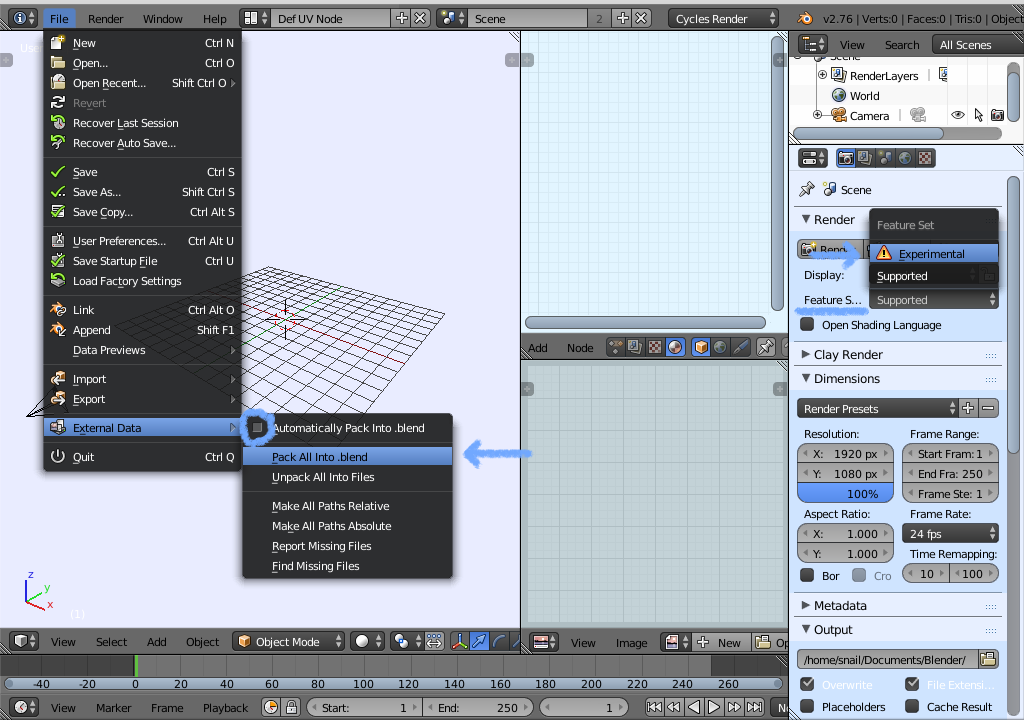I have a mix-match of computers and want to network render to them. The problem is if I make a material with an image texture, that texture is not sent to the slaves. I don't have the ability to network the image path (I do, but its unreasonably complicated). I just want to have the image file cloned to the slaves so that they can use it in the same way the bake files are sent over.
I tried this in python, but can't find the mechanism to find where the textures should be stored on each local slave. This means if the client texture map is at c:/tmp (on a windows machine) and I send it to a Linux slave, I'll have to jump through flaming hoops to make it save the texture map to c:/tmp on Linux (permissions issues). I'm assuming that it should store them to // on the Linux slave (or any slave) but where is it in perspective to python UserPreferencesFilePaths?
I'm also finding that my motion blur isn't working on network, so I want to tweak the .py file so that it moves over extra bake files (assuming it reads the previous bake file to generate a vector, if the batch is 5 files, it should send over 6 files so that it can properly generate the blur).
I guess what I'm asking is if there is a non-script, non-network-path way to resolve me rendering problems or if there is a scripting way to do it.
Thanks James