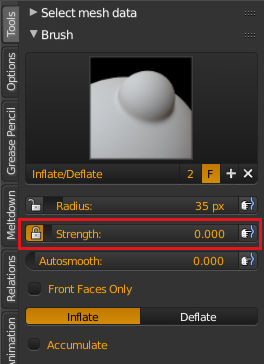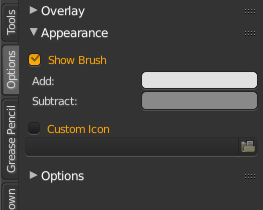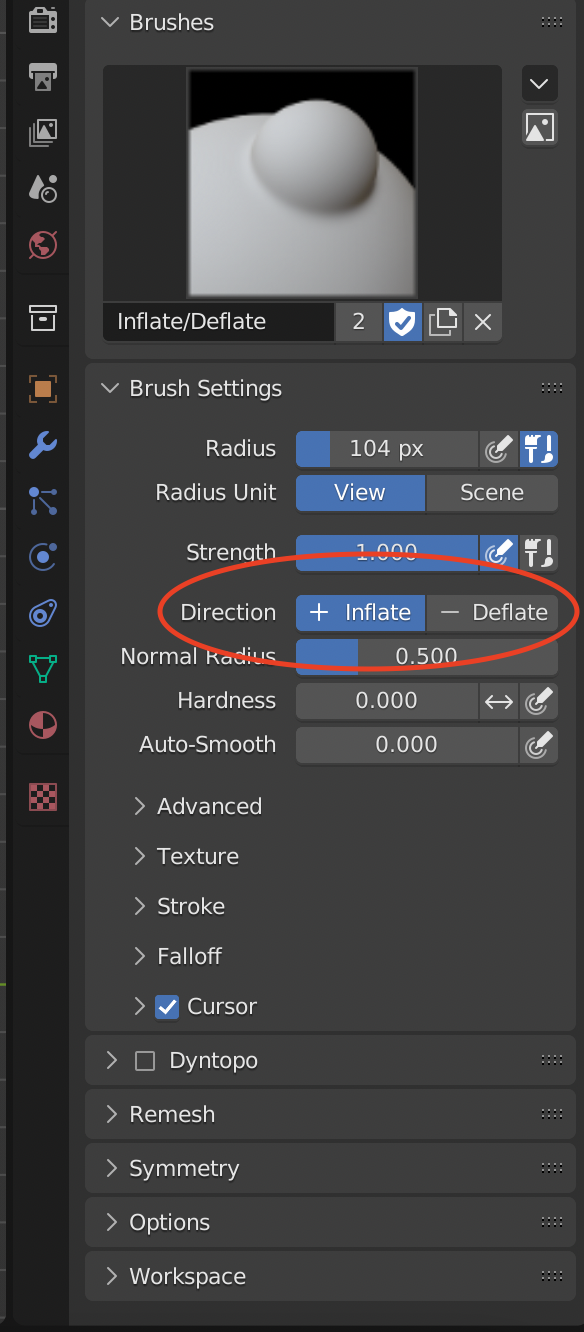Trying to use the inflate tool on a mesh in sculpt mode. However, I am unable to make any noticeable change on the object and cannot drag my brush over it. All other sculpt tools work as expected, but I notice that the outline of my brush is grayed out, whereas the brush has either a pink or yellow outline when using other tools. My object has plenty of subdivisions so I don't think that's the problem.
3 Answers
Check that you have a strength value for the brush, a zero strength will do nothing. A strong autosmooth with a low strength can also negate the effect of some brushes.
Each brush can be set to use a different colour to outline the brush, by default inflate uses a grey while other brushes use red, green or yellow.
I had accidentally changed the stroke method to one I wasn't used to, which made using the tool confusing. (Yeah, the outline color didn't have anything to do with it) Thanks all for your help in narrowing down the solution!