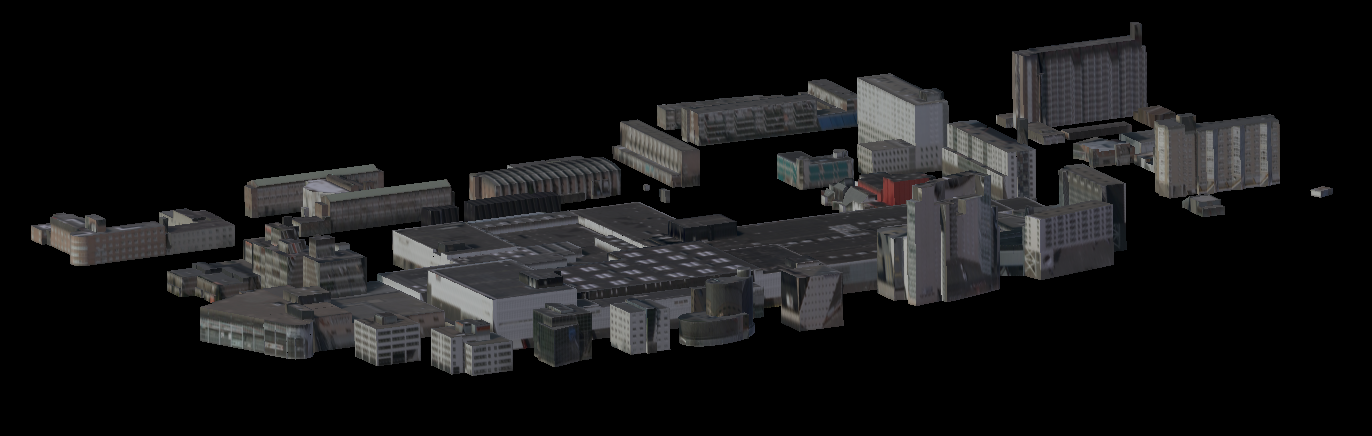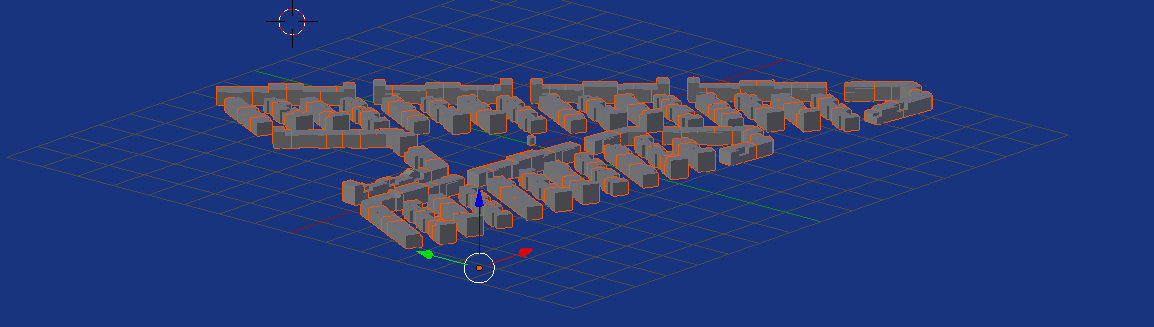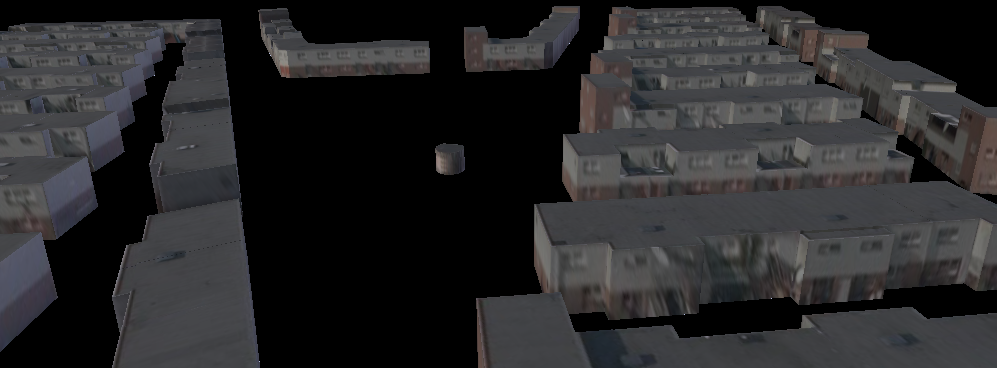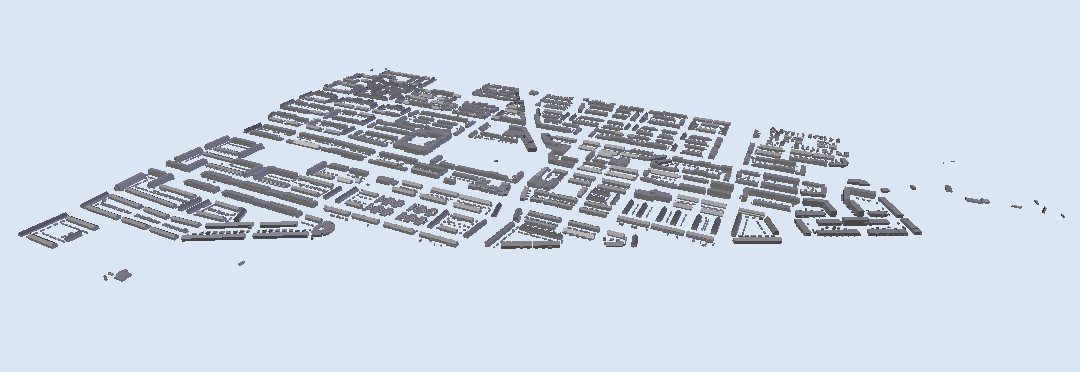Import Citygml Model
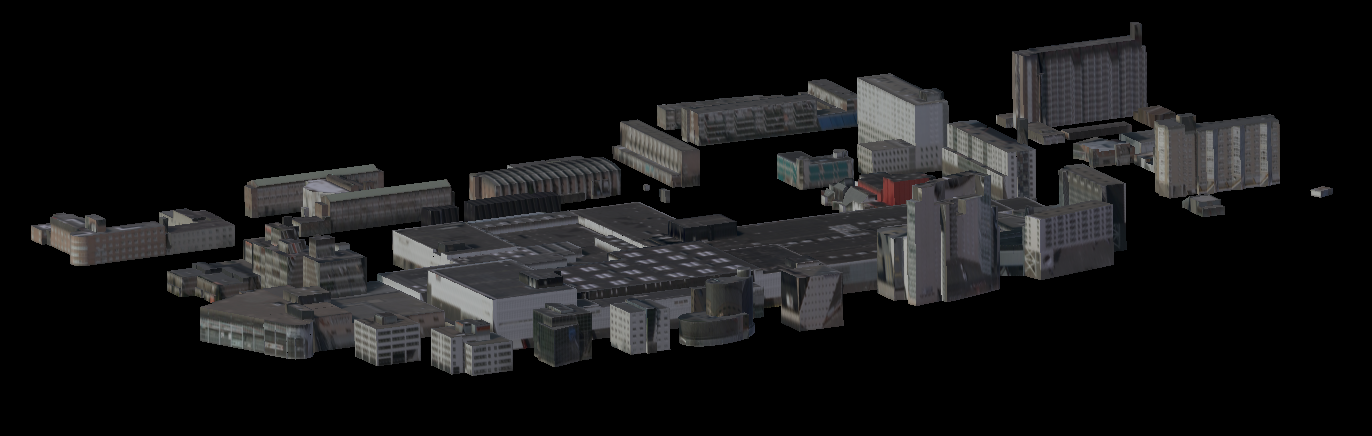 Textures applied to Zuidplein model.
Textures applied to Zuidplein model.
I've merged all the scripts into 1 for convenience, would envisage splitting them up if made into an addon.
import bpy
from mathutils import Vector
##### Refactor to own file citygml.py
class Texture:
def __init__(self, id=None, path="", map=""):
def unflatten(coords):
return [Vector(float(x) for x in coords[i:i+2]) for i in range(0, len(coords), 2)]
self.id = id
self.path = path
self.map = unflatten(map.split())
class PolyGon:
def __init__(self, id=None, pts=""):
def unflatten(coords):
return [Vector(float(x) for x in coords[i:i+3]) for i in range(0, len(coords), 3)]
self.id = id
self.verts = unflatten(pts.split())
class Building:
def __init__(self, id="", name="", surfaces={}, textures={}):
self.id = id
self.name = name
self.surfaces = {s.id: s for s in surfaces}
self.textures = {t.id: t for t in textures}
class CityModel:
def __init__(self, name="", upper_corner="", lower_corner=""):
self.lower_corner = Vector(float(x) for x in lower_corner.split())
self.upper_corner = Vector(float(x) for x in upper_corner.split())
self.name = name
self.buildings = {}
self.images = {}
def add_building(self, building):
self.buildings[building.id] = building
def build(self, scene, filepath, scale):
import bmesh
import os
for k, b in self.buildings.items():
keep_verts = []
bm = bmesh.new()
bm.verts.ensure_lookup_table()
mesh = bpy.data.meshes.new(b.id)
for sid, s in b.surfaces.items():
verts = [bm.verts.new(scale * (v - self.lower_corner)) for v in s.verts]
face = bm.faces.new(verts)
texture = b.textures.get("#%s" % s.id)
if texture:
uv_layer = bm.loops.layers.uv.verify()
tex = bm.faces.layers.tex.verify()
bm.faces.ensure_lookup_table()
for i,l in enumerate(bm.faces[-1].loops):
uv = l[uv_layer].uv
(uv.x, uv.y) = texture.map[i]
path = os.path.join(filepath, texture.path).replace("\\", "/")
image = bpy.data.images.get(os.path.basename(path))
if not image:
image = bpy.data.images.load(path)
image.use_fake_user = True
bm.faces[-1][tex].image = image
dubs = bmesh.ops.find_doubles(bm,
verts=verts,
dist=0.001)['targetmap']
if len(dubs.keys()) > 2:
keep_verts.extend(dubs.values())
verts = list(set(bm.verts) - set(keep_verts))
bmesh.ops.remove_doubles(bm, verts=verts, dist=0.001)
#bmesh.ops.automerge(bm, verts=bm.verts, dist=0.000001)
bm.to_mesh(mesh)
building = bpy.data.objects.new("building", mesh)
scene.objects.link(building)
bm.free()
def read_some_data2(context, filepath, directory, use_some_setting, scale):
scene = context.scene
from xml.etree import ElementTree as ET
cityxml = ET.parse(filepath)
citymodelnode = cityxml.getroot()
print("Importing citygml city")
namespaces = {
"citygml":"http://www.opengis.net/citygml/1.0",
"core":"http://www.opengis.net/citygml/base/1.0" ,
"tex":"http://www.opengis.net/citygml/textures/1.0",
"gml":"http://www.opengis.net/gml",
"bldg":"http://www.opengis.net/citygml/building/1.0",
"app":"http://www.opengis.net/citygml/appearance/1.0",
"dem":"http://www.opengis.net/citygml/relief/1.0",
"tran":"http://www.opengis.net/citygml/transportation/1.0",
"gen":"http://www.opengis.net/citygml/generics/1.0",
"frn":"http://www.opengis.net/citygml/cityfurniture/1.0",
"wtr":"http://www.opengis.net/citygml/waterbody/1.0",
"luse":"http://www.opengis.net/citygml/landuse/1.0",
"veg":"http://www.opengis.net/citygml/vegetation/1.0",
"xAL":"urn:oasis:names:tc:ciq:xsdschema:xAL:2.0",
}
'''
for prefix, uri in namespaces.items():
ET.register_namespace(prefix, uri)
'''
bbox = cityxml.find("gml:boundedBy", namespaces=namespaces)
name = bbox.find(".//gml:Envelope", namespaces=namespaces).attrib["srsName"]
print("name: %s" % name)
uc = bbox.find(".//gml:upperCorner", namespaces=namespaces).text
lc = bbox.find(".//gml:lowerCorner", namespaces=namespaces).text
city = CityModel(name=name, upper_corner=uc, lower_corner=lc)
cityobjects = cityxml.findall("citygml:cityObjectMember",
namespaces=namespaces)
print("importing %d city objects (#:buildings, X:non-building)" % len(cityobjects))
for cityobject in cityobjects:
building = cityobject.find("bldg:Building", namespaces=namespaces)
if building is None:
# ugly hack do for now.
groundsurface = cityobject.find("bldg:GroundSurface", namespaces=namespaces)
print("X", end="")
if groundsurface is None:
continue
building = groundsurface
else:
print("#", end="")
building_id = building.attrib["{%s}id" % namespaces["gml"]]
rings = cityobject.findall(".//gml:Polygon//gml:LinearRing", namespaces=namespaces)
surfaces = []
for ring in rings:
ring_id = ring.attrib["{%s}id" % namespaces["gml"]]
poslist = ring.find("gml:posList", namespaces=namespaces).text
surfaces.append(PolyGon(id=ring_id, pts=poslist))
textures = []
sdms = cityobject.findall(".//app:surfaceDataMember", namespaces=namespaces)
for sdm in sdms:
coords = sdm.find(".//app:textureCoordinates", namespaces=namespaces)
if coords is None:
continue
sdm_ring = coords.attrib["ring"]
path = r"%s" % sdm.find(".//app:imageURI", namespaces=namespaces).text
textures.append(Texture(id=sdm_ring, map=coords.text, path=path))
building = Building(id=building_id, surfaces=surfaces, textures=textures)
city.add_building(building)
print()
print("finished importing, building...")
city.build(scene, directory, scale)
print("done")
return {'FINISHED'}
from bpy_extras.io_utils import ImportHelper
from bpy.props import StringProperty, BoolProperty, FloatProperty
from bpy.types import Operator
class ImportCityGML(Operator, ImportHelper):
"""Import CityGML"""
bl_idname = "import_dem.city_gml" # important since its how bpy.ops.import_test.some_data is constructed
bl_label = "Load City"
# ImportHelper mixin class uses this
filename_ext = ".xml"
filter_glob = StringProperty(
default="*.xml",
options={'HIDDEN'},
)
directory = StringProperty()
filepath = StringProperty(name="File Path", description="Filepath used for importing txt files", maxlen= 1024, default= "")
use_setting = BoolProperty(
name="Save to Text Editor",
description="Make a copy of generated script in text editor",
default=False,
)
scale = FloatProperty(
name="Scale",
description="Scale the model",
default=0.05,
min=0.01,
max=10.0
)
def draw(self, context):
layout = self.layout
layout.prop(self, "scale")
def execute(self, context):
return read_some_data2(context, self.filepath, self.directory, self.use_setting, self.scale)
# Only needed if you want to add into a dynamic menu
def menu_func_import(self, context):
self.layout.operator(ImportCityGML.bl_idname, text="Import CityGML")
def register():
bpy.utils.register_class(ImportCityGML)
bpy.types.INFO_MT_file_import.append(menu_func_import)
def unregister():
bpy.utils.unregister_class(ImportCityGML)
bpy.types.INFO_MT_file_import.remove(menu_func_import)
if __name__ == "__main__":
register()
# test call
bpy.ops.import_dem.city_gml('INVOKE_DEFAULT')
3-28-WITTE-DORP.xml
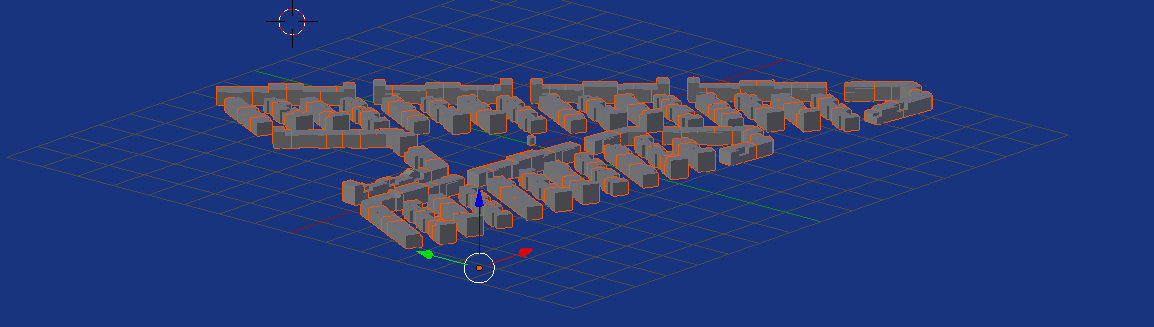
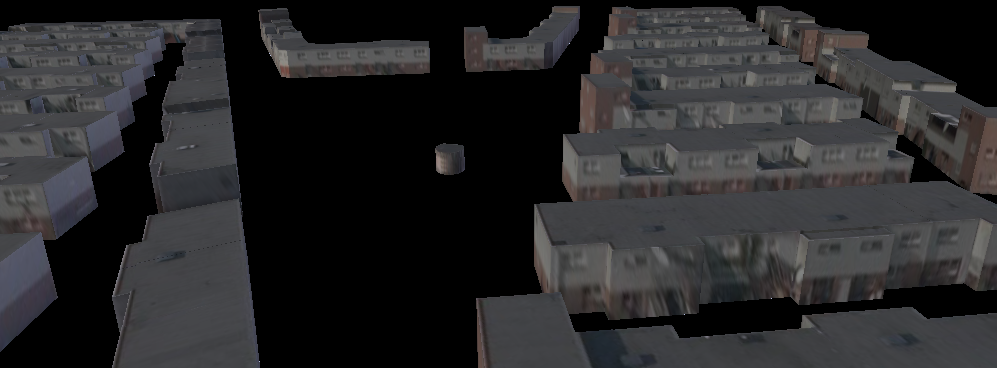
Witt Dorp with textures.
EDIT:
This is a non lxml version and works with the xml.etree version from blender. The remove doubles code from Removing doubles on imported 3DXML ngon mesh has been added which greatly reduces the amount of verts. Might post the lxml version on my github page if anyone is interested.