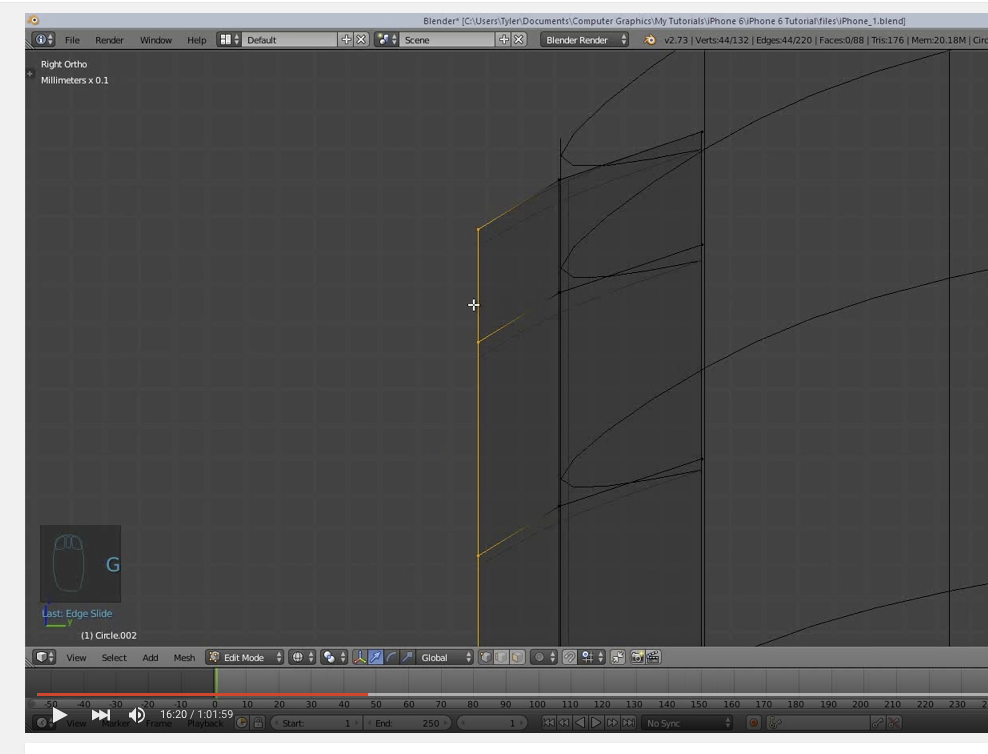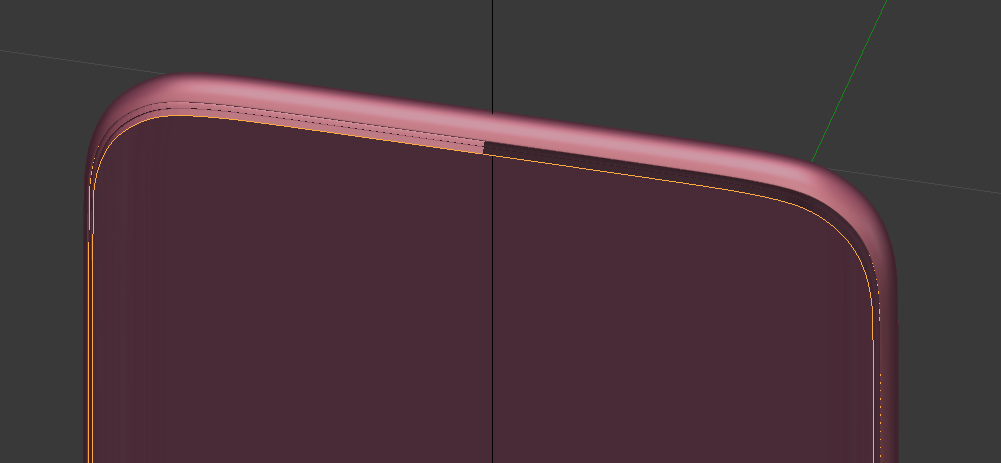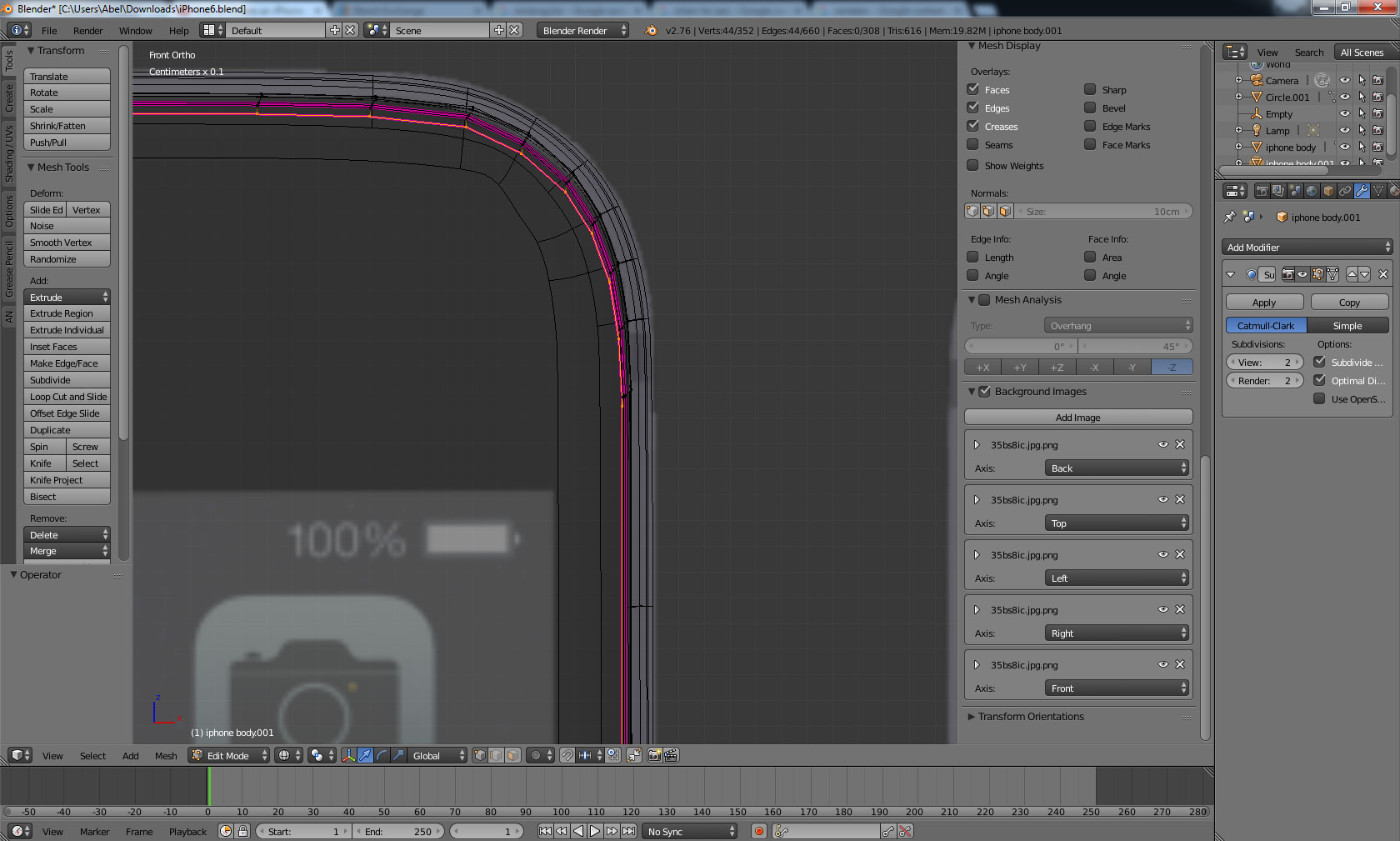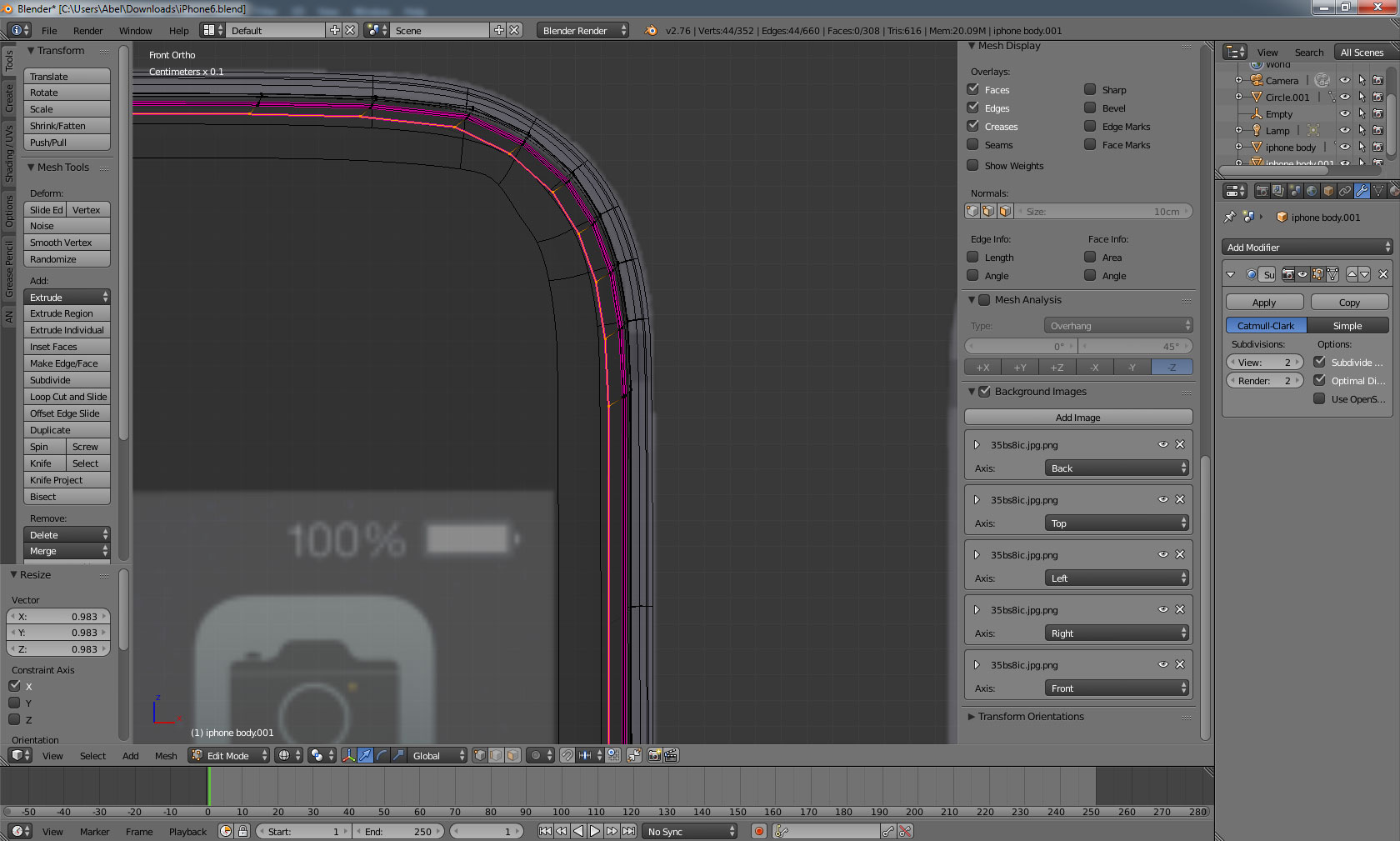I am doing this tutorial and between 16:00 and 20:00 min this part with the crease is modelled. 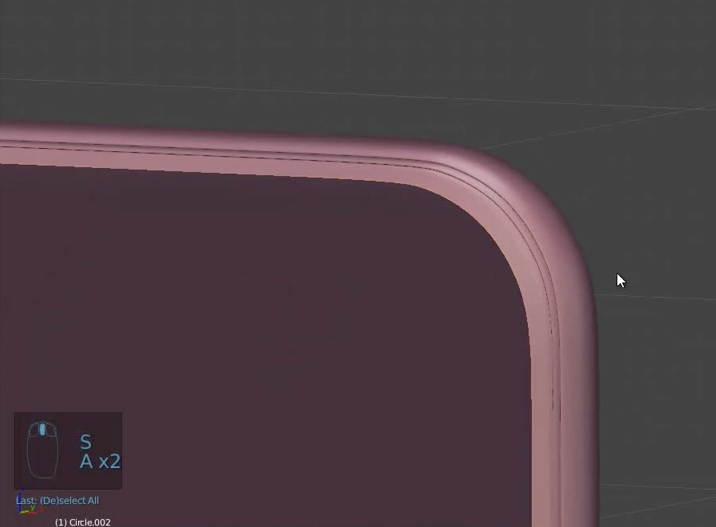
Now every time he extrudes some part of the mesh like below he says he has to scale the other axis to get it even on the other axis. I don't understand this.
when I take this "matcap" view the right part looks a bit strange is not it ?
here is my blend file. If someone would like to take a look if I have done this part of the modelling ok it is appreciated :)