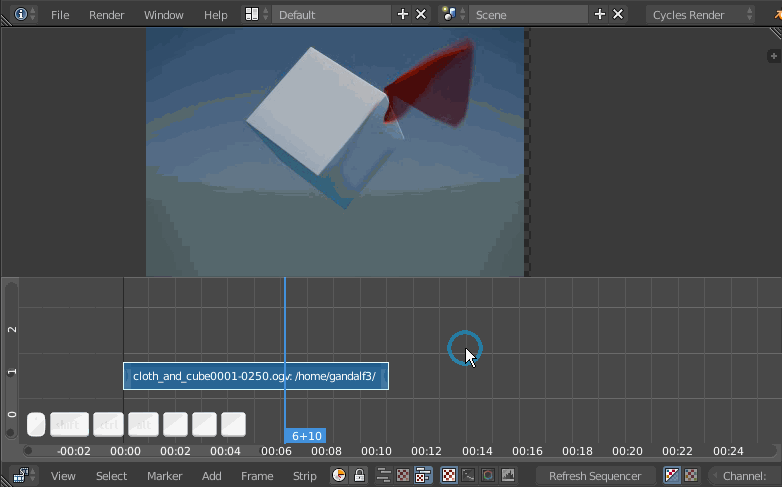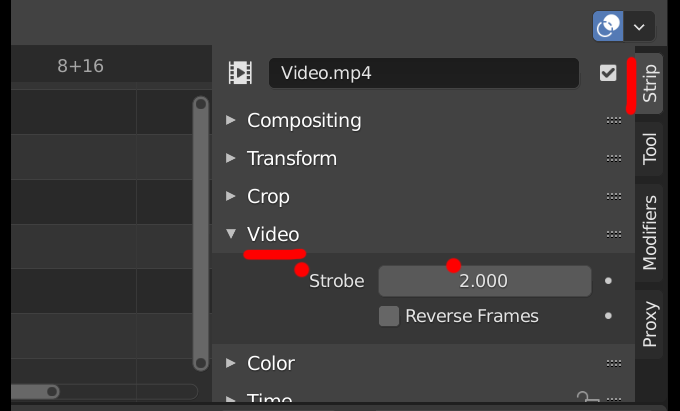I want to take an input of a video file (or image sequence) and then duplicate each frame. So if I had 3 frames, normally they'd go 1,2,3. After duplicating, I'd have 1,1,2,2,3,3 for a total of 6 frames. Is this possible with the compositor or one of the video editors in Blender, or do I have to go outside Blender?
2 Answers
$\begingroup$
$\endgroup$
4
This can be done in the VSE with the speed control effect:
- Select the video strip you want to slow down
- Add a speed effect strip (⇧ ShiftA> Effect Strip > Speed Control)
- Extend the original strip to twice its length
-
$\begingroup$ For the reverse effect just use the
Strobesetting in theFilterProperties of a strip. $\endgroup$– SamothCommented Nov 23, 2015 at 9:40 -
$\begingroup$ Okay, I'm trying this and it doesn't seem to be doing anything. I've got double the frames, but when I render the video clip out, it's not any different from the base clip. And in blender if I arrow key through the frames 1 by 1, it's still a new frame each time. It's not duplicating the frames. $\endgroup$– AscalonCommented Nov 26, 2015 at 4:57
-
$\begingroup$ @Drudge Huh. What happens if you set the speed multiplier to .5 on the speed strip? $\endgroup$– gandalf3Commented Nov 26, 2015 at 7:58
-
$\begingroup$ @gandalf3 That seems to have worked, but I'm still not sure. I need to try it on more base footage. $\endgroup$– AscalonCommented Nov 27, 2015 at 22:30
$\begingroup$
$\endgroup$
2
In the new versions of blender (2.9, 3.0, etc.) you can do it in Video Editing layout without any modifiers, simply by changing the Strobe parameter in the strip's options:
Maybe my answer will help someone. Hope so :)
-
$\begingroup$ Not a problem to answer old questions :) $\endgroup$ Commented Jan 26, 2022 at 18:36
-
$\begingroup$ I was trying to do this a couple of weeks ago and gave up because I couldn't make it work. I'll have to go back to that project and try this. $\endgroup$ Commented Jan 26, 2022 at 20:51