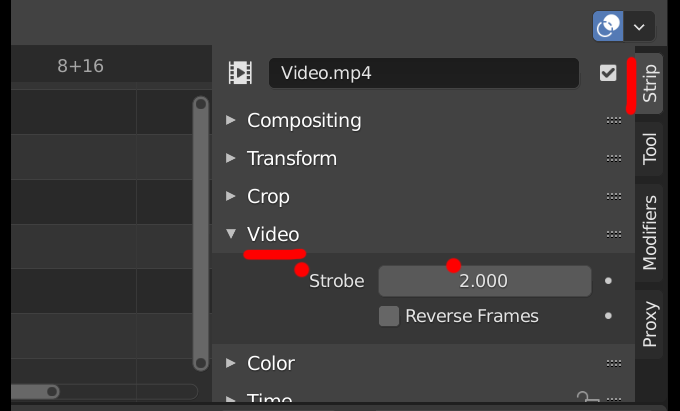== Here is the Answer for the people, who are seeing this thread in 2022 // Blender 2.9+ ==
In the new versions of blender (2.9//3, 3.0//etc, etc.)
you can do it in "Video Editing" mode – layout without any modifiers –, simply by changing the "Strobe" parameter in the strip's options:
Maybe my answer will help someone. Hope so :)