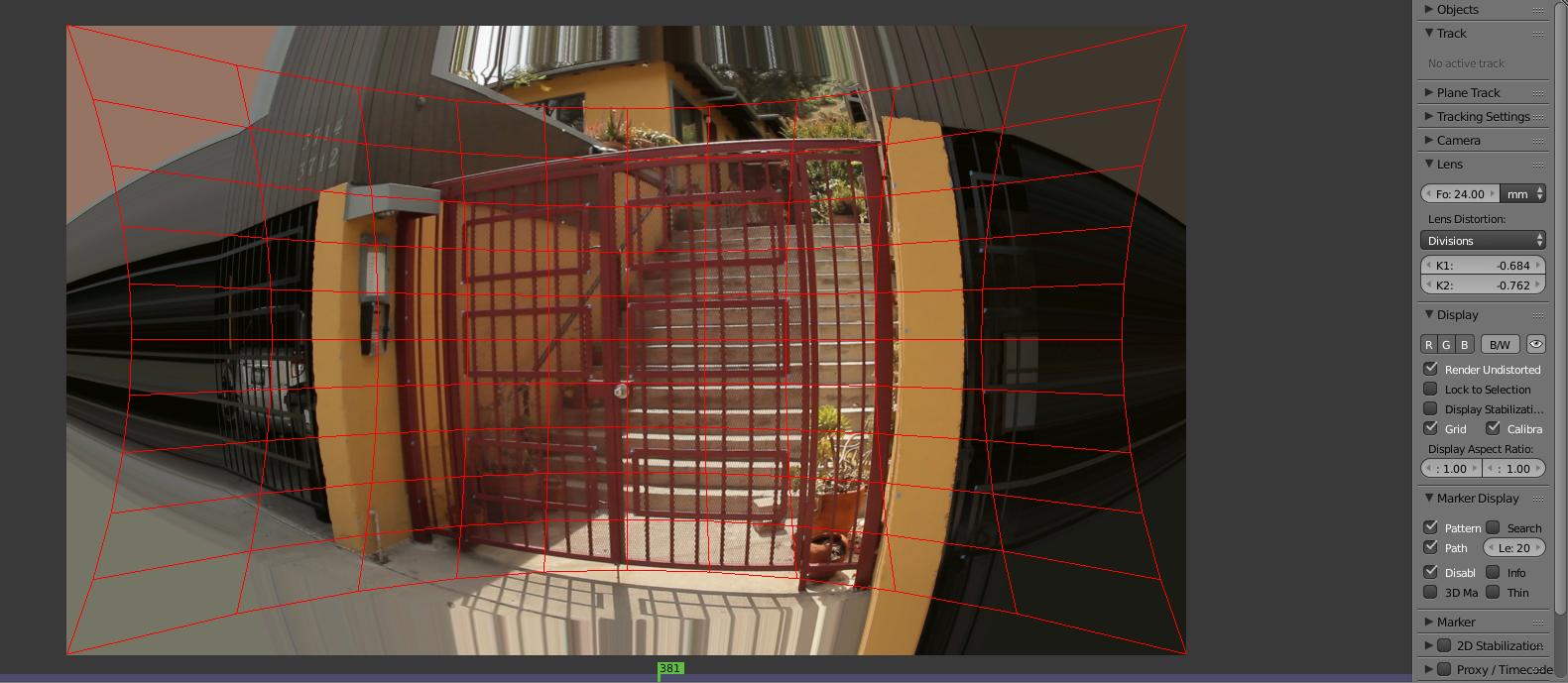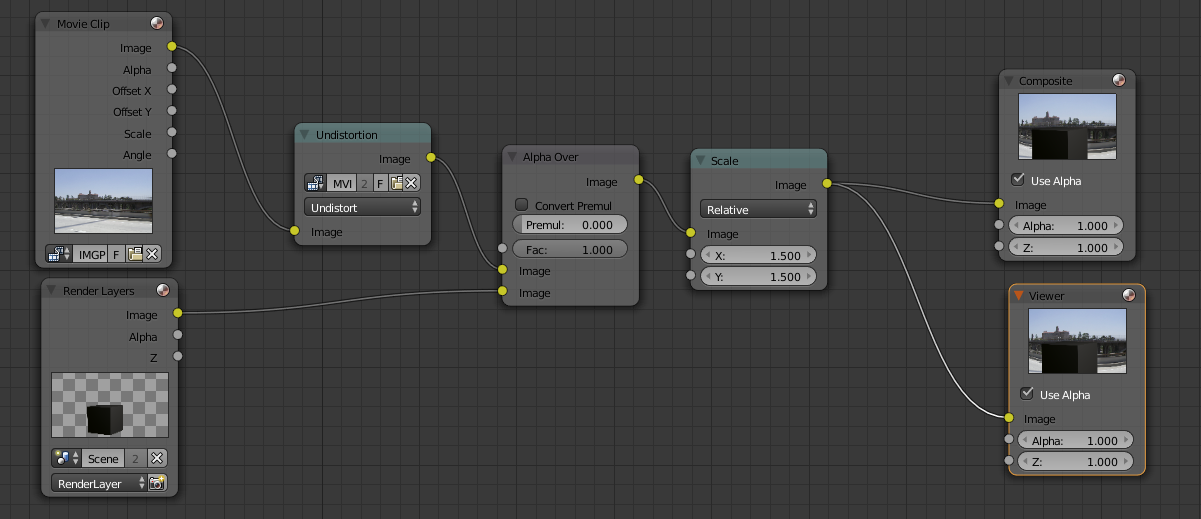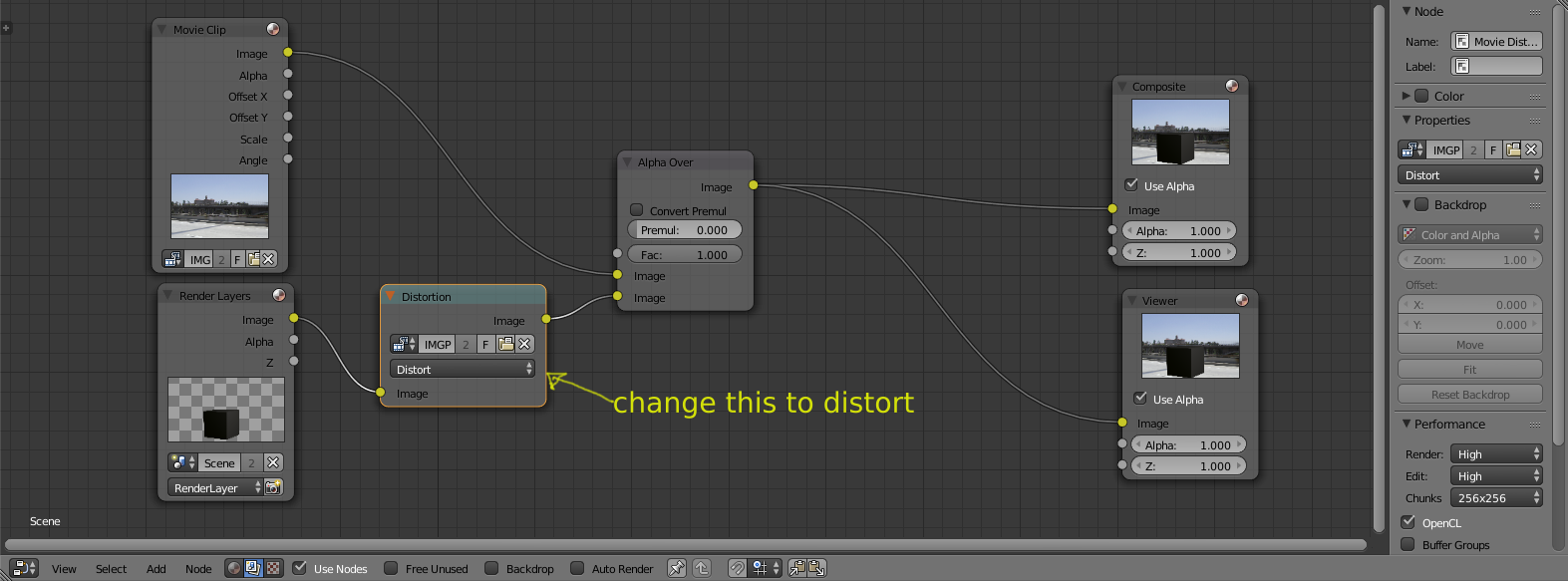Dumb question - tracking footage, having border smear problems... So, just tracking some of my own footage for the first time and as I'm approaching my first test renders, I've encountered some weirdness with the boarders of the image - smearing in previews, transparency in render. Obviously, this is not my intended result!
The footage is from an iPhone 4, resolution 1280x738 w/display resolution of 1280x720.
I've a horrible feeling I've set my proxies up wrongly - and that I should immediately know what the problem is here... but I cannot remember the solution! Can anybody jog my memory?
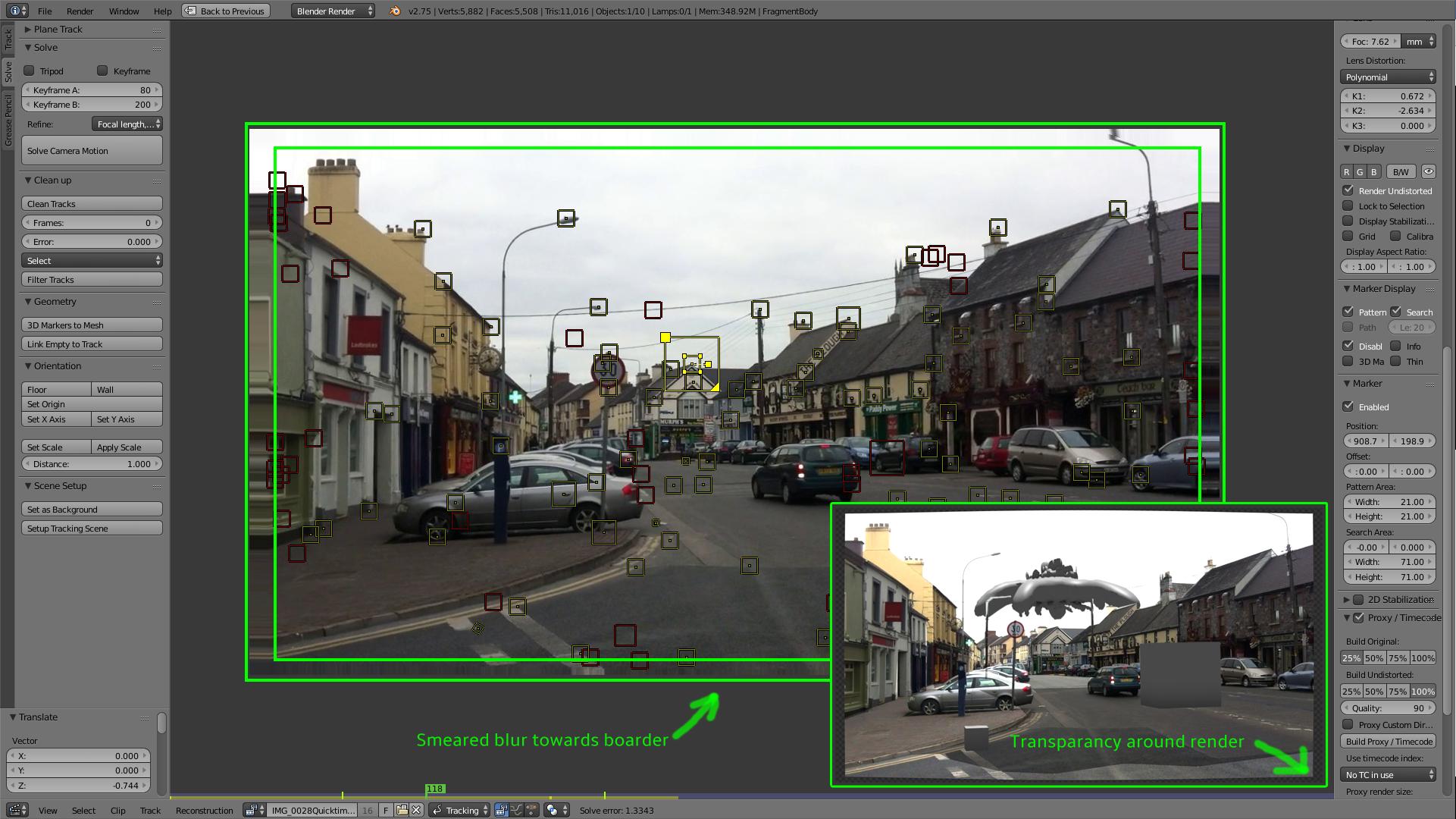
Maaaan, I'm feeling stupid...
--Rev