in my game I have a painting behind glass and the glass is in the front side of the "painting case". Like this:

All 3 objects (Mona Lisa, painting case and the glass) have the block property.
I am trying to detect only the painting case with a ray sensor without the x-ray mode. As I was testing it, I activated all the collision bounds of the objects as a box and the result is that the painting case's box covers the painting(Mona Lisa)'s and the glass's surfaces so I always got the painting case with my ray.
My question is : Does the ray detect surfaces or the collision bounds of the objects or an area near the surfaces, or what if none of the above? And if the correct answer is the collision bounds, should I have them "ticked" for this to work? If they are not ticked what does the ray detect(cause it returns the object, but the paint itselft )? And as a side-question : How does the margin attribute affect the collision bounds exactly? Is it visible somehow in the viewport?

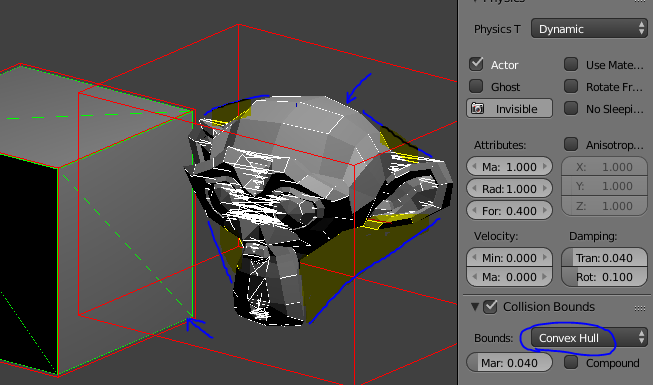 Attention: The visualization on a convex hull is not necessarily correct. I guess it is simpler to detect collisions than drawing a convex hull.
Attention: The visualization on a convex hull is not necessarily correct. I guess it is simpler to detect collisions than drawing a convex hull.