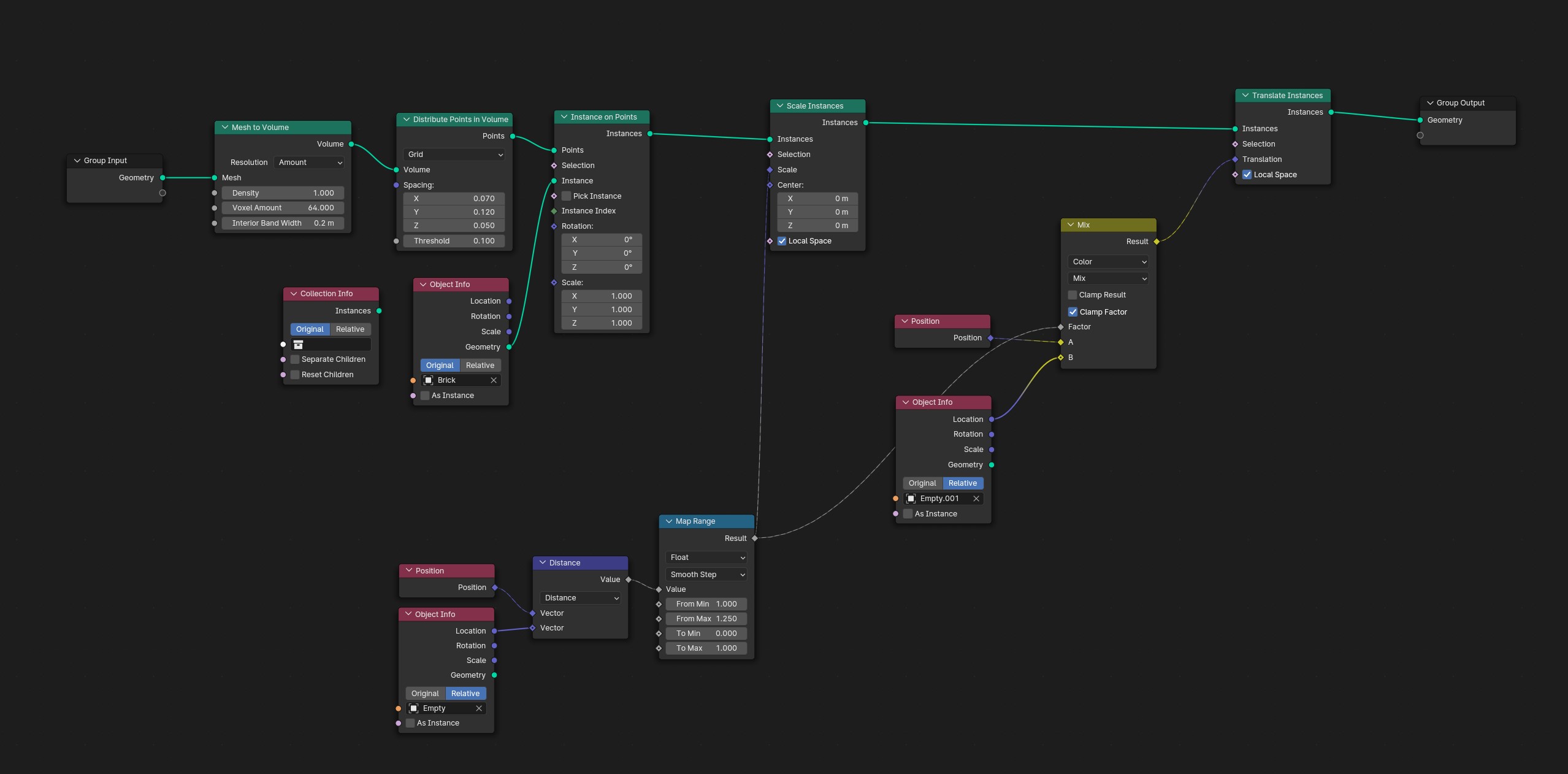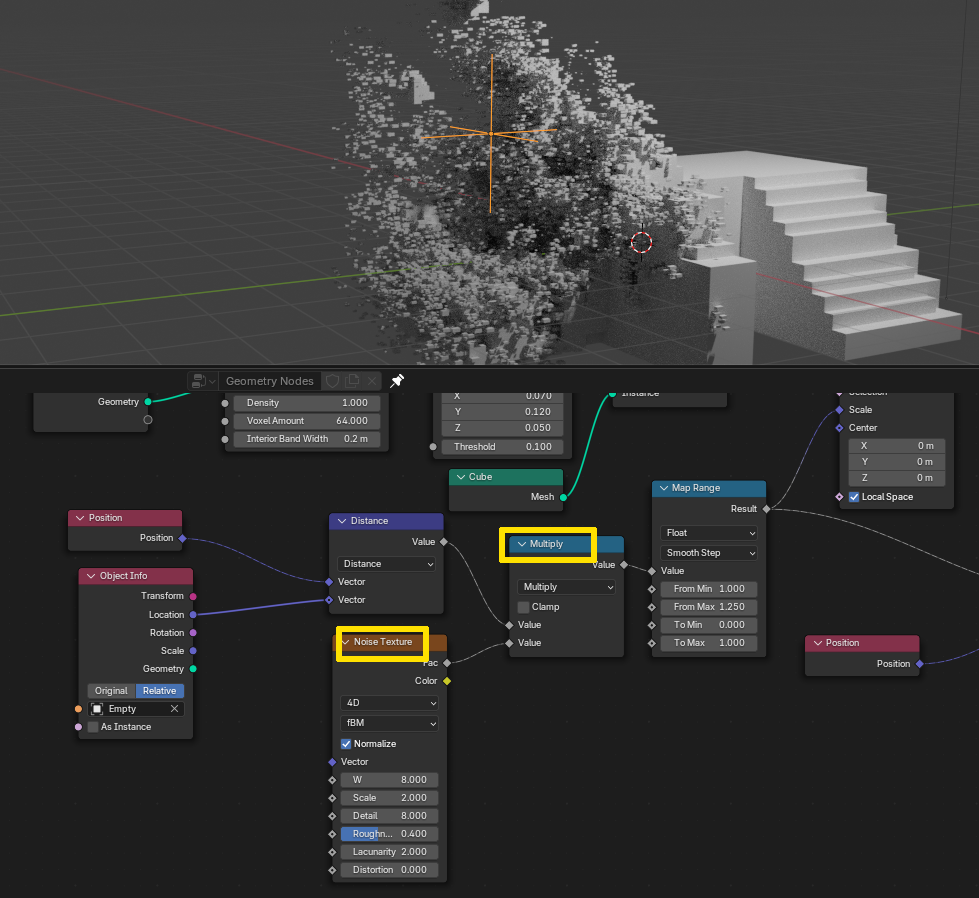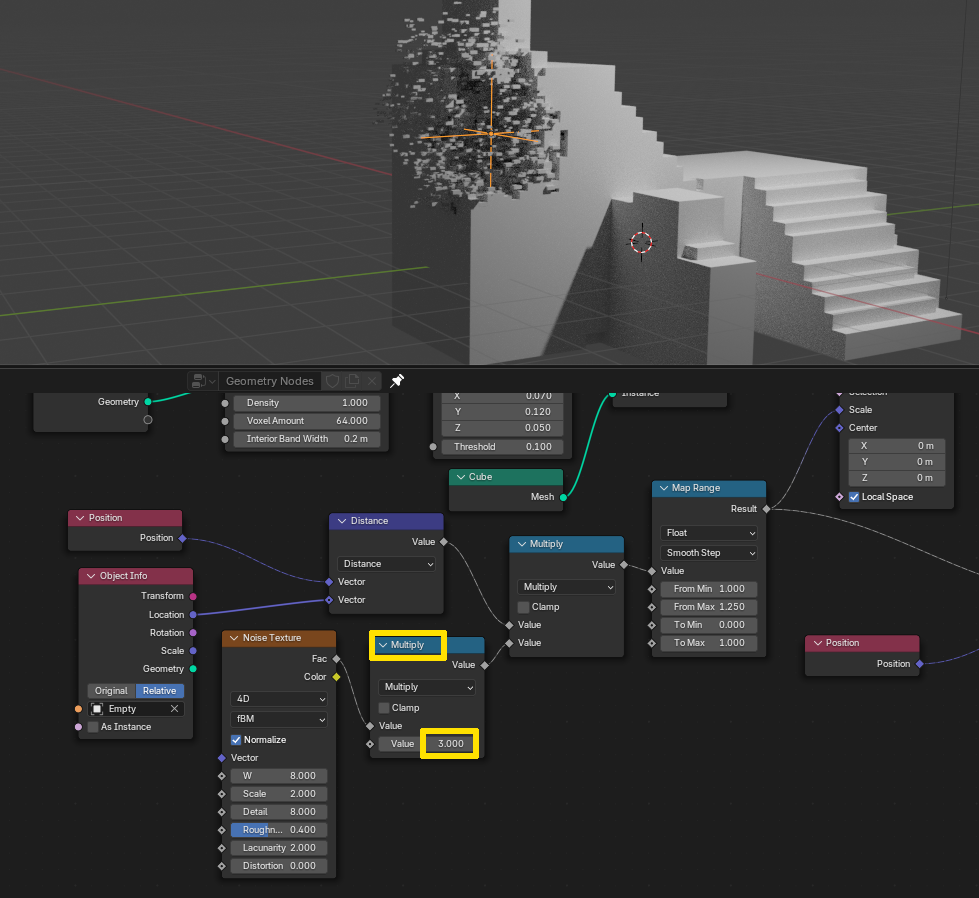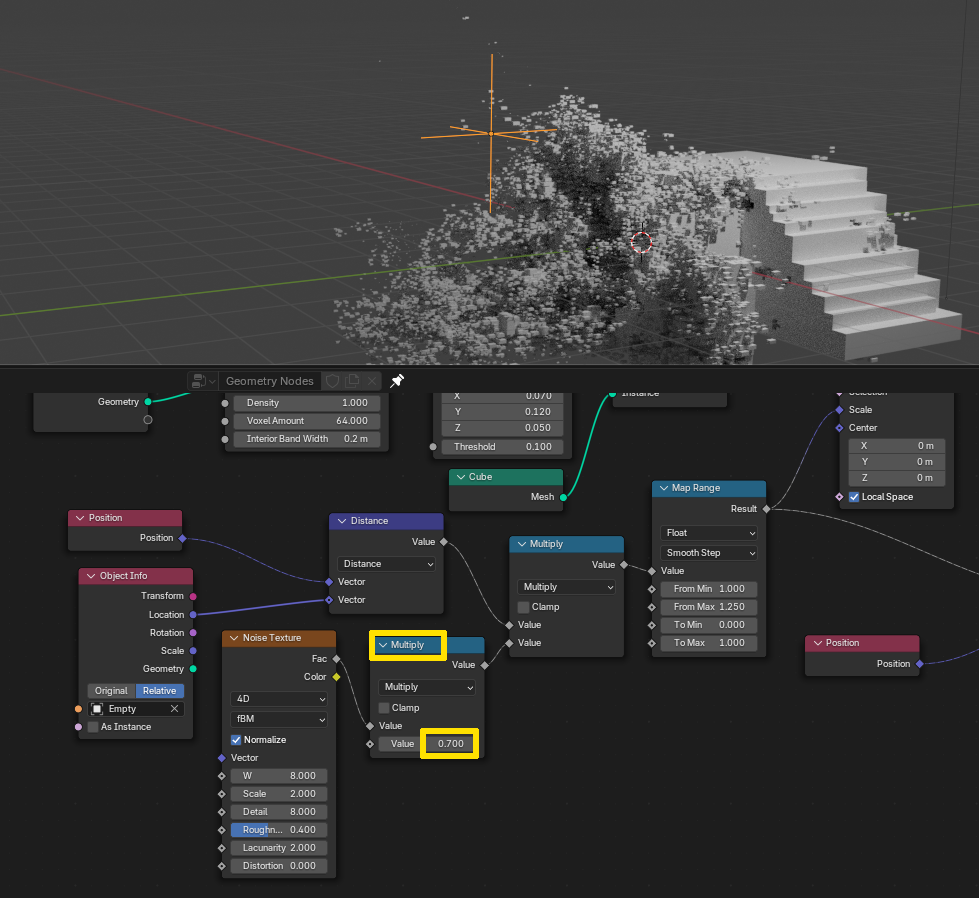i'm attempting to make a dissolve effect that is driven by proximity to an Empty.
So far, i've created a mesh to volume, then populated that with points/instances of a brick. I have the Empty shrinking the brick instances when in close proximity to the Empty.
The problem is that it looks too organized, perfect, and unnatural.
So, how do I make the falloff of this affect less like a perfect sphere, and more random/natural?
This is my first attempt, with an additional translation effect applied (that i'm still working on getting right, plesase see my other posts):
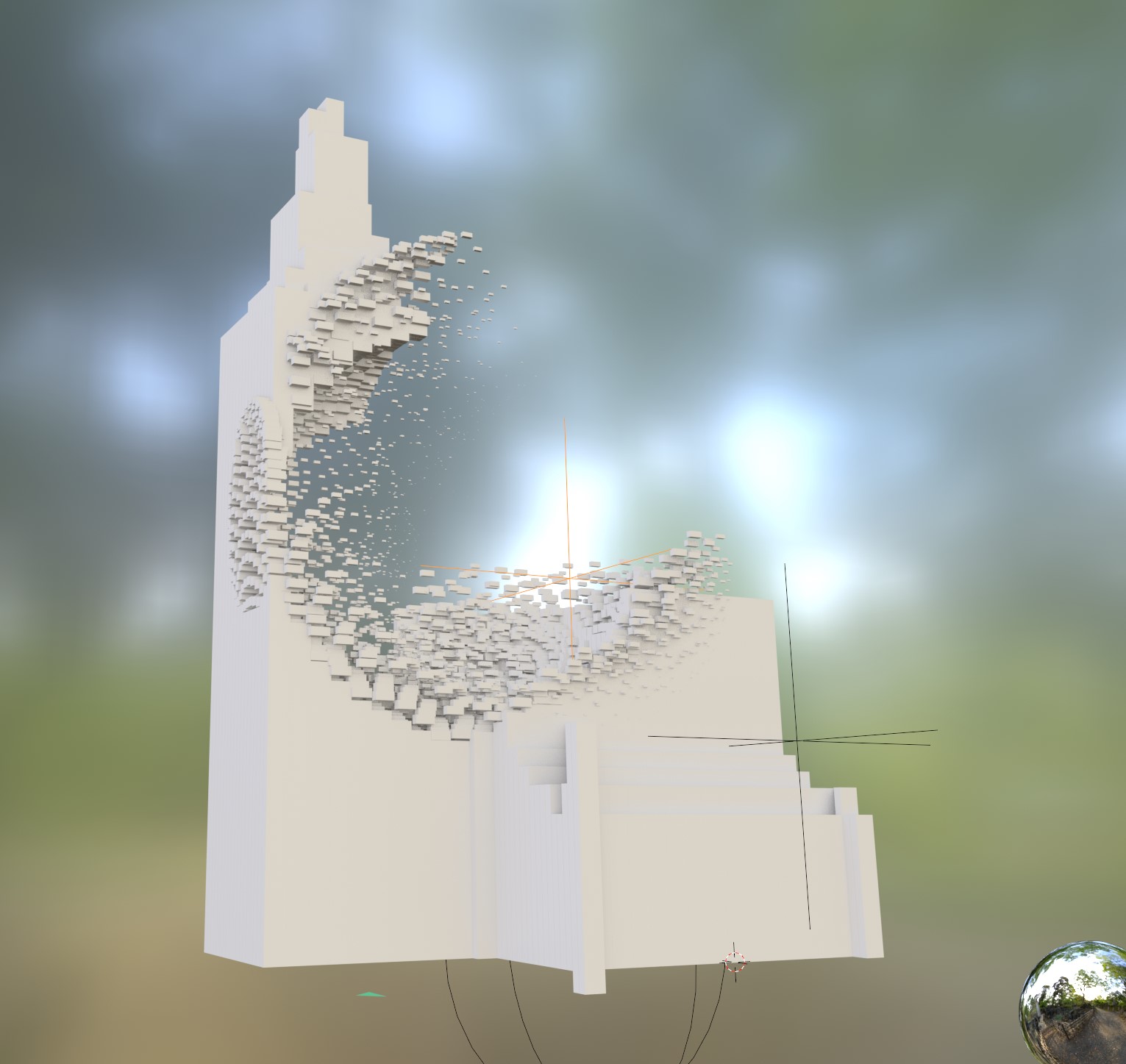
Thanks! There are other effects im trying for related to this topic that impact this one, but Stack Exchange wouldn't let me include them all in one post, despite them being relevant. Please see my post history if you're curious and want to help out.
Thank you!