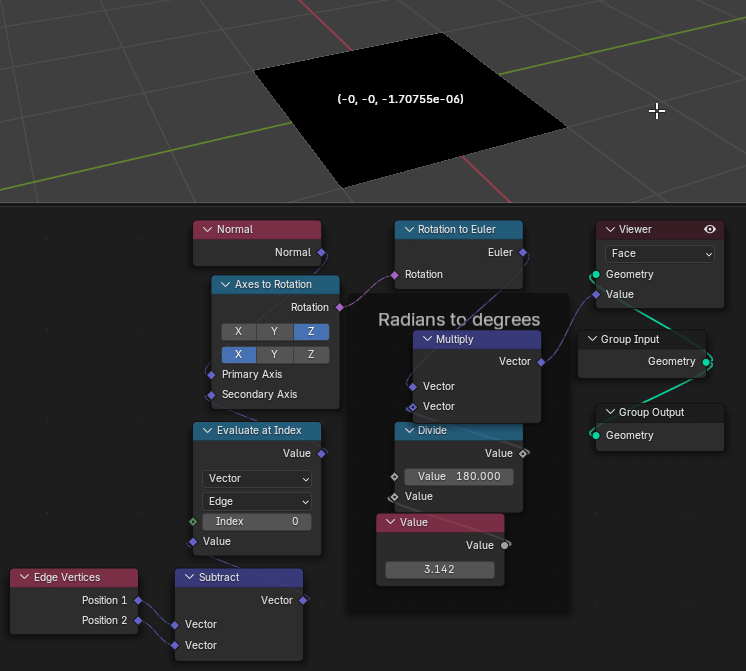I'm working on uni project where I need to calculate expected efficency of solar panels on multiple houses.
I need global rotation of my Plane object (roof of the house) on X and Z axis and area of this plane.
I thought about doing all the math in geometry nodes but I cannot find anything to get those two values and then output them to shader editor so the color of plane would change based on calculated efficency value.
Does anyone have thoughts how to make this happen or links to stuff that would help me with it?
Any help appreciated