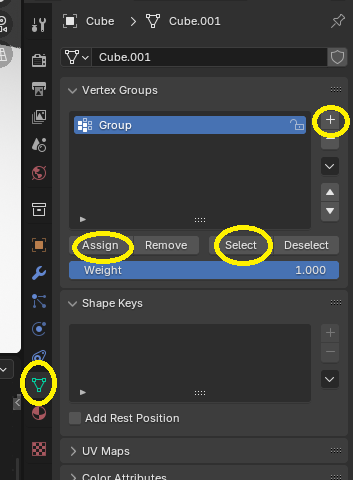How do I select vertices that have been deselected after I duplicated that part of the mesh ? I have duplicated a part of the mesh and separated that part of the mesh from the original mesh. After doing so, the same vertices on the original mesh aren’t selected anymore. Is there a way to make them remain selected after duplicating them? And not having to manually select one by one again. It’s a complex mesh.
1 Answer
$\begingroup$
$\endgroup$
1
Create a vertex group.
- Select the vertices once
- Go to the data tab of the object
- Create a new vertext group and rename it
- "Assign" the selected points to the new gropus (with weight = 1)
- Whenever you need, you can click "select" to select all the points of a group