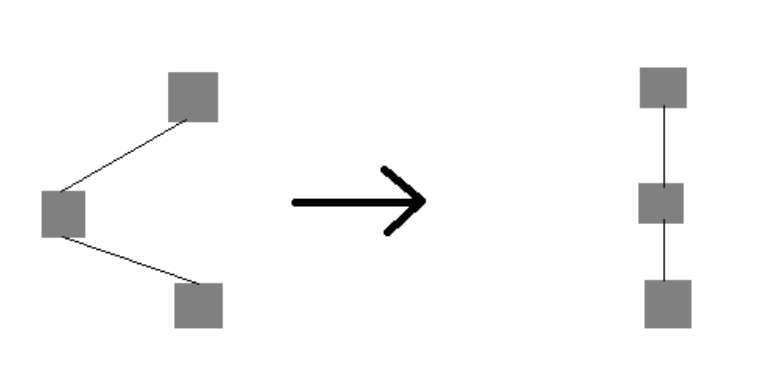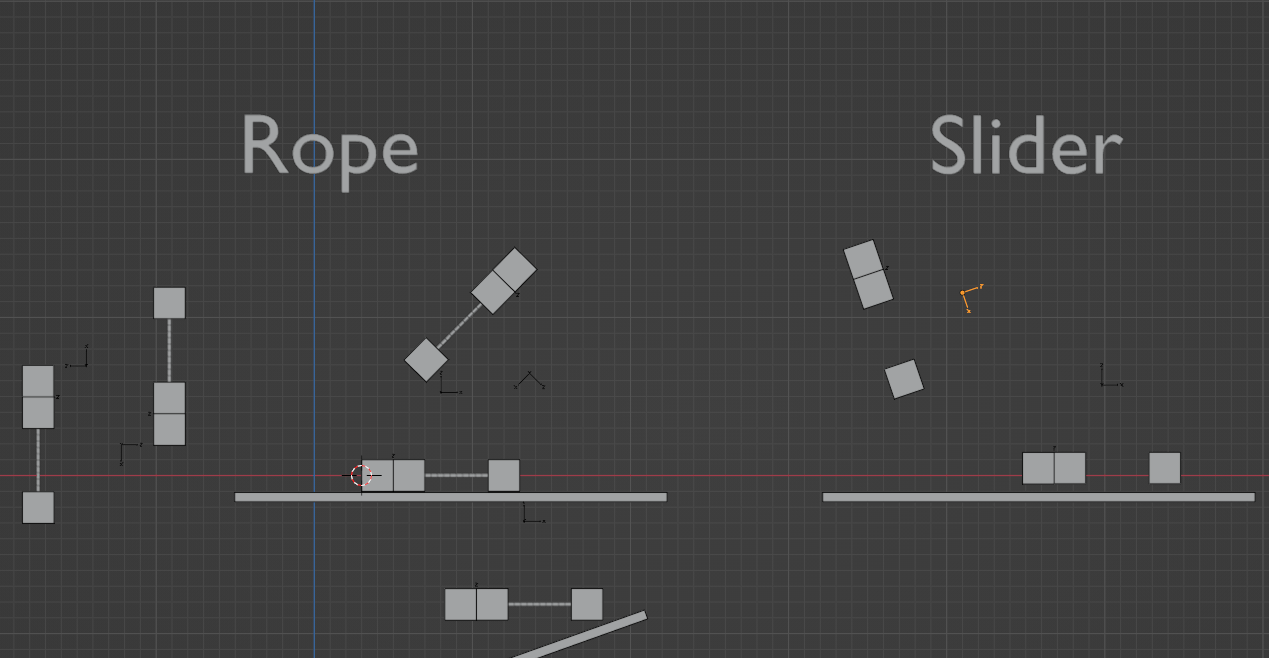I'm new to blender, sorry if it is's a trivial question:
I have 3 cubes, A, B, C. I want to set a spring to pull together A and B, and a string that pulls together B and C. I tried to add rigid body constraint "Generic spring" but it seems to only push away, not pulling. I also tried to set a force field that pulls just the connecting point of the cubes, but I got confused at setting collections and my force fields are pulling the 3rd cube too.
Can anyone help me with baby steps?
Thanks!
Update:
A visual to explain: at the start there are 2 forces that pull the object in the middle to resting position