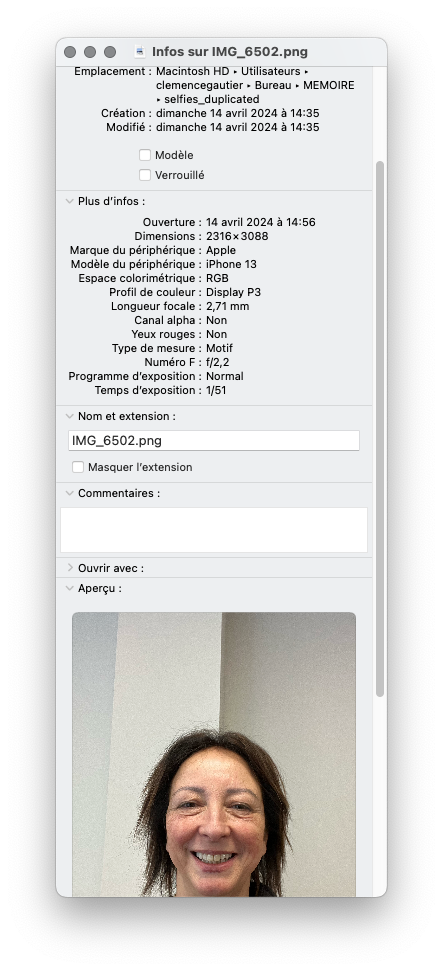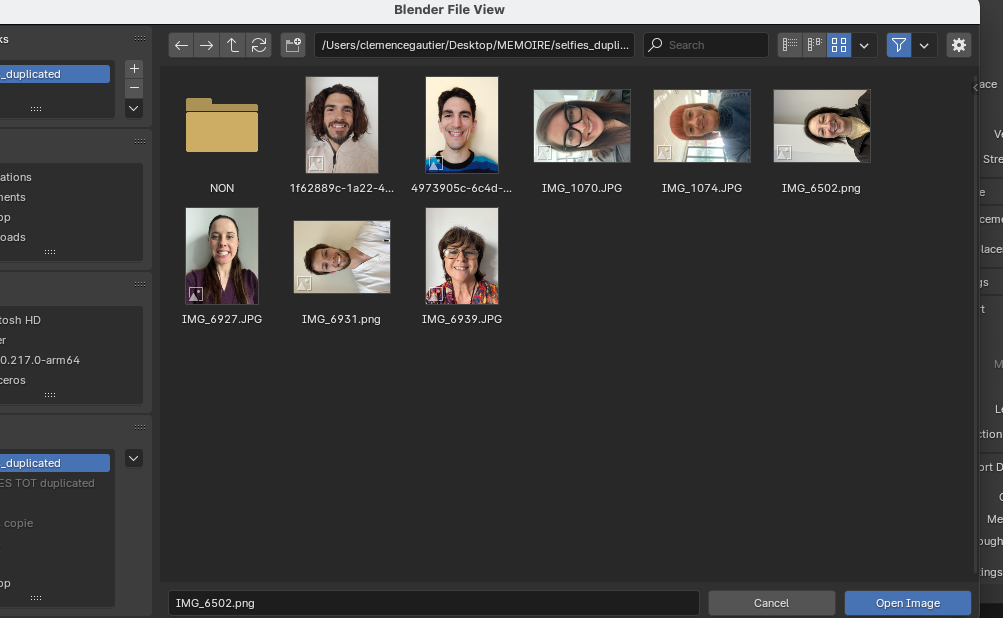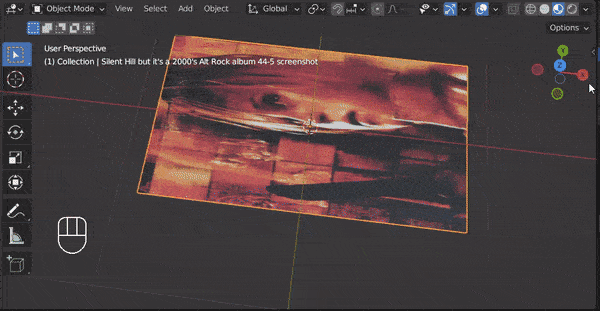Some solutions I have tried
this one How do I fix the size and rotation of my pictures? - proof https://www.loom.com/share/8381856b4a5f4e16be0f3fe3d7e0a7fa
this one How to Change Object's local Axis? - proof https://www.loom.com/share/c6d8bb51f4374943bcdaee4c4521bd89
I just want to change the image without rotating the frame of it.
The image file is correctly orientated in my file system, however when I open it through blender I can see it in the wrong orientation