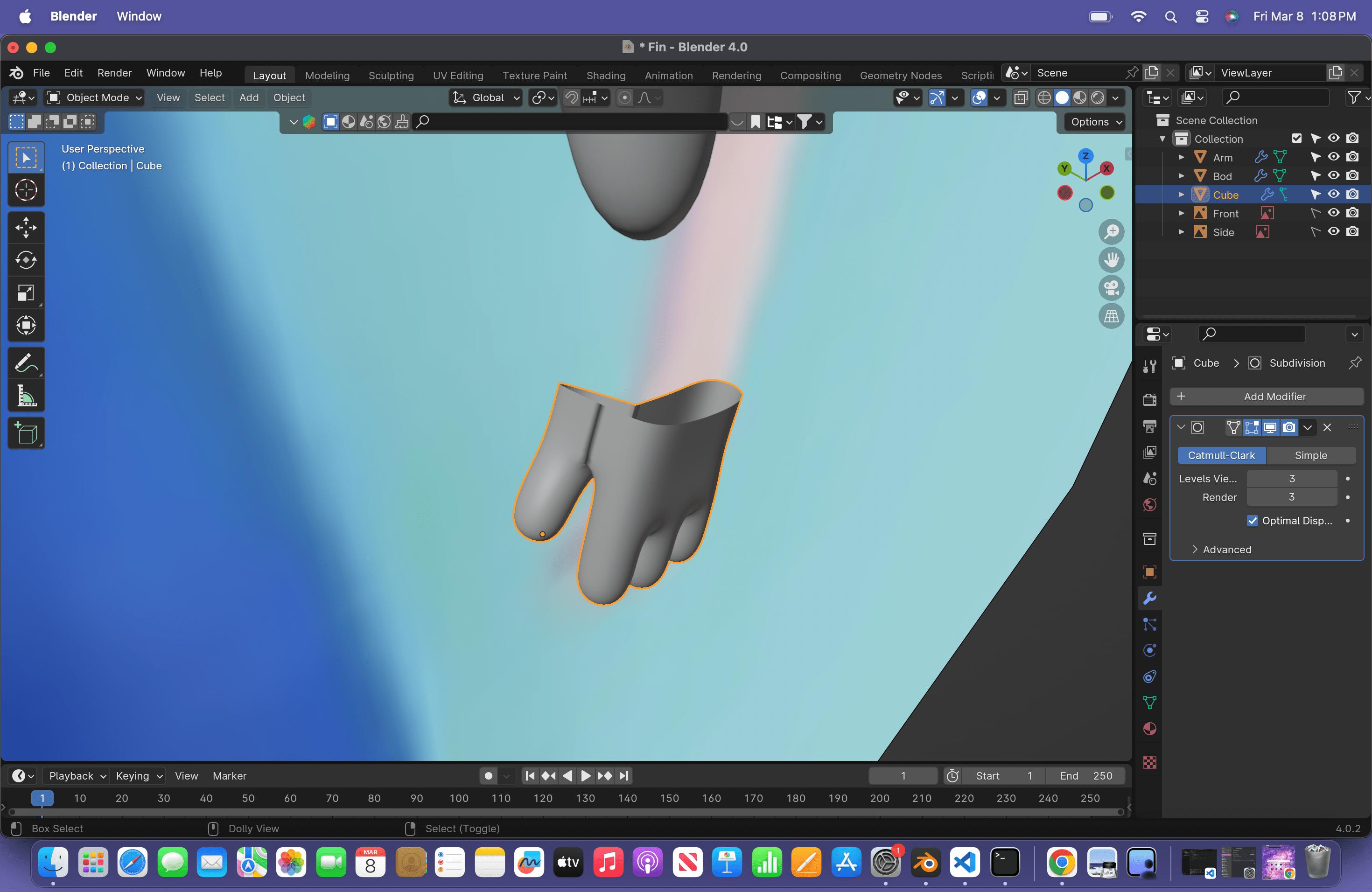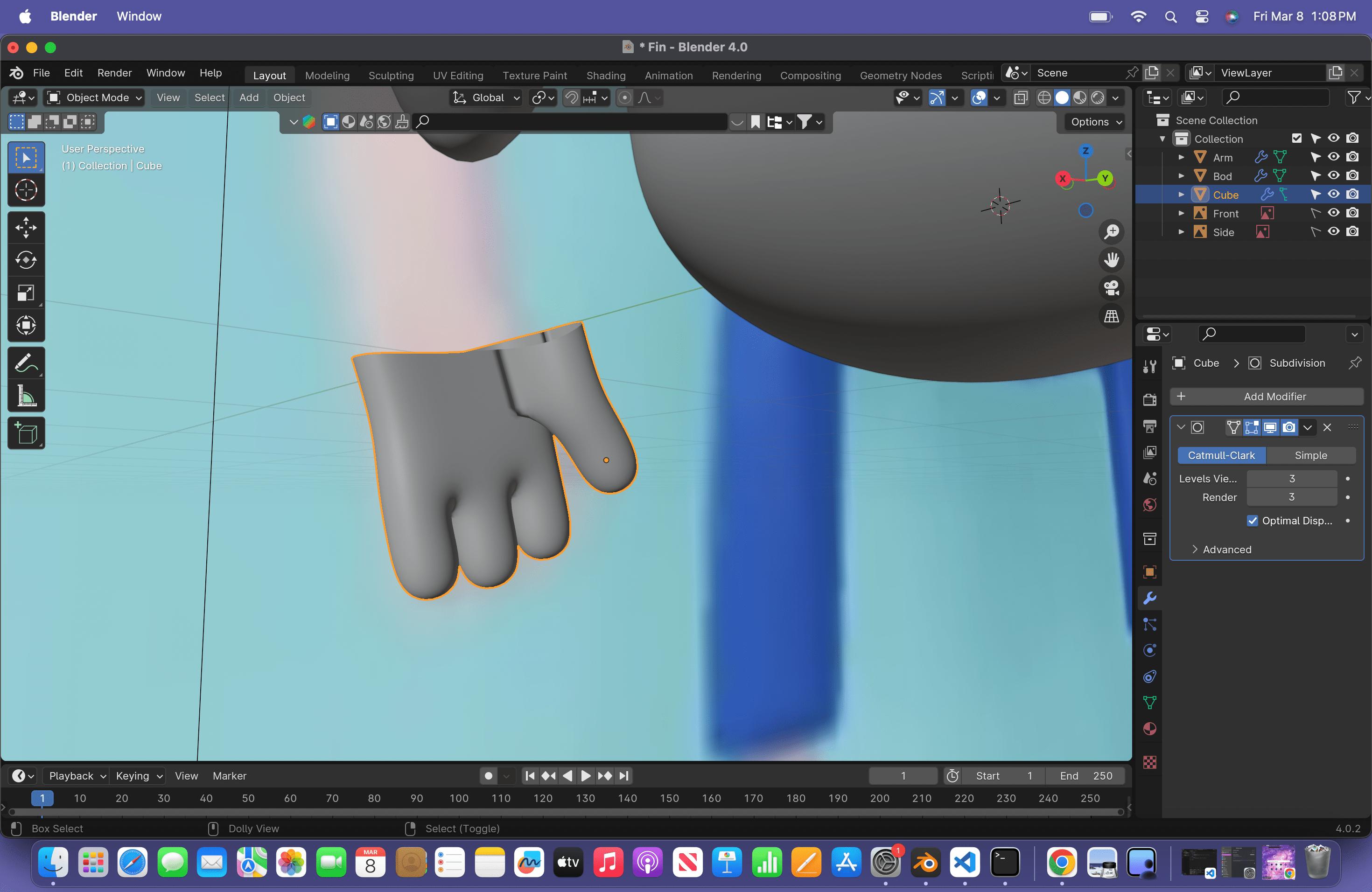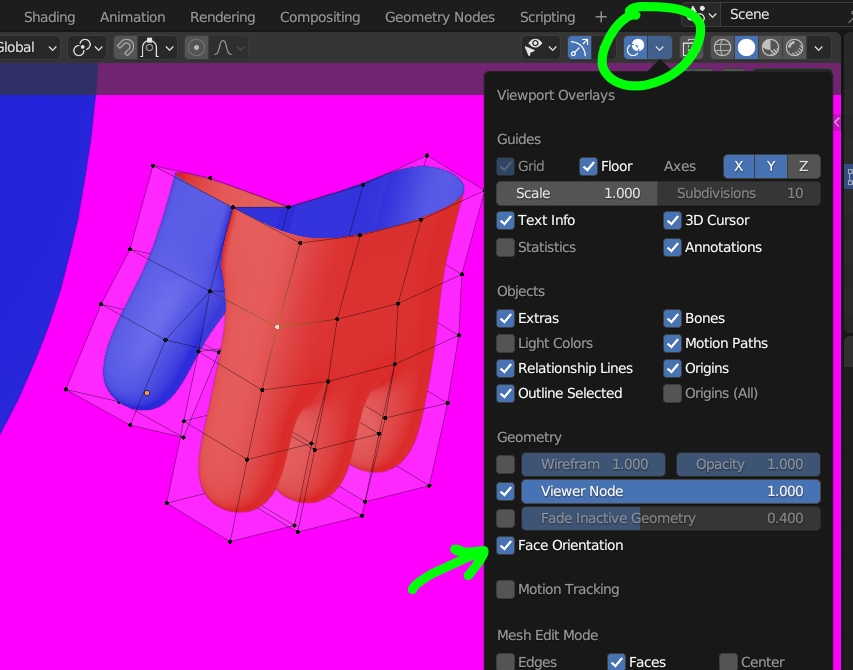I'm working on a hand and I tried connecting the thumb using Merge at Center [M], but I came across this mesh error and I'm unsure how to resolve this. I used Merge by distance but it's not working, I redid the whole hand however the same issue reoccured. How can this be solved.
$\begingroup$
$\endgroup$
4
-
$\begingroup$ We need informations on your geometry, please add close-up screenshots of the concerned geometry or upload your blend file blend-exchange.com. Could be because of double vertices, bad normals, ... $\endgroup$– LutziCommented Mar 8 at 18:24
-
2$\begingroup$ It looks like you have flipped normals, try to select all in Edit mode and press Shift N $\endgroup$– moonbootsCommented Mar 8 at 18:26
-
$\begingroup$ Thanks @moonboots, recalculating modules worked. $\endgroup$– Blendernoob23Commented Mar 8 at 18:38
-
$\begingroup$ Hi. Please use a title that matches the content of the question. It should be descriptive but succinct, unique and identifying, summarizing the issue so that anyone searching for a similar problem is likely to find it. Remove anything superfluous, avoid using words like "this", "help with", "issue" or "question about", instead describe what "it" is. Remember, your title is the first thing potential visitors see, answers you get depend heavily on how insightful it is. See What is the problem of asking “How do I do this?" $\endgroup$– Duarte Farrajota Ramos ♦Commented Mar 8 at 22:01
Add a comment
|
1 Answer
$\begingroup$
$\endgroup$
As we can see if we display the face orientation you have flipped faces, you need to select all in Edit mode and press ShiftN to recalculate.