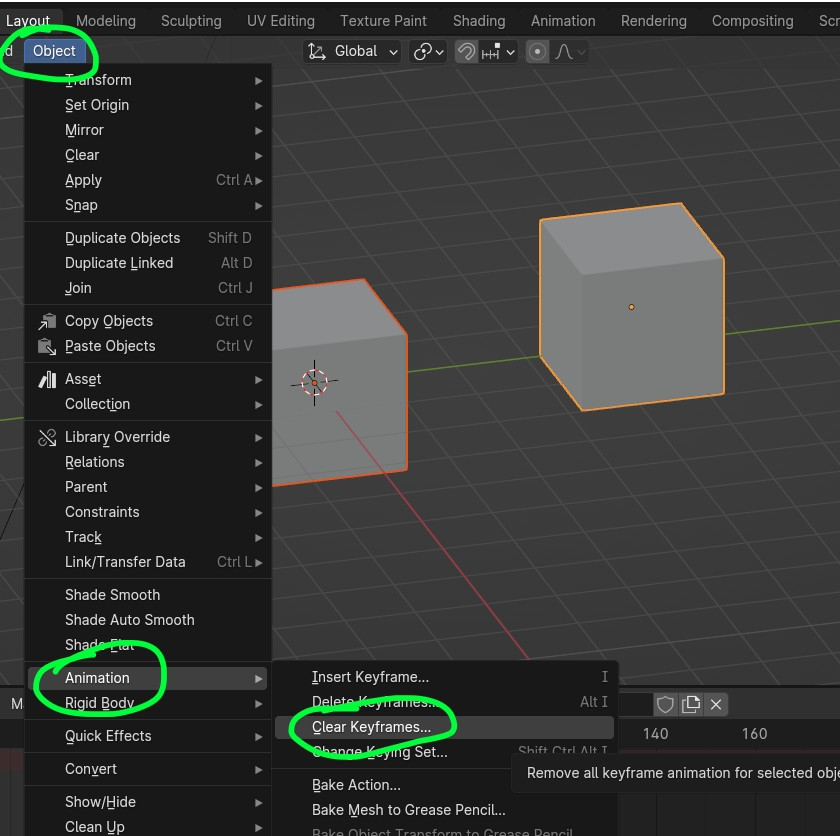It's my first time animating with blender and I'm having some troubles. I created this world, which has certain elements that need to be animated. I already had some animations done, when I realized that my world did not look finished yet. So I wanted to copy paste a few objects I already created in this file and place them somewhere else.
That doesn't work. I think it has to something with the keyframes, but whenever I duplicate something and press play the copied object is gone. I already tried replacing keyframes but it's not working. I can't get behind this.
Does anyone have a clue what might be going on? I would be very thankful for replys!! (i have a deadline soon)