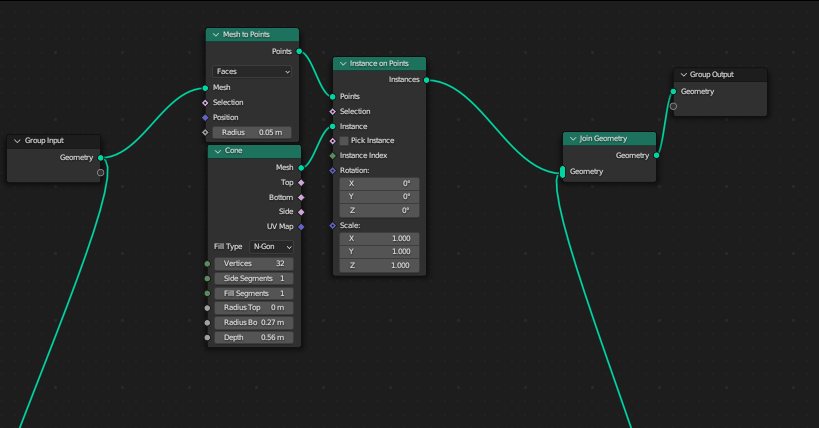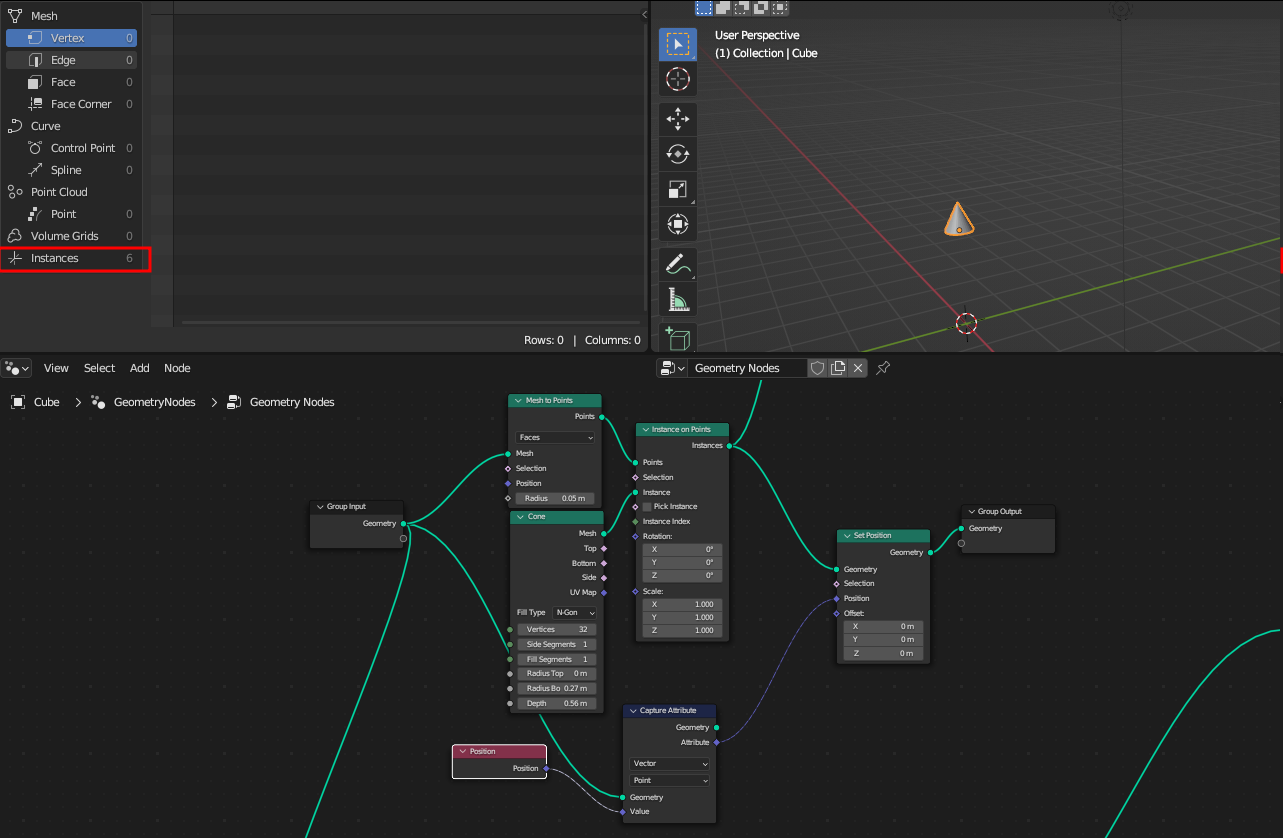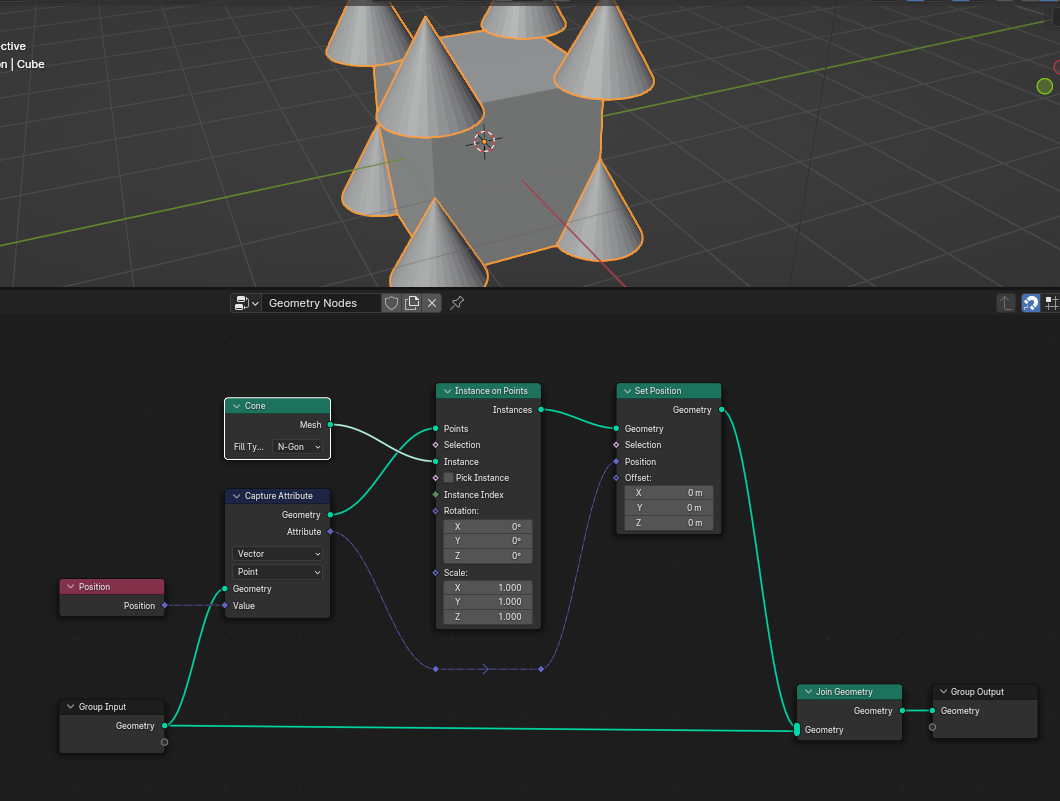I have a cube and cone , and I want to place each cone in the corner of the cube.
The simple way to do it would be:
But, I'm trying to understand how capture attribute works, so I'm trying to set the position for these instances explicitly by using the positions that I capture from the geometry(cube). I did something like this:
It seems to superimpose all 6 instances into the median of the cube. I suppose it's a bit unreasonable for me to expect it would match the number of instance for each vertex position.
Then does that mean the value of the captured attribute is the median of all the position of vertices? Then again, I also do know that it can be actually use to get face/vertex specific data like this:
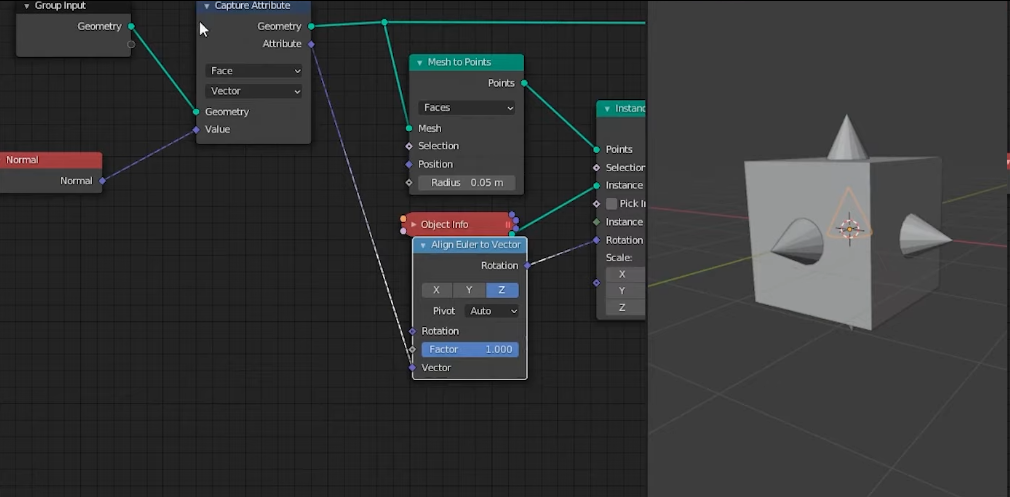
So I'm confused, How does the capture attribute actually work? Does it give an average of all set of data in the spreadsheet? And how can I use this to set the position of the given set of instances to the position of each vertex?