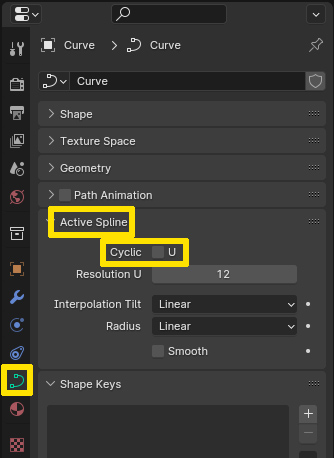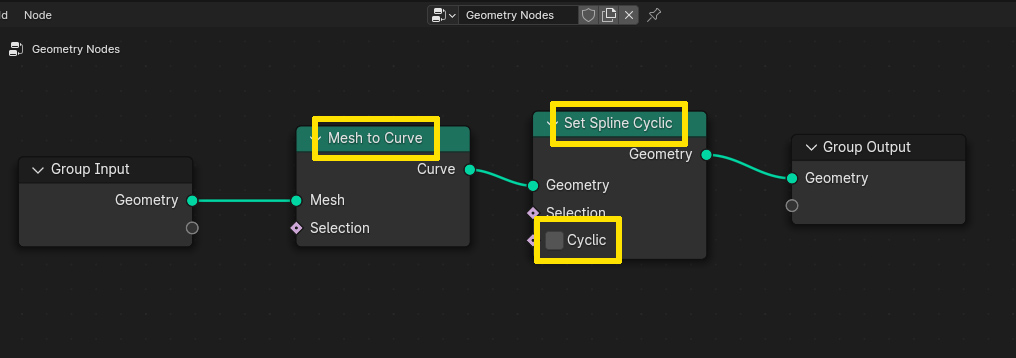Your question is a bit confusing. You say you do not want the curve to be open, you want it to start at v1 and end at vn without going back to v1. But that is an open curve - when it is not cyclic, i.e. not going back to vn.
I'm also not sure what exactly you are doing differently when converting a mesh to a curve, because in my Blender the curve is by default non-cyclic. If I want a closed curve, I have to manually set it to Cyclic U in the curve's Data Properties under Active Spline. There you can turn it off as well of course. The same setting can be toggled between cyclic and non-cyclic in the viewport in Edit Mode with the shortcut Alt+C.
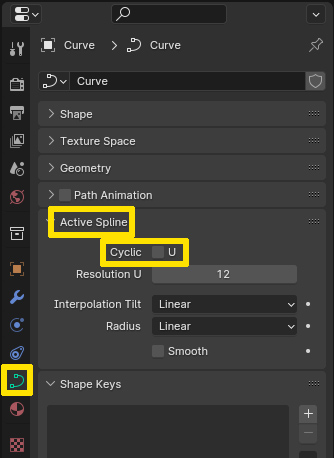
However, since you mention Geometry Nodes, you can do all this there as well, you do not have to convert it to a curve beforehand - just leave it as a mesh object and add a Geometry Nodes modifier to it.
In the nodetree then you can convert the mesh to a curve with the Mesh to Curve modifier. This should also by default be a non-cyclic curve. If for some reason it is cyclic, you can add a Set Spline Cyclic node after the Mesh to Curve and uncheck Cyclic.
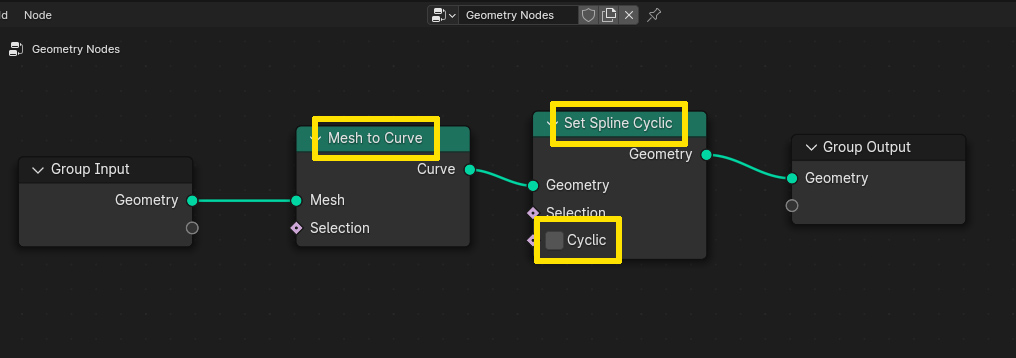
The reason why I would not convert the mesh to a curve object directly outside of Geometry Nodes is the following: first of all, you could then use the Geometry Nodes nodetree on every mesh object without having to convert it to curve manually, and secondly depending on what you want to do with it afterwards, some things that need a mesh object instead of a curve object do not work.
For example, if you have the Geometry Nodes modifier on a curve object, no matter how much meshes you generate inside the nodetree, you cannot use some of the other modifiers on a curve object, almost none of the modifiers in the categories Edit or Physics and from Generate and Deform there are some missing as well.
You also cannot simply apply the Geometry Nodes modifier on a curve object by hovering over it and pressing Ctrl+A or choosing Apply from the modifier menu. This will throw an error: "Cannot apply constructive modifiers on curve. Convert curve to mesh in order to apply." (Even if the output would have been a curve, not a mesh.) But beware, if you now convert the curve to a mesh, other than with Ctrl+A now all modifiers get applied, even if you had Bevel or Subdivision Surface etc. after the Geometry Nodes and wanted to keep them.
But if you want the object to stay a curve and not convert it into a mesh, I would do it without Geometry Nodes. Because if you ever want to apply the Geometry Nodes modifier, the only result that will be kept after applying is mesh data, so if you only have a curve in there applying will not work either.