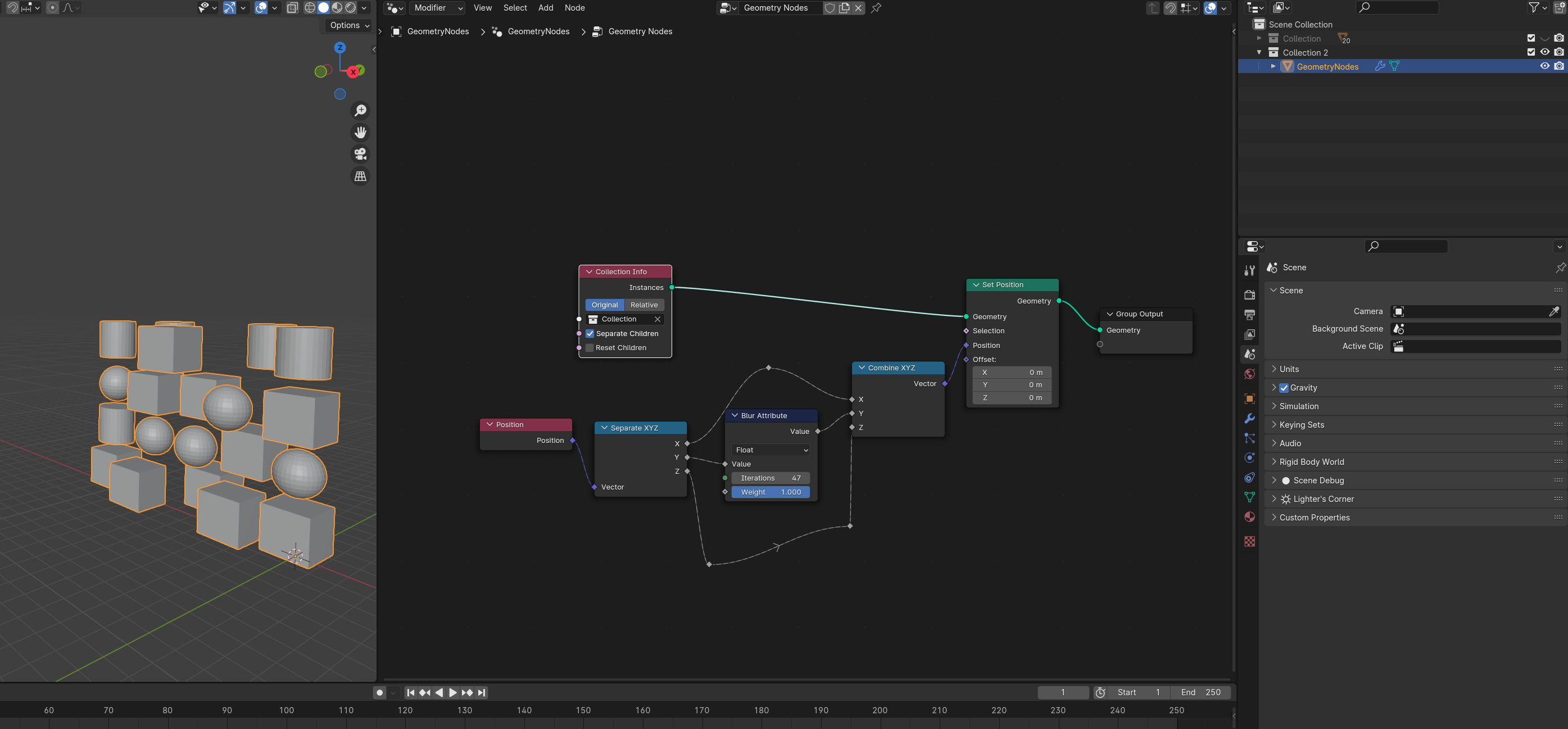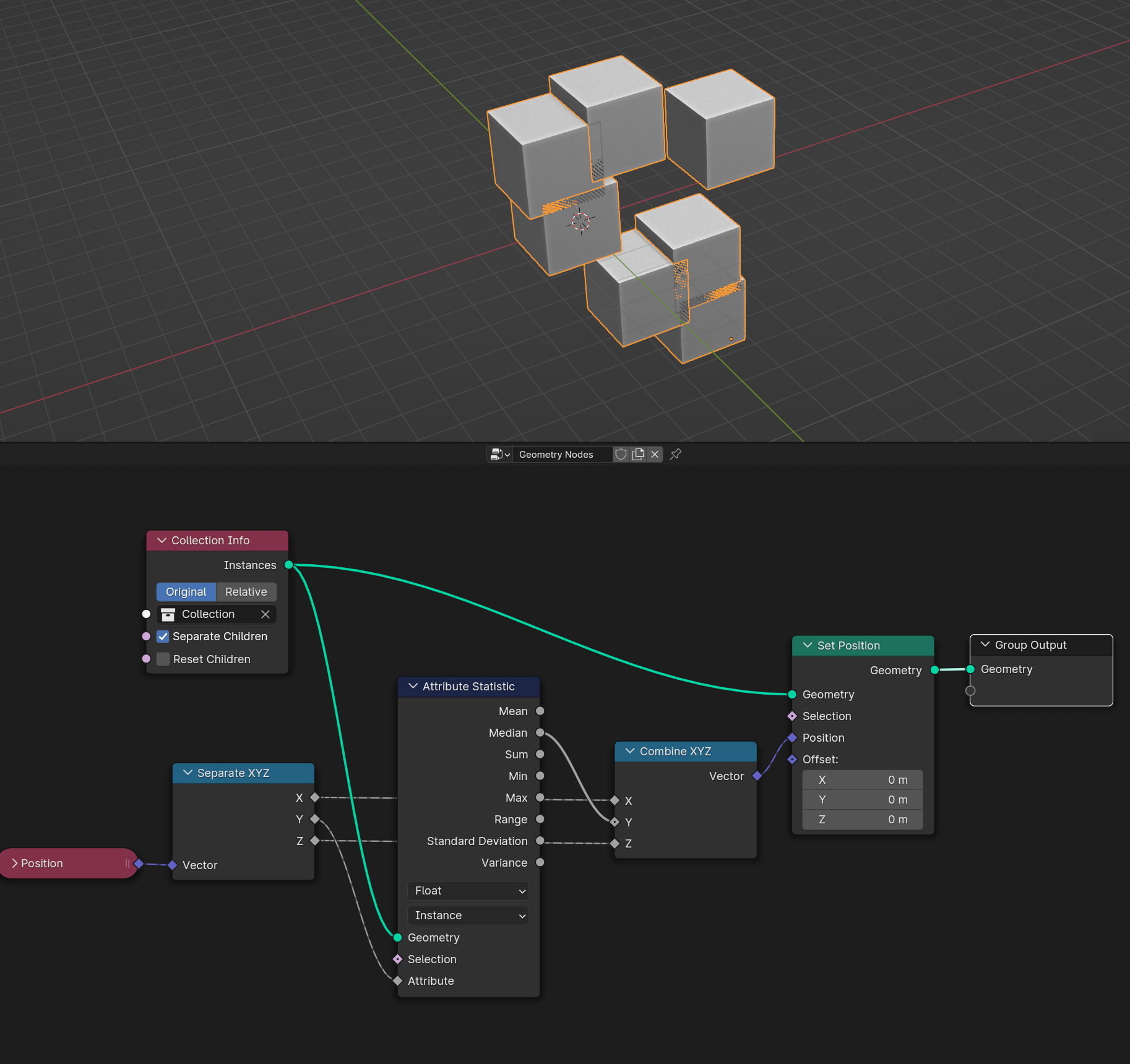I am trying to create a Geometry Nodes setup which would "blur" or even out the positions of a set of instances. I had the idea to run the position node through a Blur Attribute and connect it into the Position input of a Set Position node. But that doesn't do anything.
This is a simplified version of what I was attempting. My hope was that "blurring" the Y axis would cause the objects to line up in the Y axis given high enough blur iterations.
I am not sure if the question makes sense. Let me know if clarification is necessary.