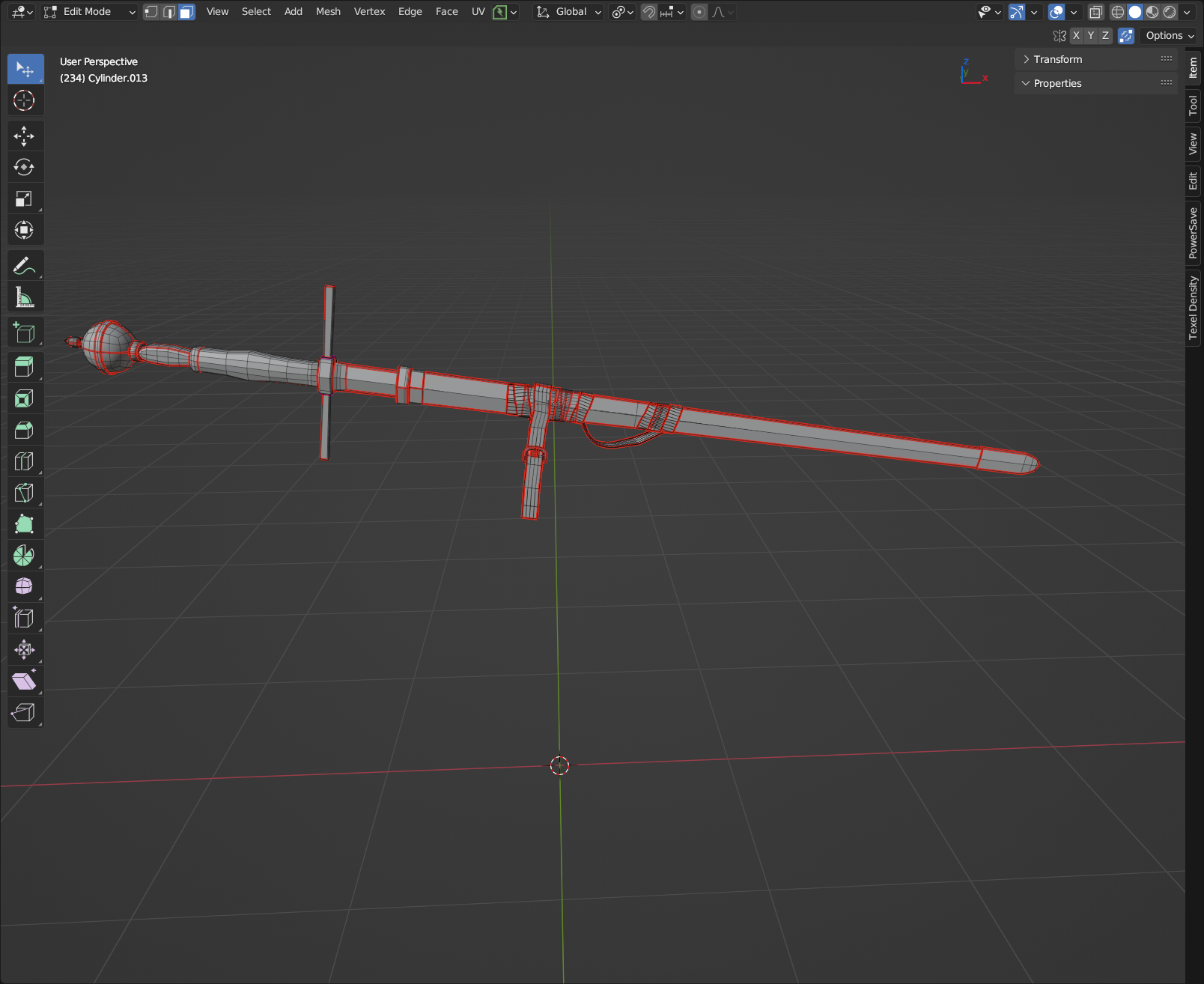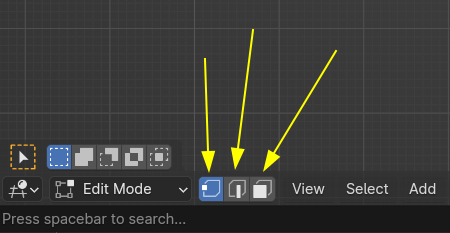So I have recently switched from 3ds Max to Blender and I am still figuring out the layout of things. I believe I have either changed a setting or turned on a feature that, while in edit mode, will automatically switch to Vertex mode when I click to edit my object, even when not wanting it to do so. Shift-clicking works to stay in a selected edit tool, but I was able to just select using left-click as long as I was in the correct edit mode for what I wanted to do. I was just wondering if anyone might know what I have done. I do have a Reddit post that can better show what I mean since I can't upload a video here. Sorry for the mess about with the link to another location but I don't think images would help understand the problem. thanks for any sort of help.
P.S. Sorry for not double-checking that these things went through.
Link to video:https://www.reddit.com/r/blender/comments/18y5qxg/edit_mode_keeps_switching_from_edge_face_mode_to/