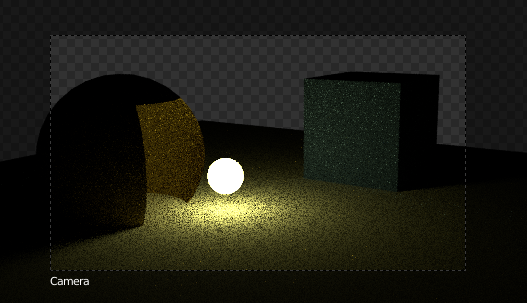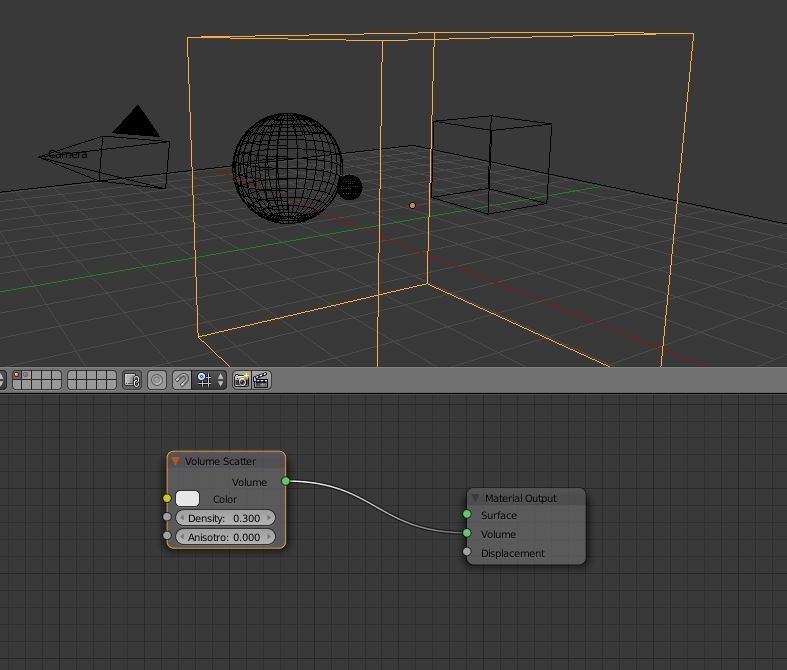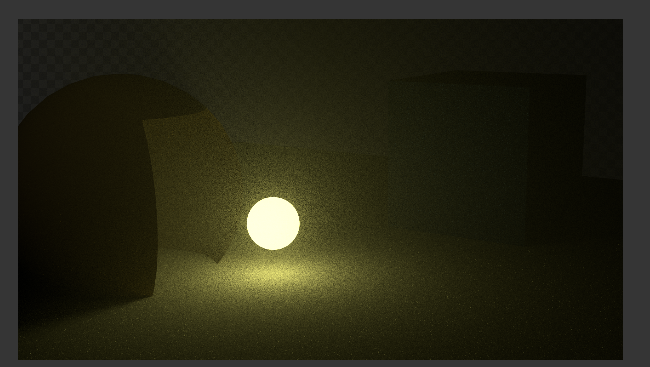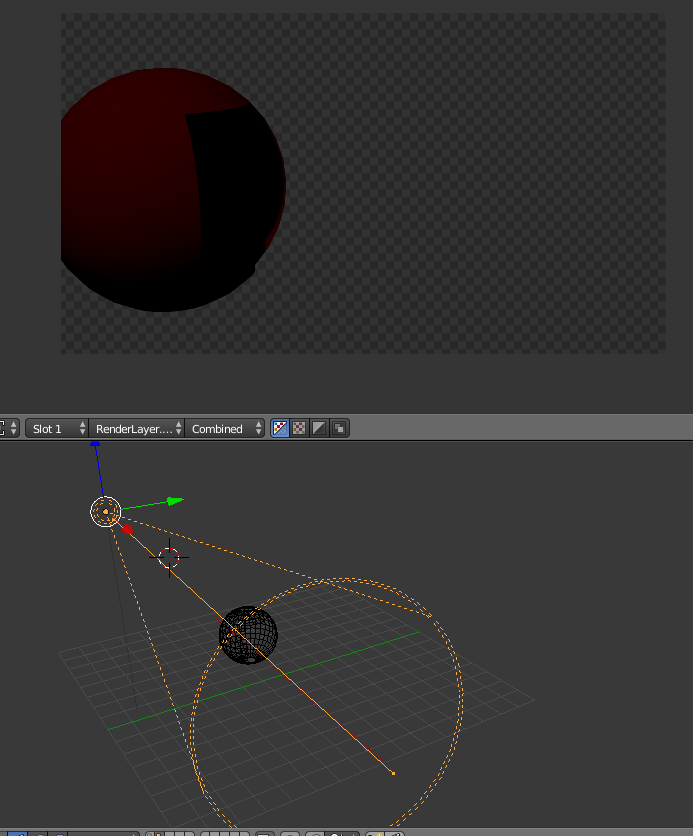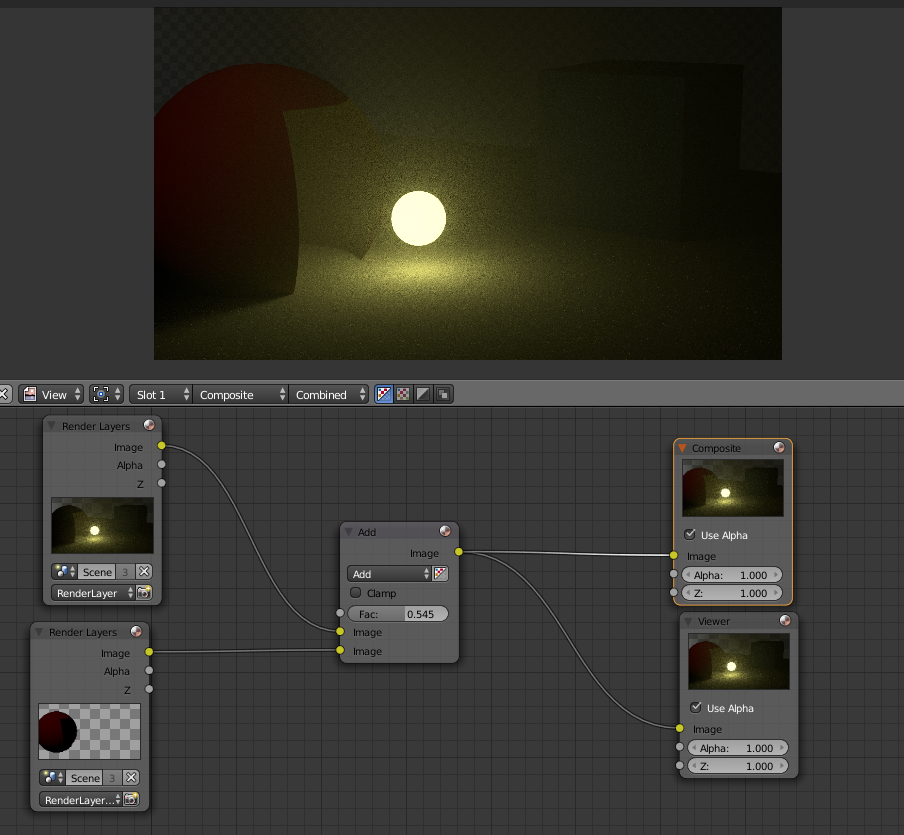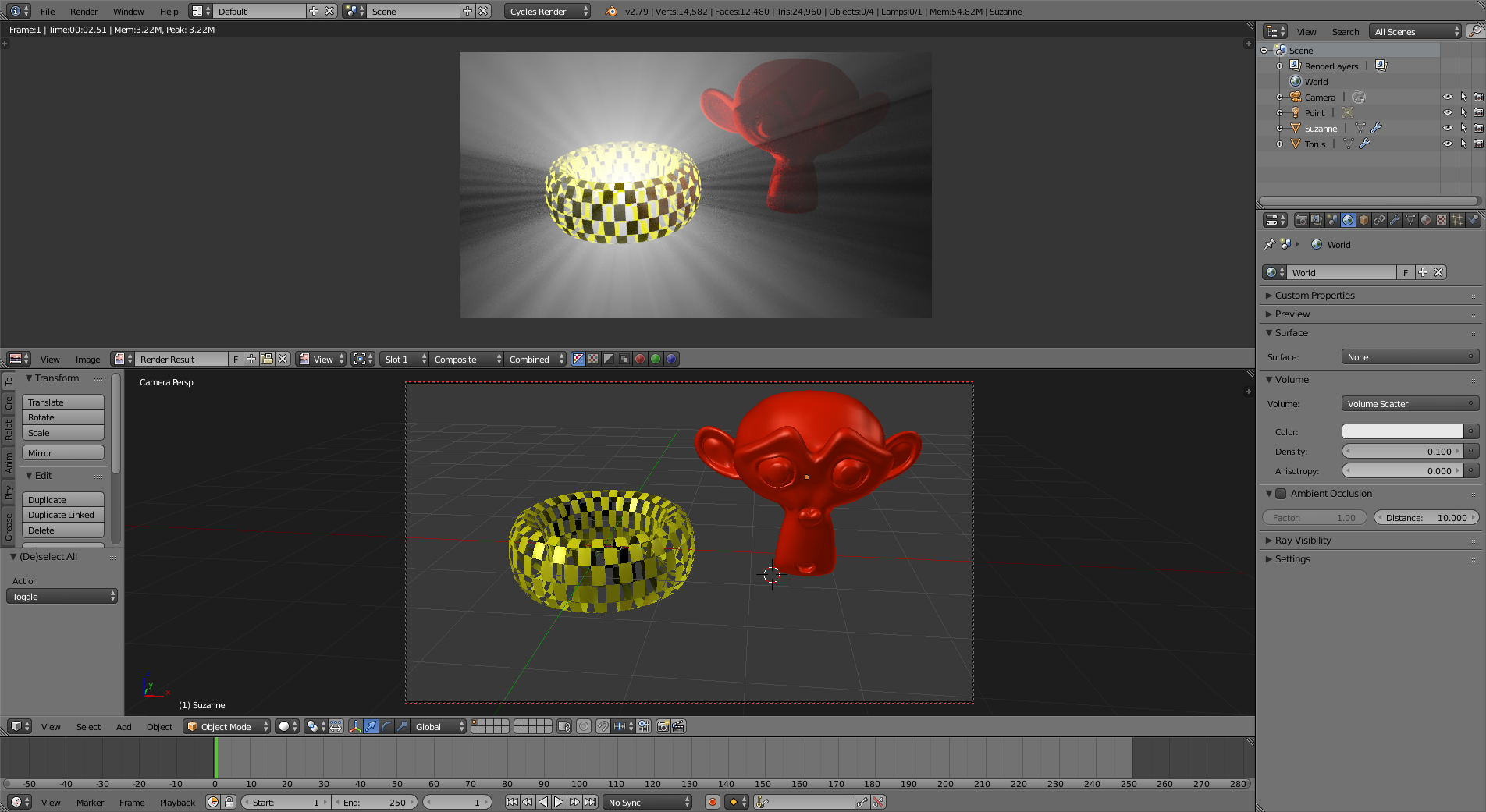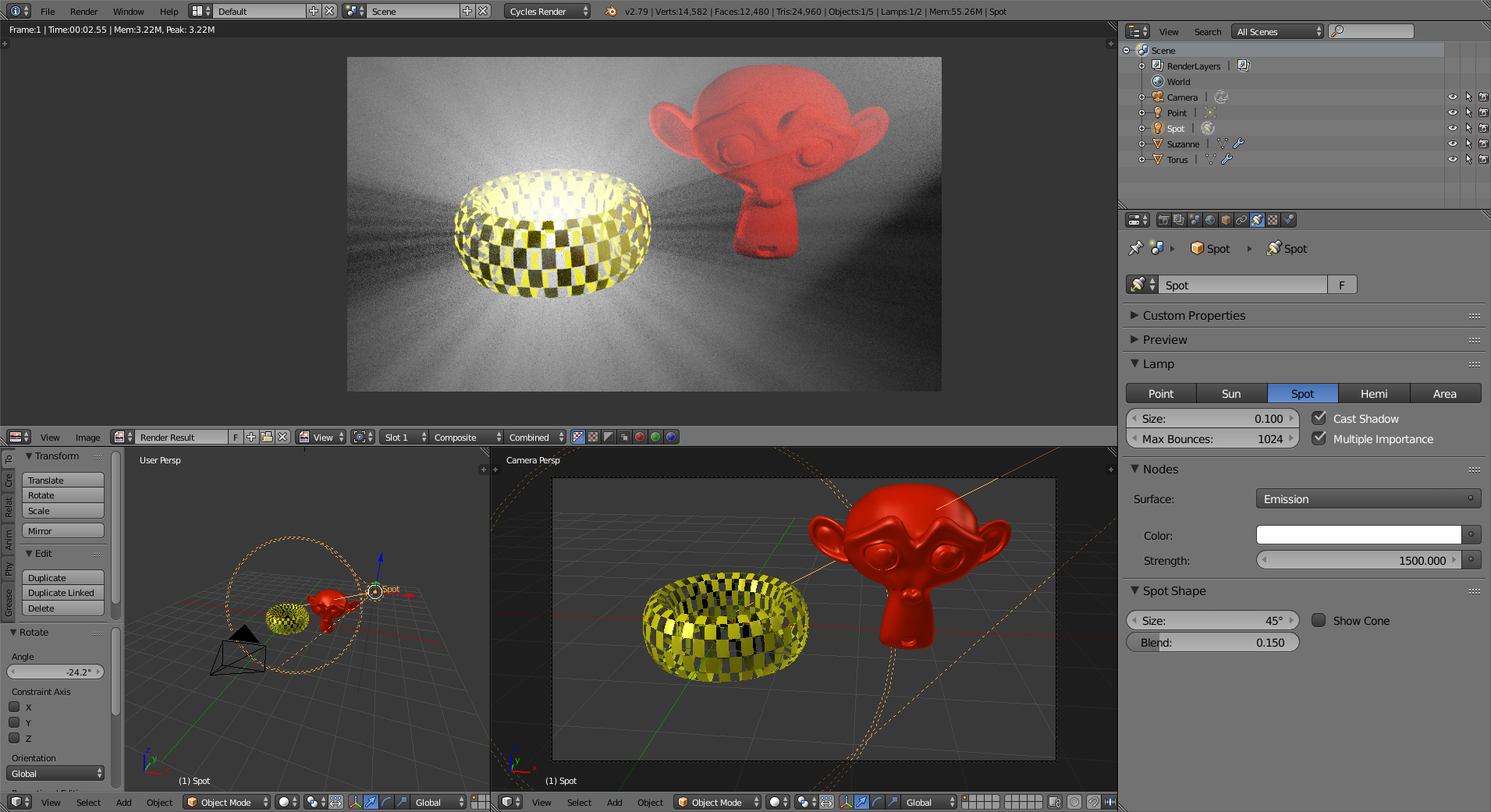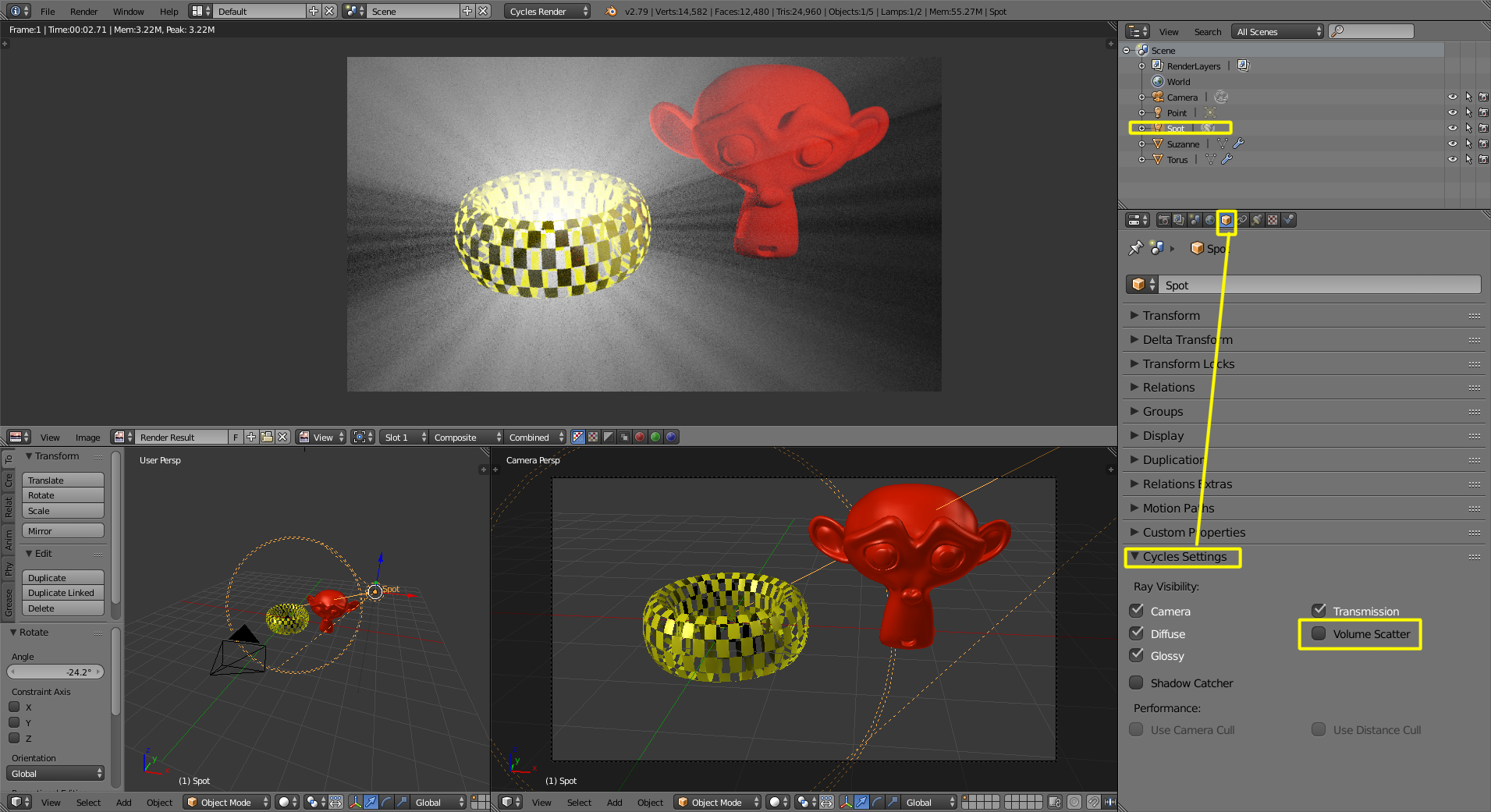I'm trying to set up a night scene, and having trouble getting the lighting right. Here's my first stab at it:
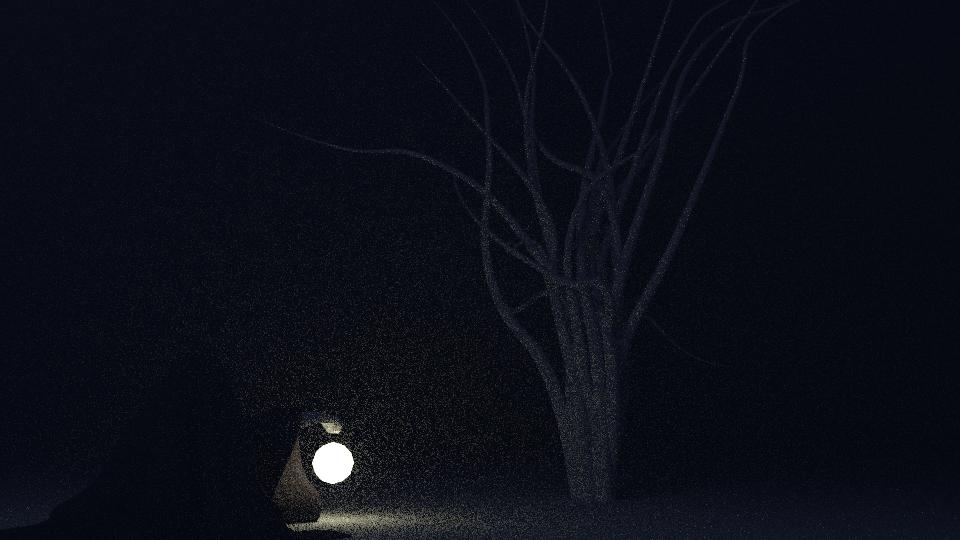
I like the lighting on the tree, but the cloak on the left is too dark.
I wondered about splitting the scene into two render layers, kind of like this:
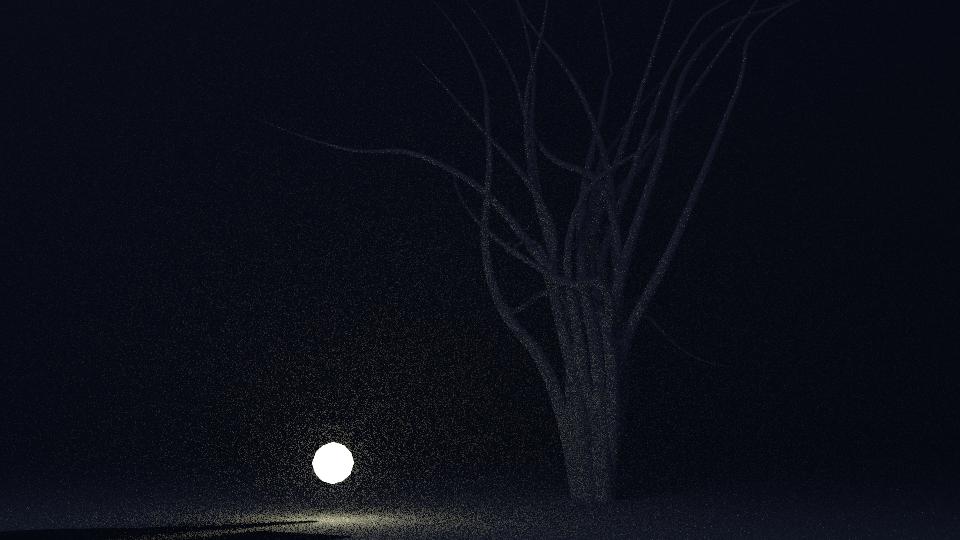
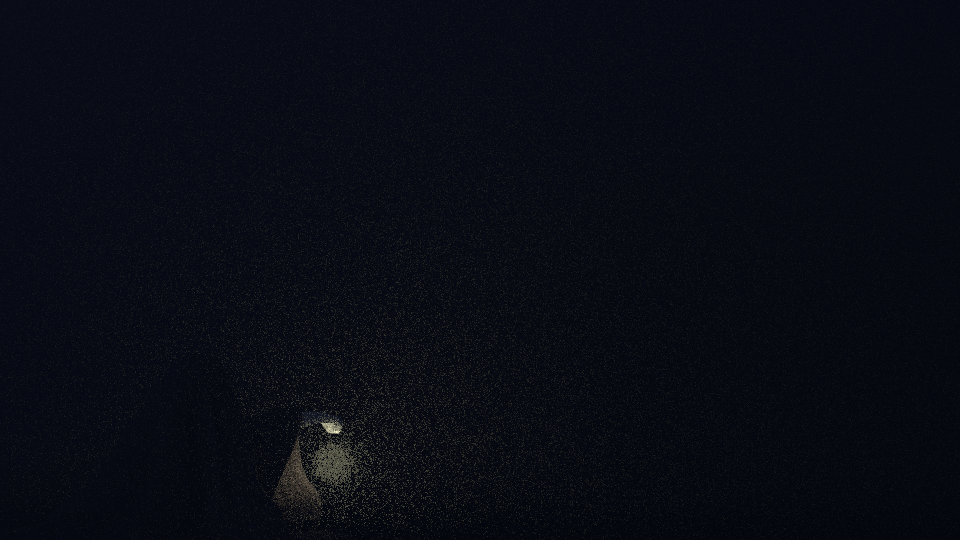
I thought I could adjust the levels of the cloak in the compositor, but I can't figure out how to recombine the layers. Similarly, I tried adding extra lights to the cloak layer, but that interferes with the volumetric effect in an undesirable way.
Is there a good way to light the cloak, without affecting the rest of the scene?