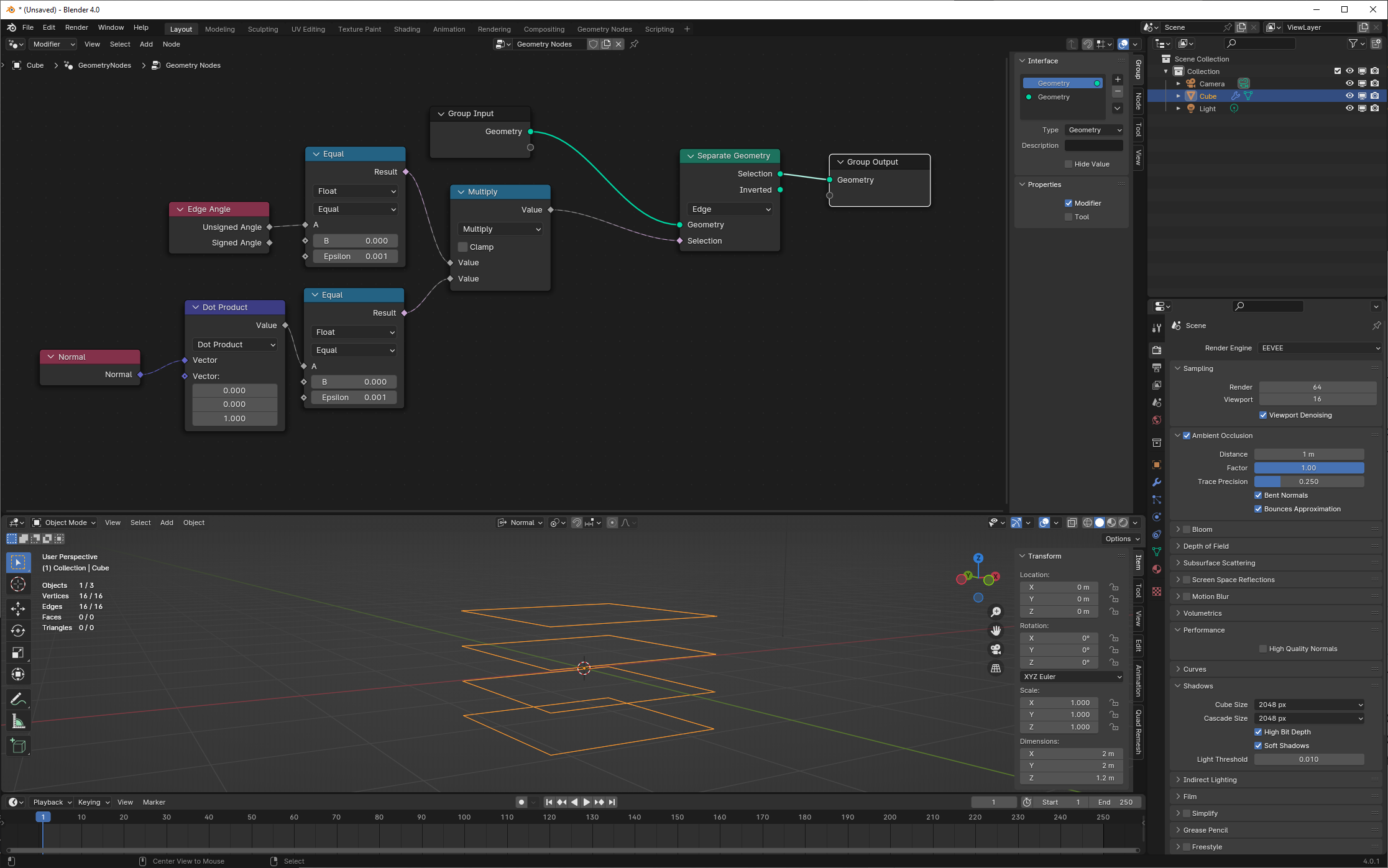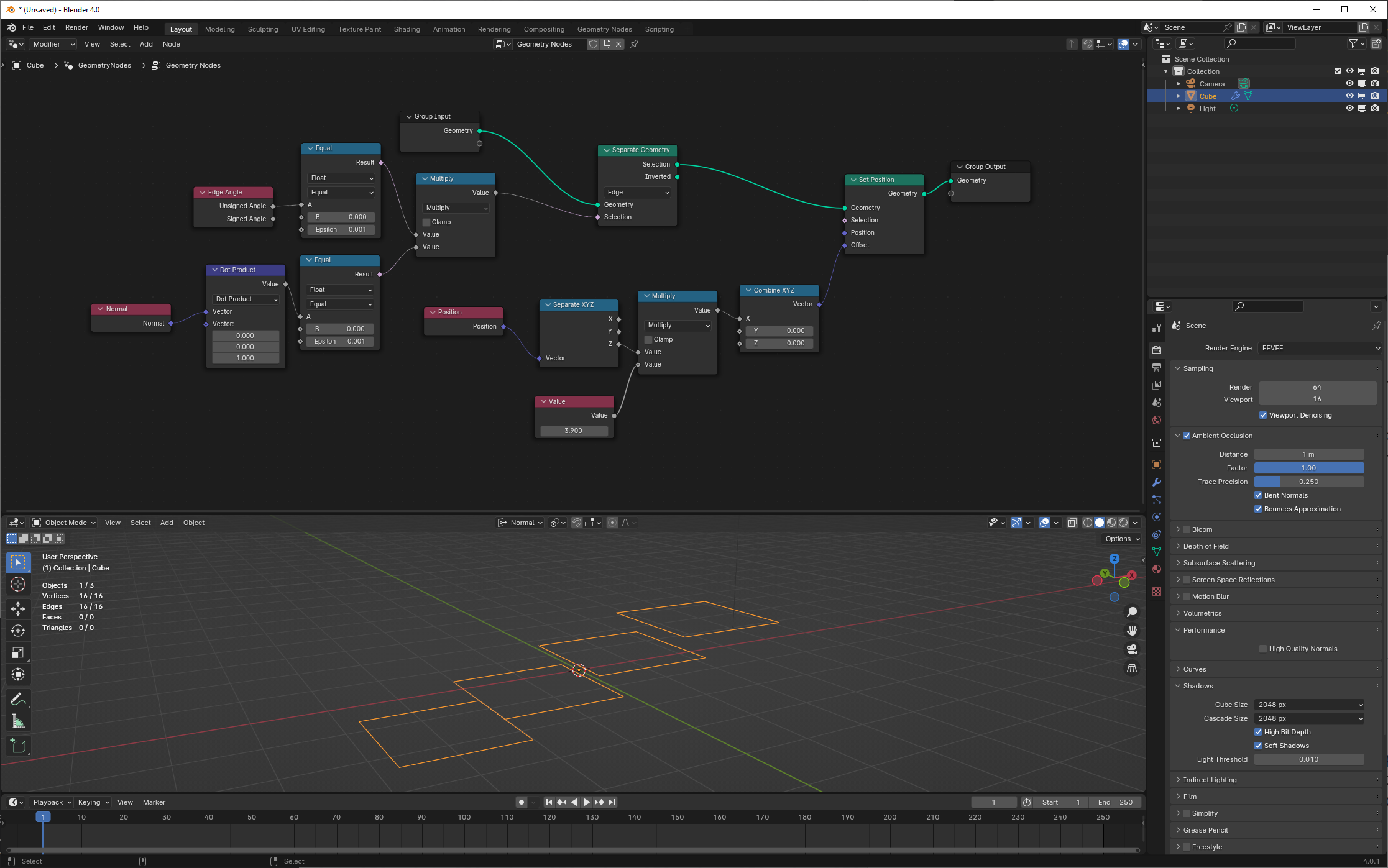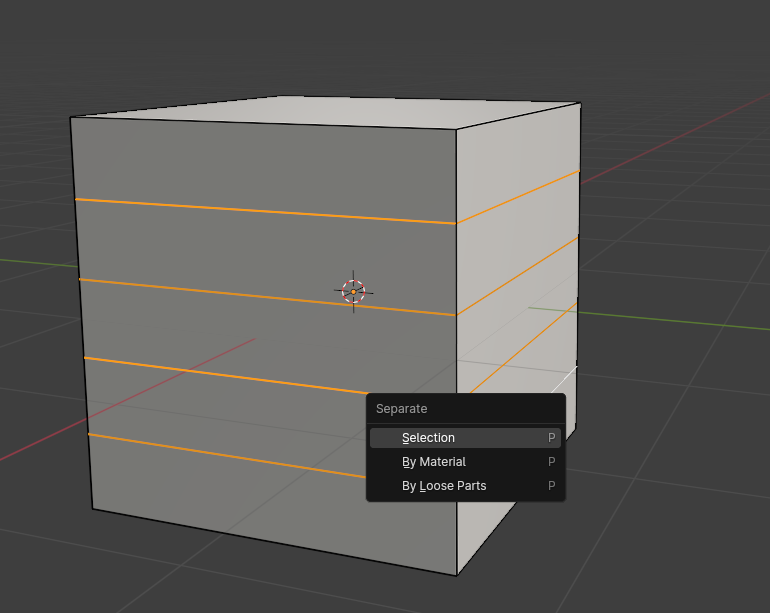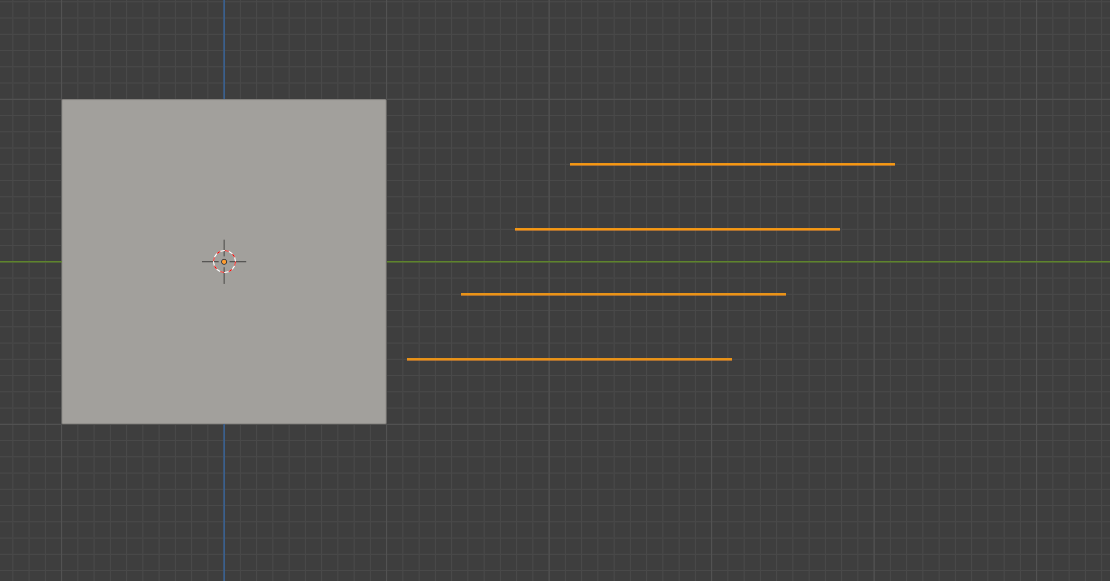I have a subdivided cube into horizontal levels. With geometry nodes I want to separate all horizontal edges from the mesh and each other so I can adjust the transform of each level.
Here is an image of what i want to achieve.
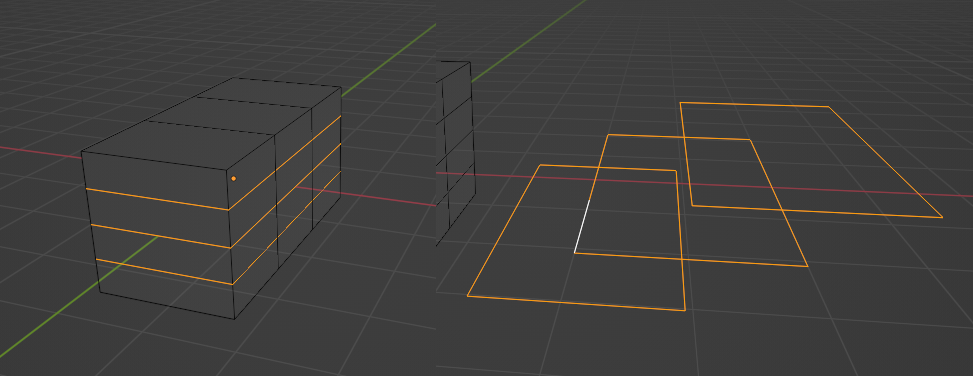
In the image above, i have the horizontal edges/loops selected on the left mesh and the result i want is on the right. I want to separate the edges / loops and move them separately to the right and be able to adjust the transform of each edge loop