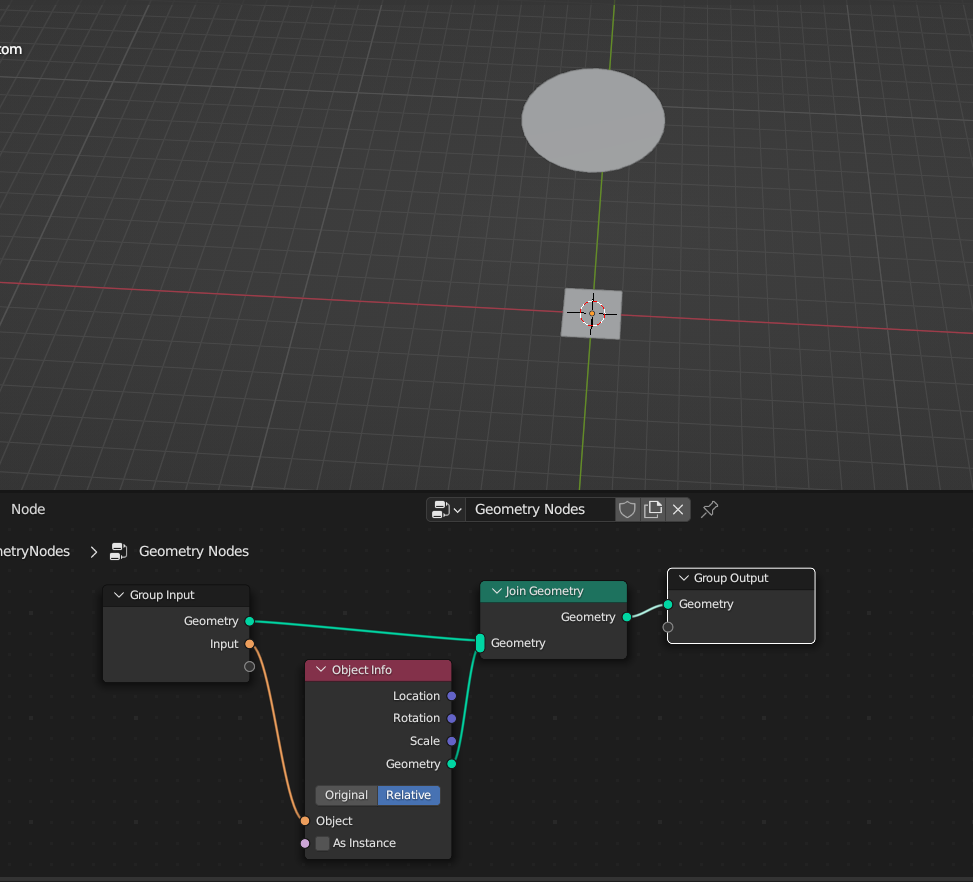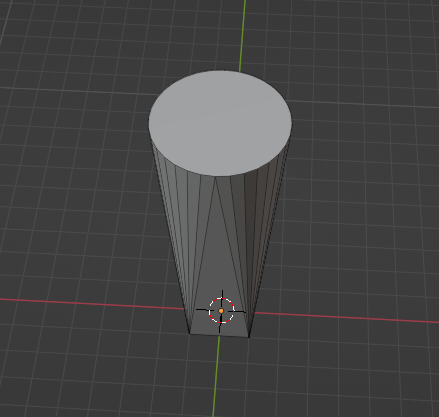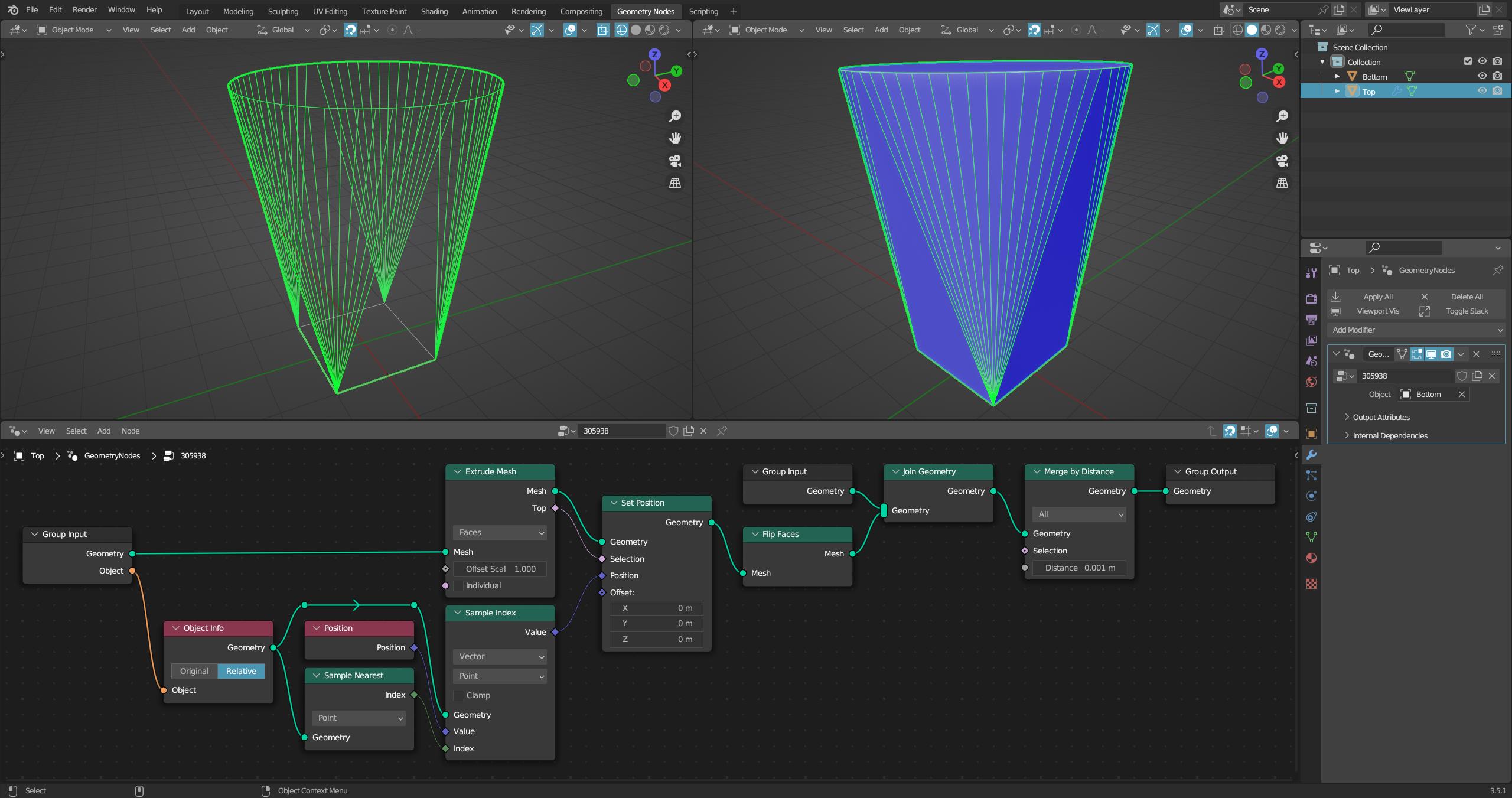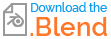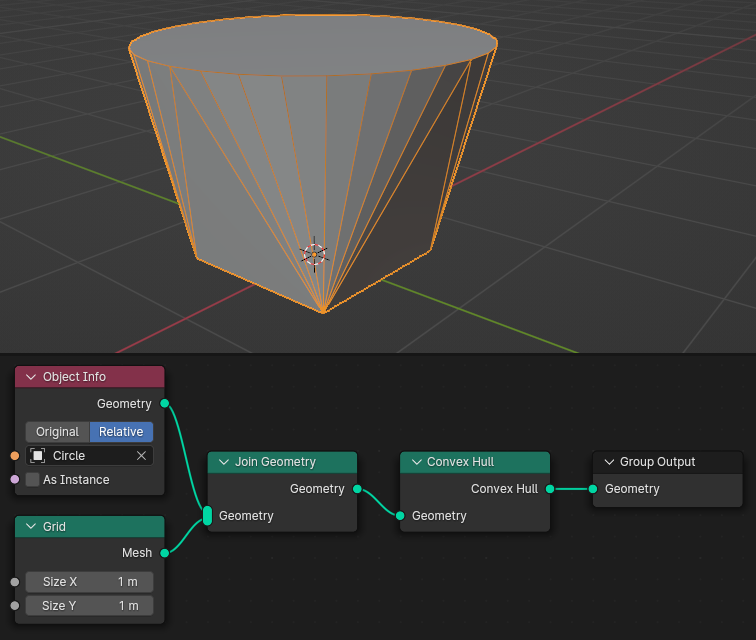I want to bridge two edge loops using Geometry Nodes under Blender 3.5.1 The edge loops are not similar in shape (for instance square vs. circle)
I found This post, however I'm not sure it applies to my case as the bridging is done by scaling and translating the edges whereas in my case it's not possible as they are different shapes.
What I'm starting with (the edges loops are initially separate objects that I joined using nodes):
What I would like to get (image obtained by applying the current nodes and manually using the bridge tool):
I cannot simply compute the convex hull as the edge loops can be concave.