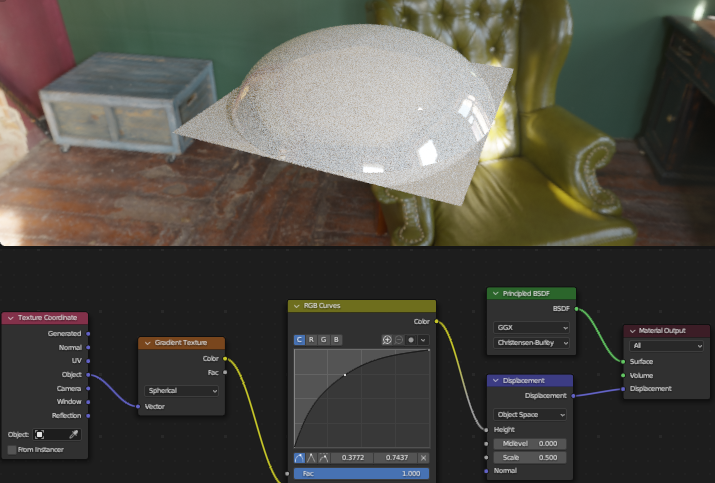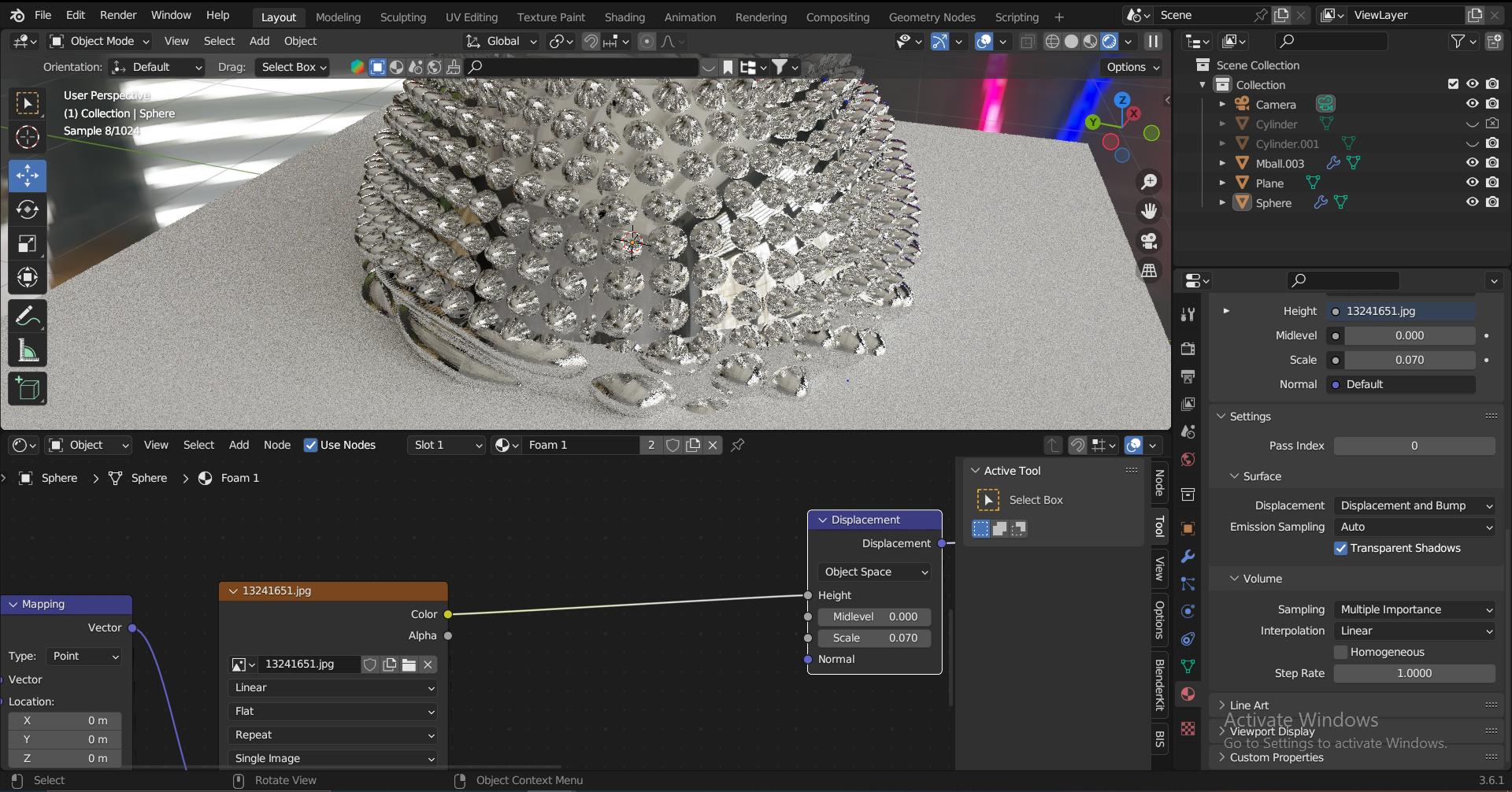 Hello everyone I'm fairly new to blender and was trying to create smooth bumps with a displacement map on my geometry, but every time I do this the bumps appear spikey towards the top and if i lower the displacement map node scale it look like its been pinched at the top. please is there a way i can make my bumps more rounded at the top and less spikey
Hello everyone I'm fairly new to blender and was trying to create smooth bumps with a displacement map on my geometry, but every time I do this the bumps appear spikey towards the top and if i lower the displacement map node scale it look like its been pinched at the top. please is there a way i can make my bumps more rounded at the top and less spikey
$\begingroup$
$\endgroup$
3
-
$\begingroup$ Looking at your comment below... .jpg might not be the best format for this.. do you think there are compression artefacts in there? Are you using adaptive subdivision? $\endgroup$– Robin Betts ♦Commented Sep 24, 2023 at 10:31
-
1$\begingroup$ adaptive subdivision was one, and i don't think there are compression artifacts, because i get the same results when i saved the file as a tif, exr, and png $\endgroup$– HenryCommented Sep 24, 2023 at 14:09
-
$\begingroup$ Unless you need the irregularity in the pattern towards the bottom, maybe a procedural texture would be easier $\endgroup$– Robin Betts ♦Commented Sep 24, 2023 at 20:02
Add a comment
|
1 Answer
$\begingroup$
$\endgroup$
2
You can simply add a RGB Curves node and smoothen the falloff.
Here I have demonstrated it with a simple gradient texture.
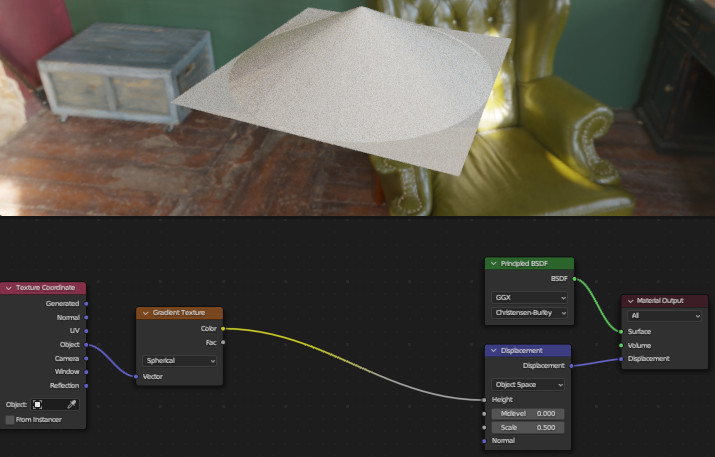
This can also be done with a Color Ramp with a the interpolation set to B-Spline
-
$\begingroup$ hi, thank you! this works to some degree, the pointy top issue seems to be resolved, only problem now is that the bump is not smooth, the top sill has some edges giving it a cylindrical shape. kind of like legos $\endgroup$– HenryCommented Sep 24, 2023 at 5:34
-
$\begingroup$ imgur.com/a/ZlfpUT7 this is an updated image, thank you! $\endgroup$– HenryCommented Sep 24, 2023 at 5:37