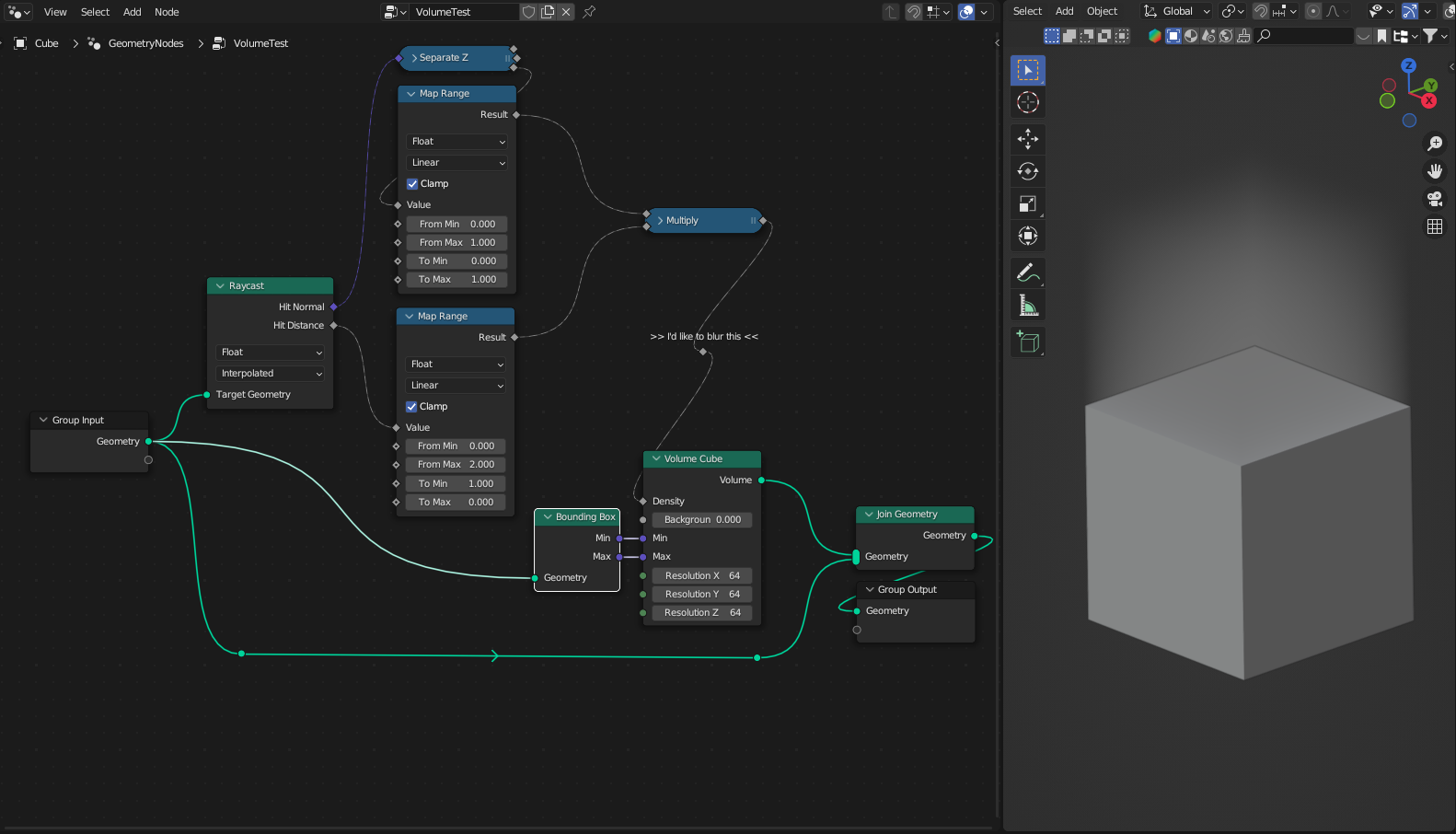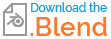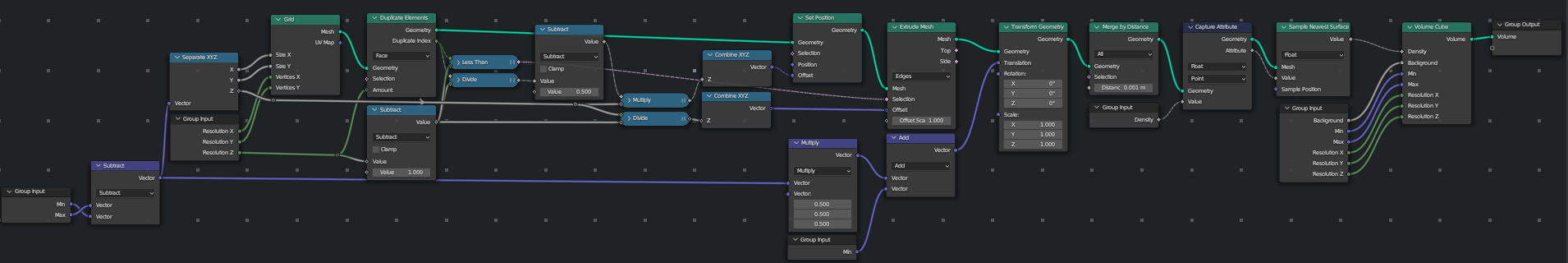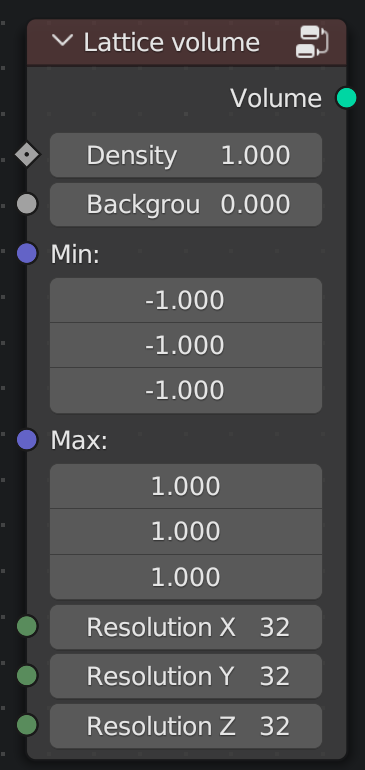I’m using a combination of techniques within geometry nodes such as Ray casting, geometry proximity, to affect the density of a volume cube node.
I’ve defined my density attribute, and I’d like to blur it to create a softer falloff. Naturally I tried using the blur attribute node, but so far I haven’t got it to work.
I tried placing the blur node directly on the density attribute (just before it goes into the volume cube density socket) and that didn’t work. I also have tried blurring some of the contributing attributes earlier in the node tree, before they were captured.
But none of the options worked.
I’m wondering if it’s just not possible to blur the density attribute of a volume cube?
Could anyone clarify if that should be possible, or if it’s not supported?
Thank you