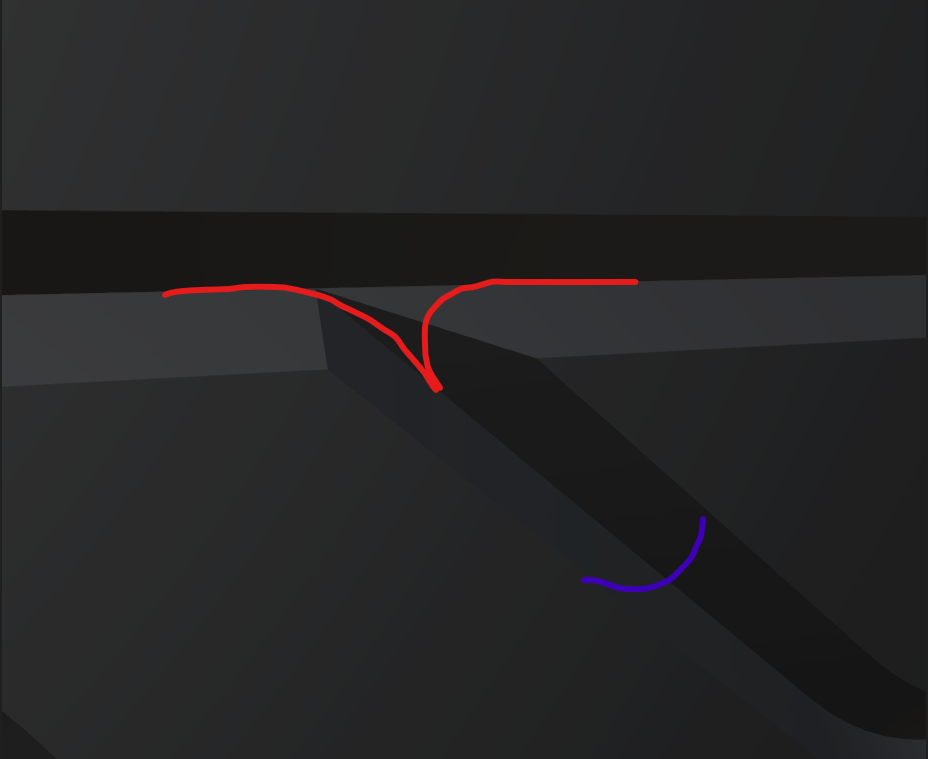How can I turn this 'V' shaped indent into a smooth rounded indent(Blue) with a smooth join(Red)
1 Answer
If u used bevel to create that indent, you can tweak the settings of it right after you did it to make the bevel more round instead of V shaped. By increasing the segments and tweaking the shape parameter for example.
If you didn't use a bevel and want to change the shape to be more round, i'd suggest you merge the vertices back together so you have one line of edges, and apply a bevel again with the right shape. If that's not possible, you could try manually adding edges with the loop cut tool and tweak them accordingly.