Hi I'm new to Blender and while I was following Blender Guru Chair tutorial I noticed an edge/face is extruding outwards from the outer and inner edge of the chair base even though there are no any vertices or mesh extended to that area. Is it normal or is there a way to correct this? Thank you.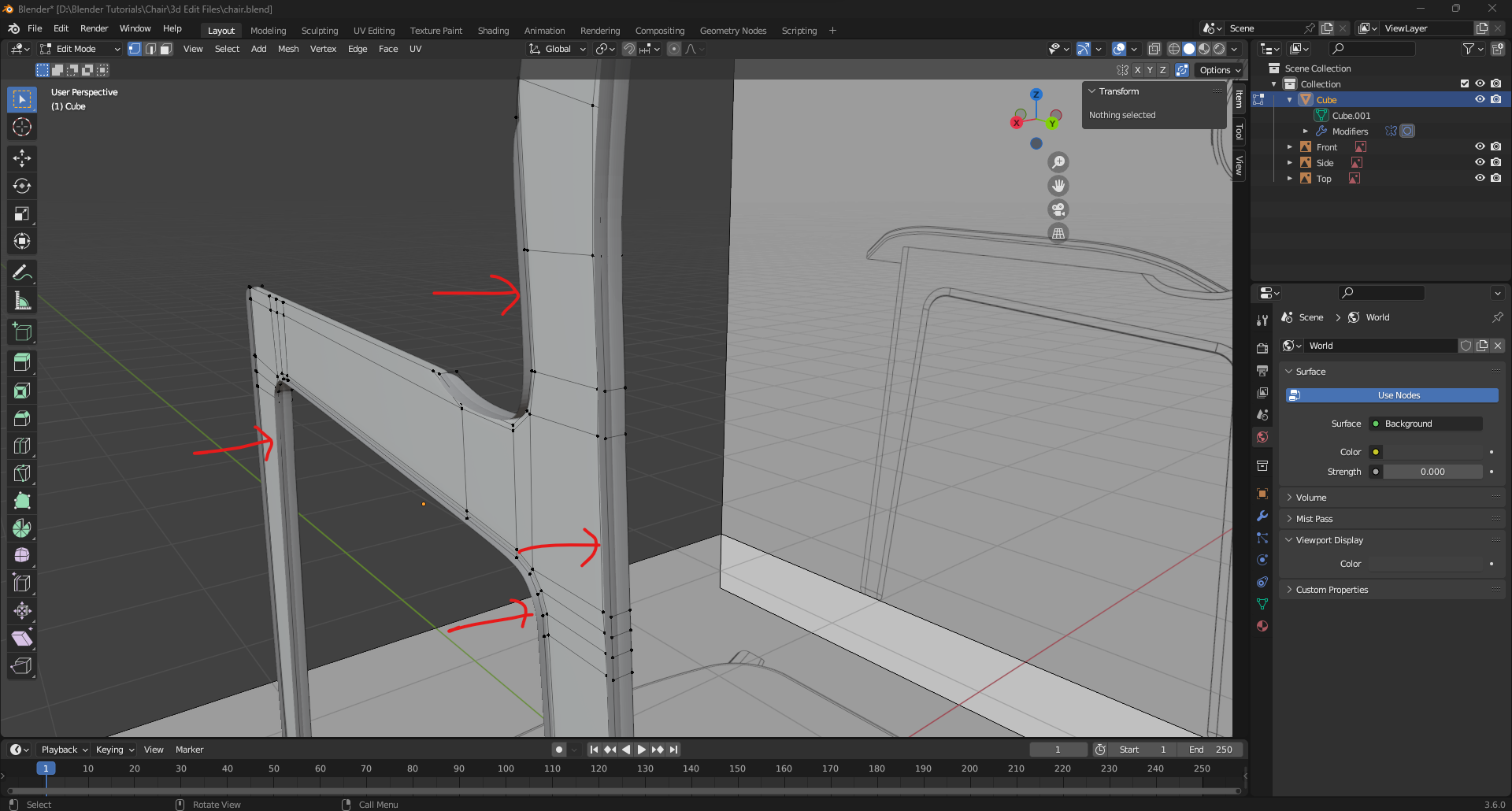
-
1$\begingroup$ Please share your Blend file via blend-exchange.com following the instructions there to paste the link into your question. $\endgroup$– John EasonCommented Jul 1, 2023 at 9:06
-
$\begingroup$ @JohnEason Hi, thank you for trying to help me out. I just added the file just like you asked. $\endgroup$– Dinuth RathnayakeCommented Jul 3, 2023 at 15:59
-
$\begingroup$ If you go into Edit mode, hit the A key to select All and hit G then X and drag the mouse to the right slightly the overlaps should disappear. The effect appears because the two halves of the mirror image are overlapping. $\endgroup$– John EasonCommented Jul 3, 2023 at 16:51
2 Answers
Once again, your geometry has drifted away from the mirror-plane, which goes through the object-origin.
If you move geometry in Edit Mode, you do so with respect to the object-origin. Perhaps you have done this to align the model to reference? If you did, you moved all the vertices, but left the mirror where it was, so as @John Eason has commented, now the reflected halves overlap.
- Edit Mode: select one or two vertices that are supposed to lie on the mirror-plane.
- ShiftS > Cursor to Selected
- Object Mode: Header > Object > 'Set Origin' > 'Origin to 3D Cursor'
Now the object origin will be back on the desired mirror-plane, with respect to the mesh.
If you need to adjust the object to reference, do it in Object Mode. That will move the mesh's 'vehicle', the object itself: (its origin, therefore the mirror) .. and carry the mesh along with it.
It's from your mirror modifier most likely. try turning it off and see if it gets rid of it

