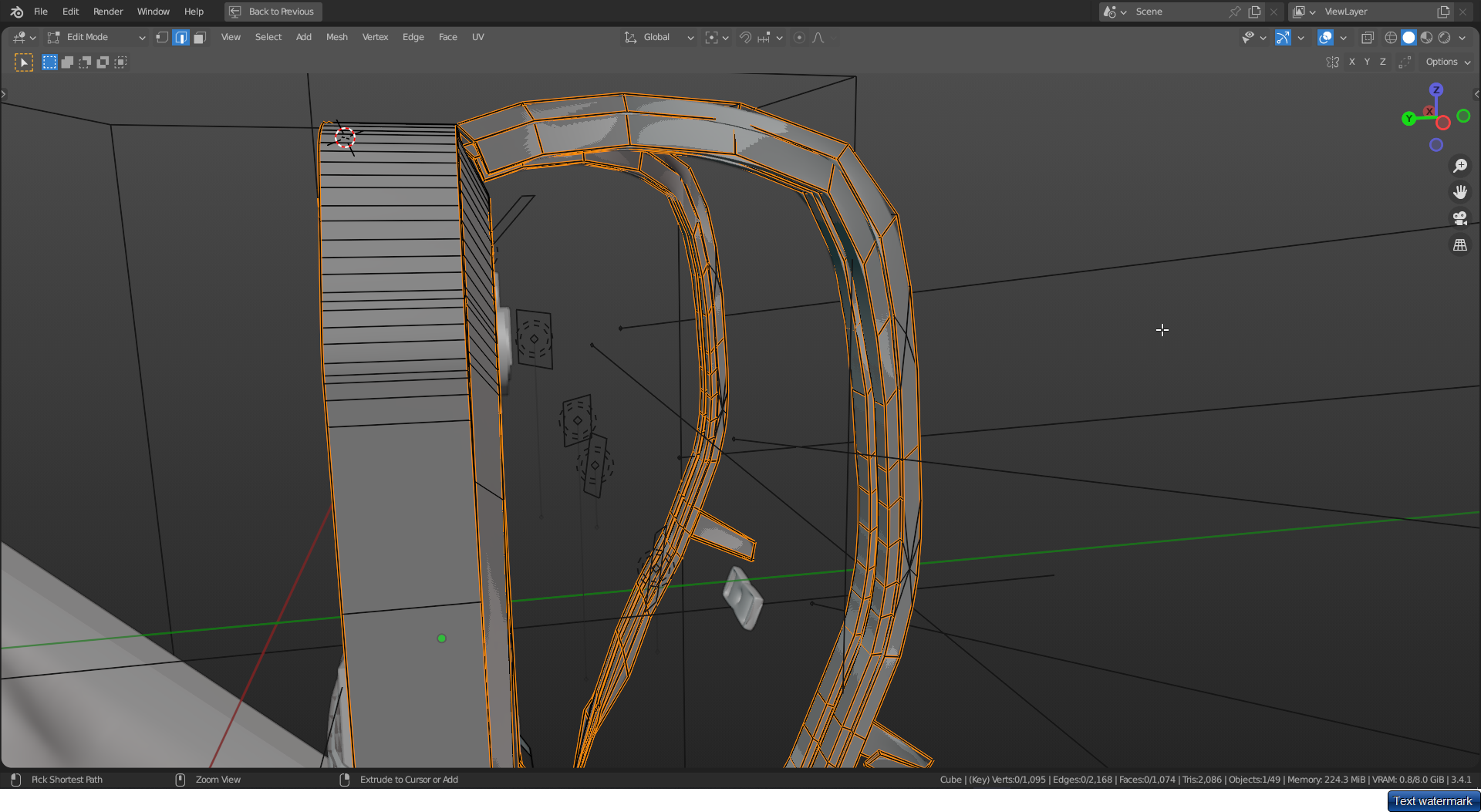 My edges are orange when I haven't even selected them.
My edges are orange when I haven't even selected them.
Thing i've tried:
- restarting blender
- clicking on select then select none
- clicking on the background
- checking if they have a crease or not
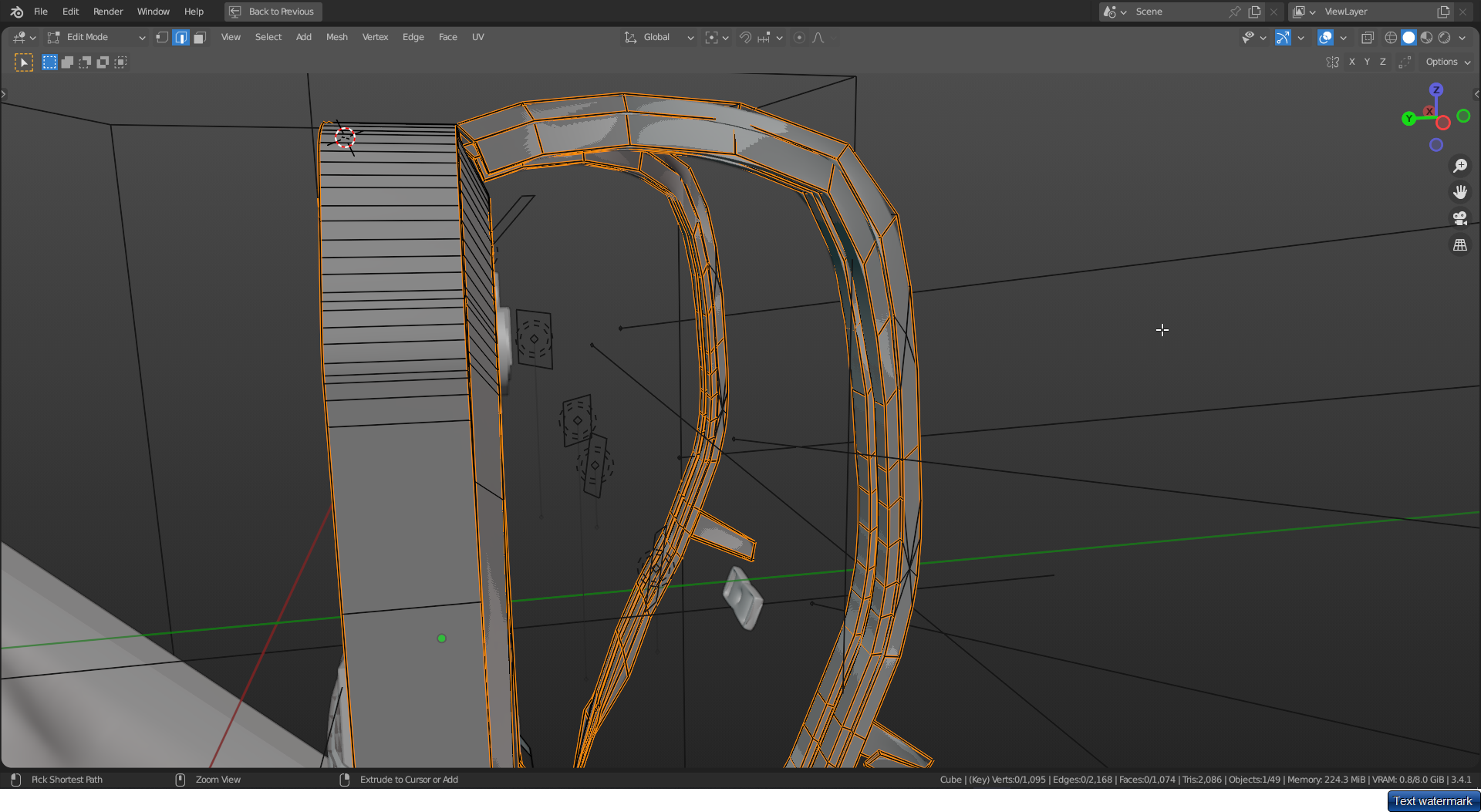 My edges are orange when I haven't even selected them.
My edges are orange when I haven't even selected them.
Thing i've tried:
Since you're using a Minimal Dark theme, those are UV seams.
This theme colors UV seams orange (as opposed to the classic red)
Selected edges in this theme are blue (as opposed to the classic orange)
To get the classic colors, change your theme to Blender Dark.