I have a scene with hundreds of objects of which I want to animate the rotation, location and size. If I select all objects, the timeline gets a little messy. That's why I want to hide everything except the rotation keyframes. Then I want to hide everything except the location keyframes and so on. (I know I can lock the transforms of each axis manually but with hundreds of objects this is not feasible.) I am searching for a kind of shortcut that makes it possible to show only one transform at a time.
2 Answers
I know this is a slightly old thread now but just in case anyone else comes this way looking for the same answer I was. You can just type thee graph your want in the filter and it will only show that channel for all selected pbjects or bones. I believe what you are looking for is this: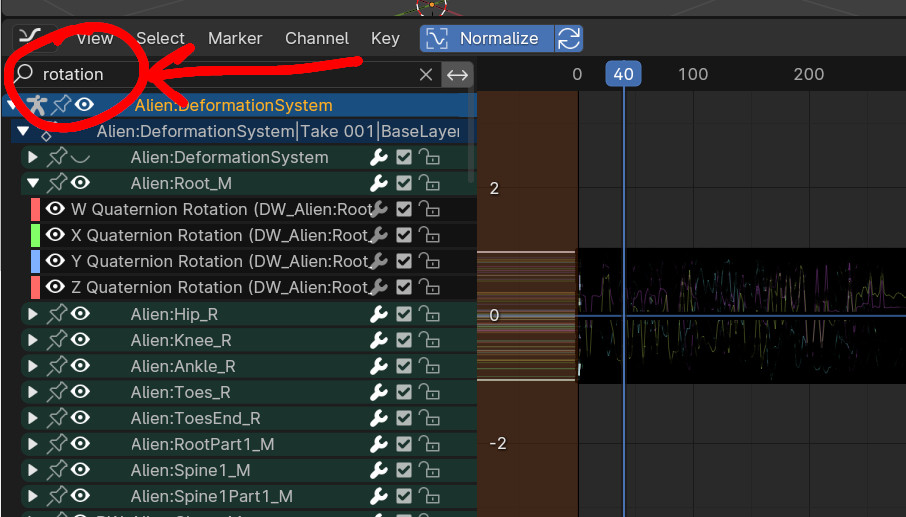
In the Graph Editor you can select a track (for example X Location) and press ShiftH to hide all the other ones, which will allow you to manipulate this track's keyframes only. To unhide, press AltH.
