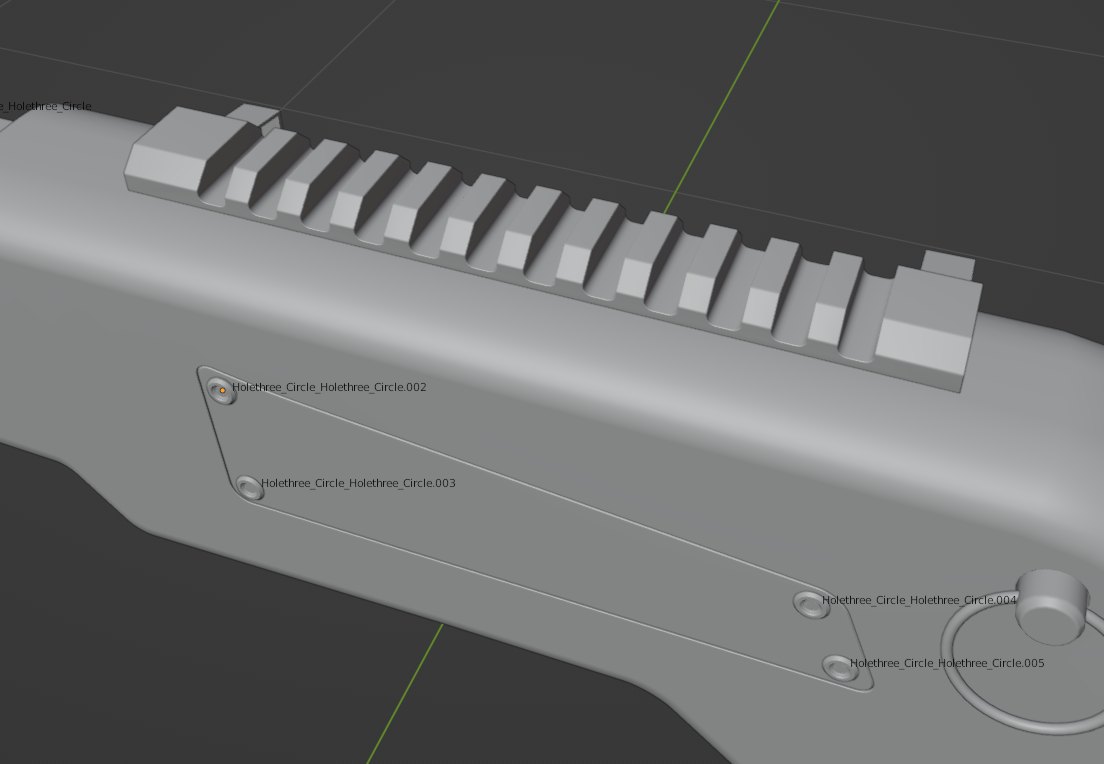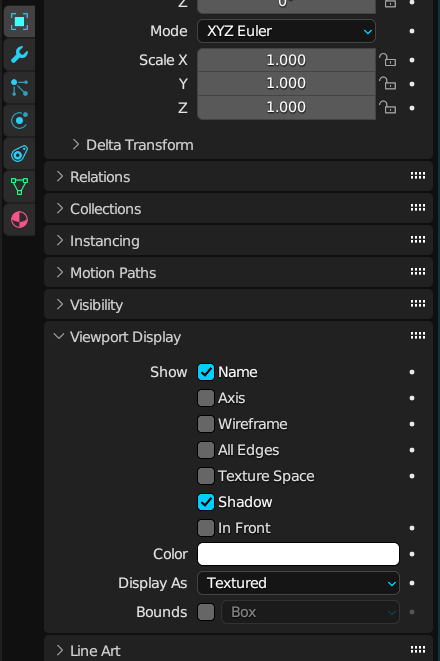i think my issue isnt a issue and i think the solution is very easy, but i never worked with that "description thing". So the problem is, when I insert a HardOps insert via KitOps i get these strange description text next to an object. I hope you guys can help me out. I added screenshot to show the "strange description text".
I want only to hide this text or just to delelte it.