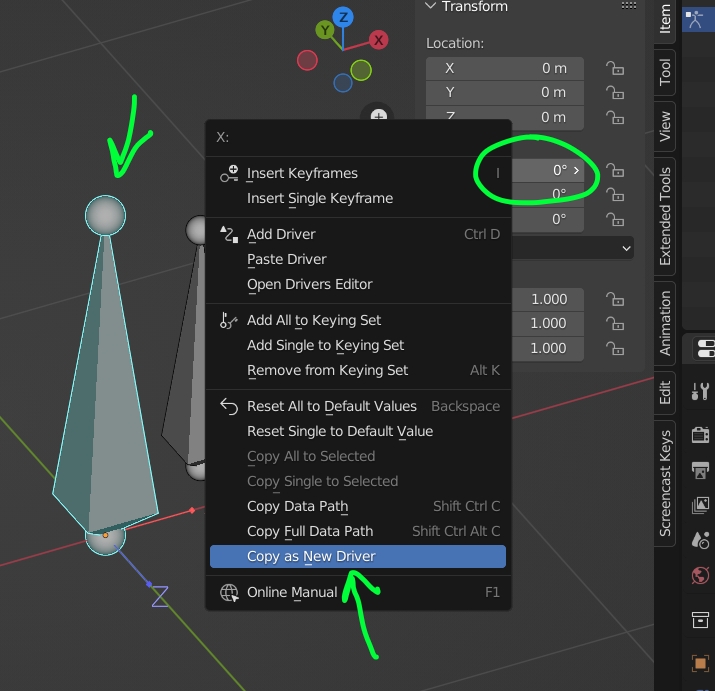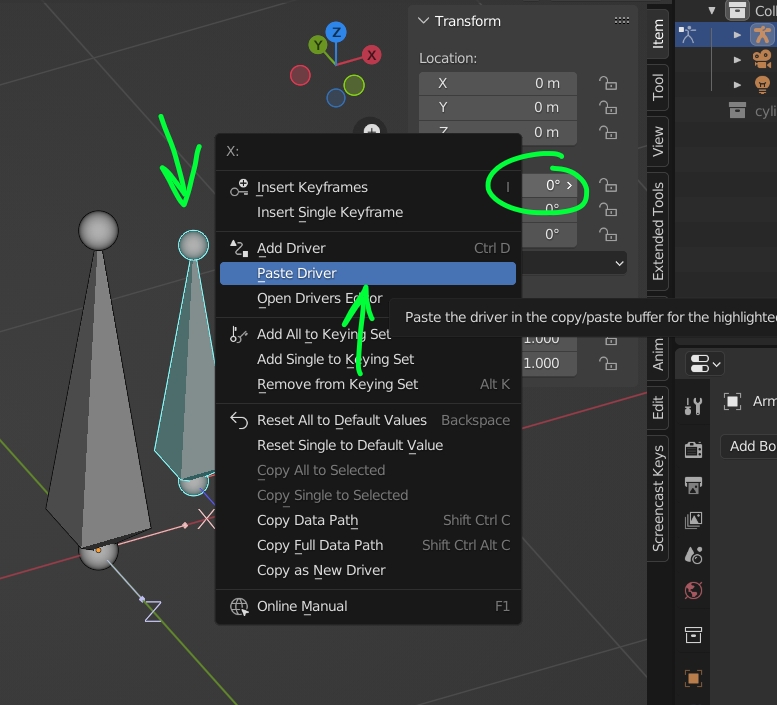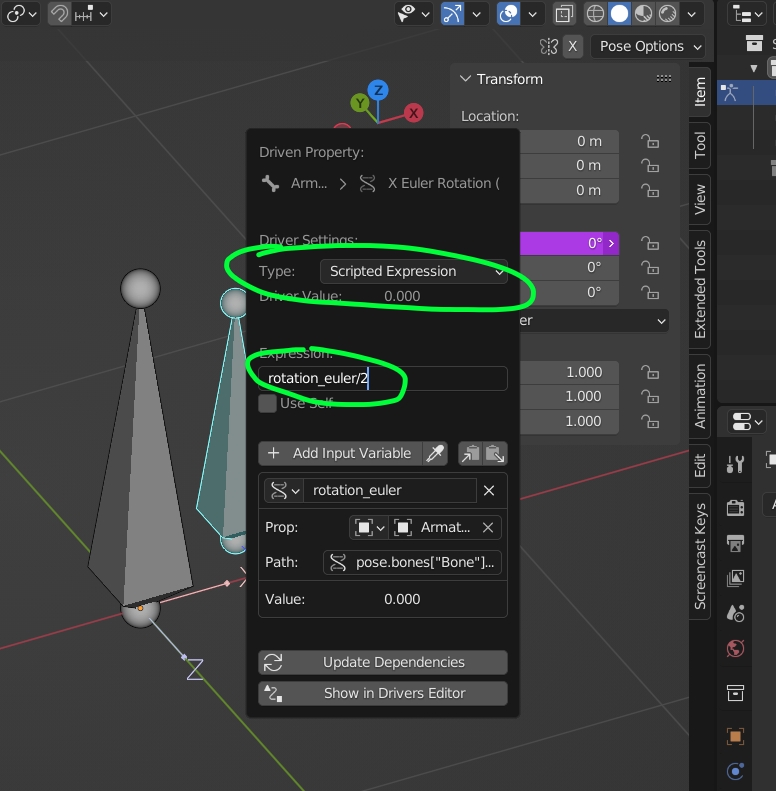I have a simple two-bone rig. One bone has the constraint "child of" pointing to the other bone. Both bones are identical, in the same spot, with all axes pointing in the same direction. They are set to Euler ZYX.
I have the "child of" constraint's influence set to 0.5, so it follows with a lag. I rotate around the parent bone around the X axis a full 360deg.
The issue: when the parent reaches 180deg, the child bone suddenly flips to point towards its negative Y axis.
I've tried turning off everything except "rotation x" in the constraint settings, but the results are even worse - the location of the child bone suddenly drops along the negative Z.
Any ideas what could be going on? Can attach the Blend file if I find a way.