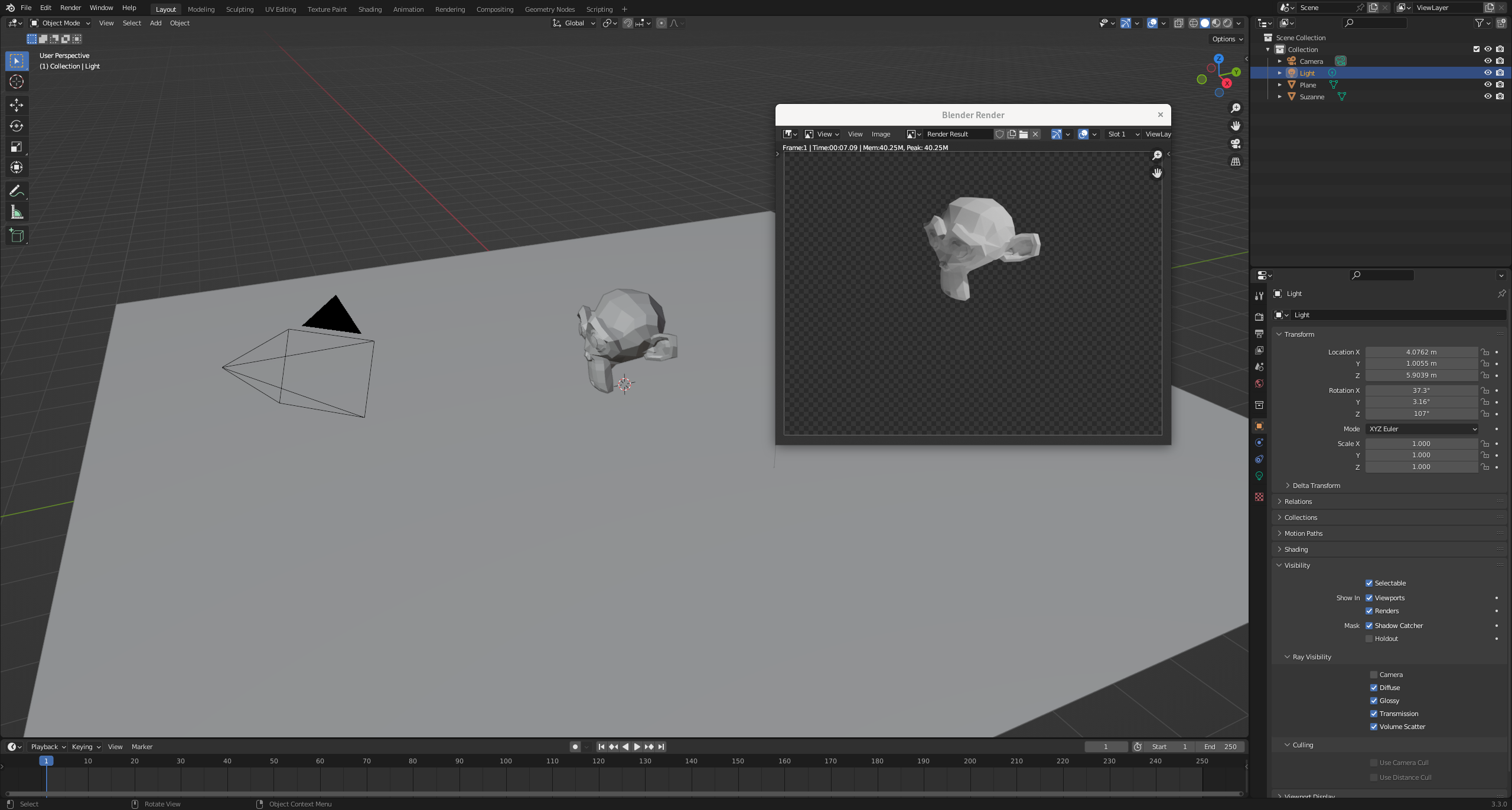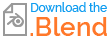I can't get a shadow catcher to work. Here are the steps I followed:
- Create a new scene, and add an object and a plane.
- Set Render Properties > Render Engine to Cycles and turn on Render Properties > Film > Transparent.
- Turn on the plane's Object Properties > Visibility > Shadow Catcher.
- Render the scene.
I thought that this should be enough. The plane has certainly become invisible in the render, but the shadow of the object on the plane can't be seen either.
I'm using Blender 3.3.0 on Fedora Linux.
P.S. I've checked existing questions about shadow catchers and couldn't find anything that solved my problem. In particular "Shadowcatcher not working in 3.0" suggests deleting the light sources and adding new ones, but that didn't help.