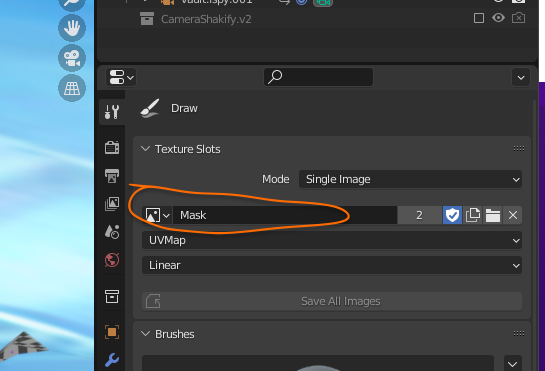i'm doing some scripting with the texture paint mode, basically calling bpy.ops.paint.project_image on multiple layers. It's working fine, except I can't figure out how to switch the image that gets painted in Single Layer mode.
For example, here I want to apply paint to "Mask" and then switch it to a different image from script and apply paint to that.
How do I change what image this Texture Slot is set to from script?
Thank you!