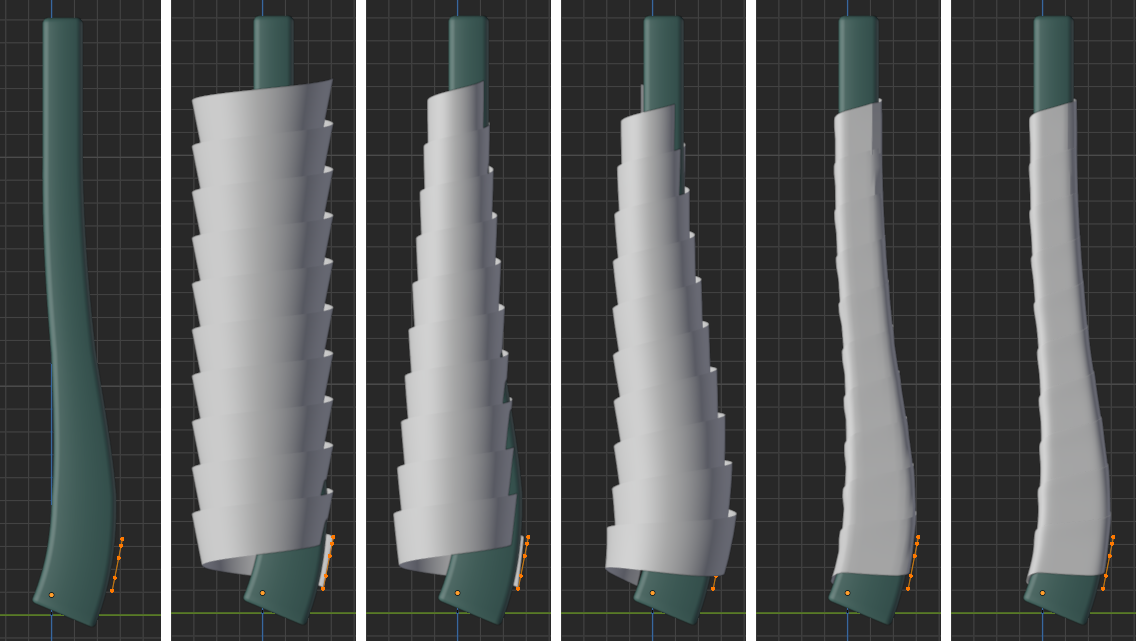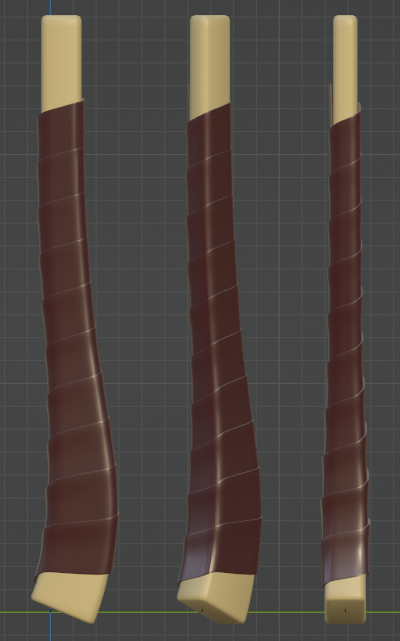So I've been following along at https://www.youtube.com/watch?v=Ys_8P9Et28I to make a leather handle for my war hammer. However, my model has a handle which tapers which means the geo get's a bit skewiffed. Does anyone know how to get the screw modifier to work in cases where the geo it's wrapping around isn't regular shaped?
-
1$\begingroup$ It might be helpful to people trying to help you if you attached an image of what you have, or upload an example blend file to the site blend-exchange.giantcowfilms.com and add that link in the question. $\endgroup$– Rick TCommented Oct 18, 2022 at 6:37
1 Answer
This isn't so much an answer as an example workflow for a one-off.. plenty of other ways would be just as good, I'm sure..
This case is deliberately a bit awkward.. non-circular profile, varying diameters, curved shaft...
The general process is to work up and down a modifier stack, sometimes tweaking the mesh, and earlier modifiers, to work well with later ones. The modifiers are introduced one at a time, always feeling free to go back and adjust, viewing the result through the whole stack.
- The unmodified mesh is a single, subdivided line of vertices. (It started out even and vertical, but was rotated and adjusted later, while viewing under the influence of later modifiers)
- A straight Screw modifier
- A Simple Deform > Taper
- An edge-loop was duplicated from the handle , converted to a curve, and used as the basis for a Curve modifier. The idea of steps 3 and 4 is to give Shrinkwrap a helping hand; to have it project in reasonable directions.
- Shrinkwrap, 'Target Normal Project', 'Above Surface'. The Shrinkwrap is aimed at a vertex-group. the weights of the vertices in the original line were tweaked to make the shrink more or less tight. In this case, making the shrink looser on the second vertex down gives a hint of the tape going under itself. The weights give very fine control on the shrink.
- Smooth, Solidify, Bevel, Subdivision Surface modifiers..
with this result:
( ...Maybe too clean.. maybe a noisy Displace in Z just after the Screw would be good :) )
The point of this is not to recommend the particular modifiers used, but to suggest the workflow : modelling under modifiers, working backwards and forwards, tweaking them up and down the stack.