I am trying to create a light-sheet laser beam in Blender 3.3. I used the shading nodes (crating a cube mesh) to modified the material output by using emission. The blender nodes screen shot is attached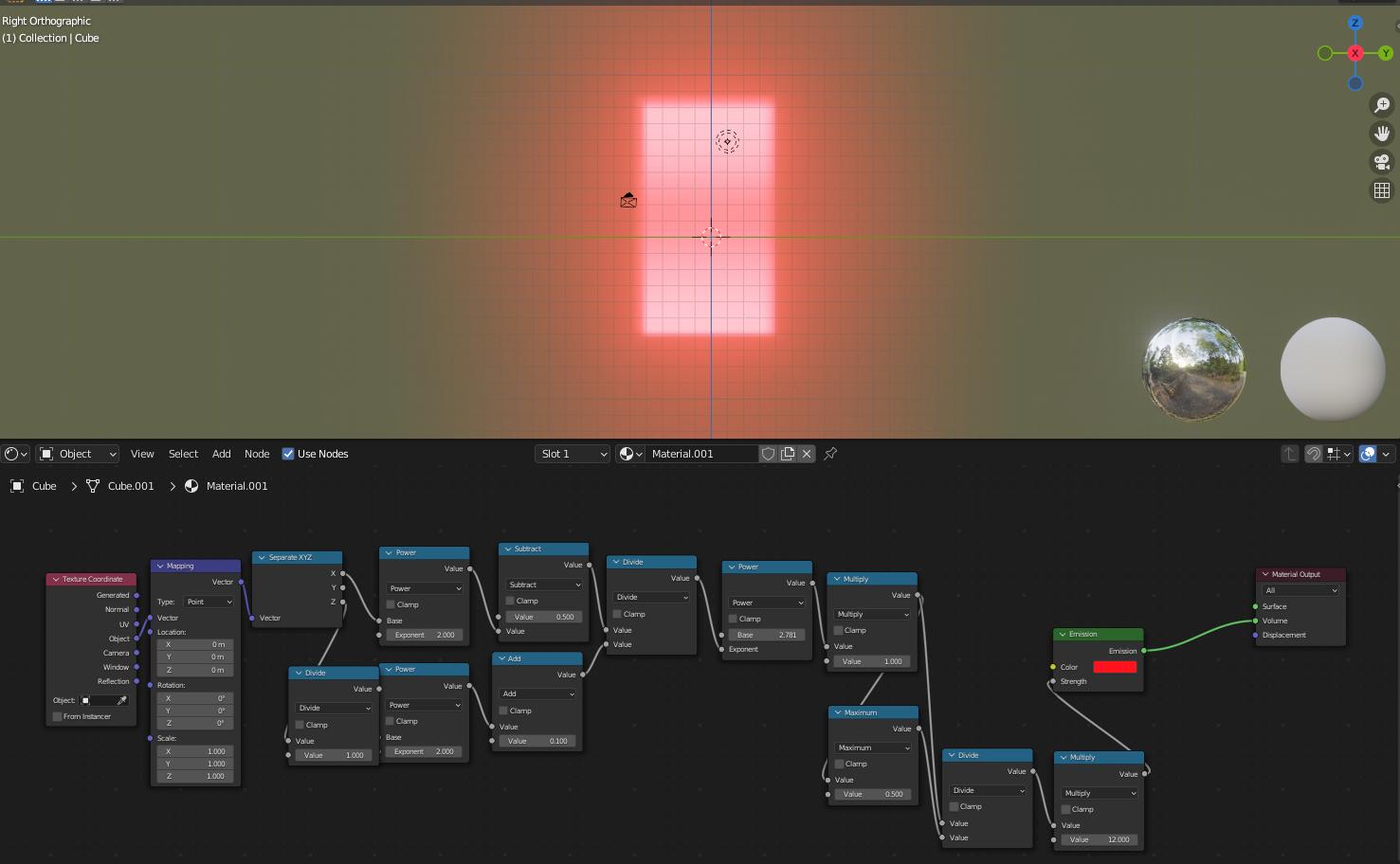 . The ideal output should be something like
. The ideal output should be something like 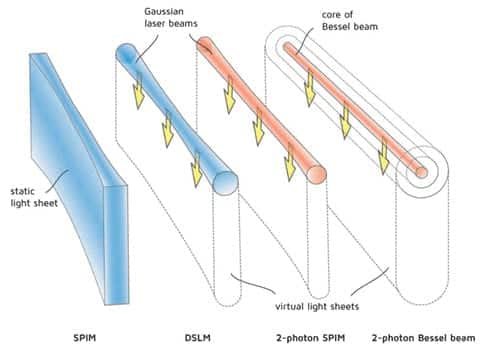 . Basically, It looks like a light-sheet. However, I need the max laser intensity should be on the center of light-sheet (right now looks maximum is on the two edge sides), like a Gaussian beam. I am not sure what is going on with my nodes.
. Basically, It looks like a light-sheet. However, I need the max laser intensity should be on the center of light-sheet (right now looks maximum is on the two edge sides), like a Gaussian beam. I am not sure what is going on with my nodes.
$\begingroup$
$\endgroup$
2
-
1$\begingroup$ Sorry, we might be experienced in Blender, but we do not all know laser beams, Gaussian beams and so on. Could you explain it for people who have no idea what you're talking about? What I see in your screenshot is a cuboid object with a gradient emission. What the "ideal output" should be looks like different objects, a squeezed cuboid, some cylinders, (no idea what the virtual light sheets are), and all in all the "static light sheet" shows a vertical gradient where it's slightly darker in the middle as well - like the object in the screenshot. So I don't really know what you need now... $\endgroup$– Gordon BrinkmannCommented Oct 14, 2022 at 7:38
-
1$\begingroup$ What you say is the center should be brighter than the edges. But your "ideal output" image says the opposite. And then I don't know what this complex math node setup is all about. To get a simple gradient - darker at top and bottom, brighter in the center - you don't need all this. If there are real-life physics involved so that you need it to be set up like this, than I fear we cannot simply switch some nodes to change the gradient and keep it consistent with the physical properties... at least not if we have no idea about the physics. $\endgroup$– Gordon BrinkmannCommented Oct 14, 2022 at 7:45
Add a comment
|
