I'm trying to create a scene to render a skydome for a game in Blender Internal, and this strange rendering effect started occurring:
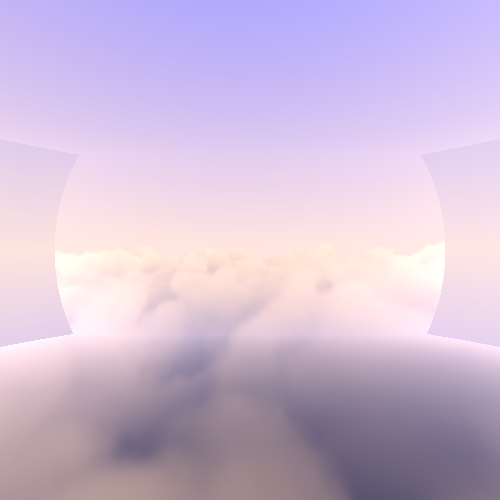
As you can see, there's a weird half-square on both sides of the image that's curved as though against the camera lens, where the cloud particles are completely cut out and there's a difference in colour in the World background. It also looks like there's a thin beam of light on the bottom of the squares which connects horizontally to each other.
The camera has a Field Of View of 90 degrees and the image output ratio is 1:1 (500x500 pixels). Mist is being used.
This is really bizarre and I've got no idea how to fix it or even what to describe it as. Could anyone help me?
