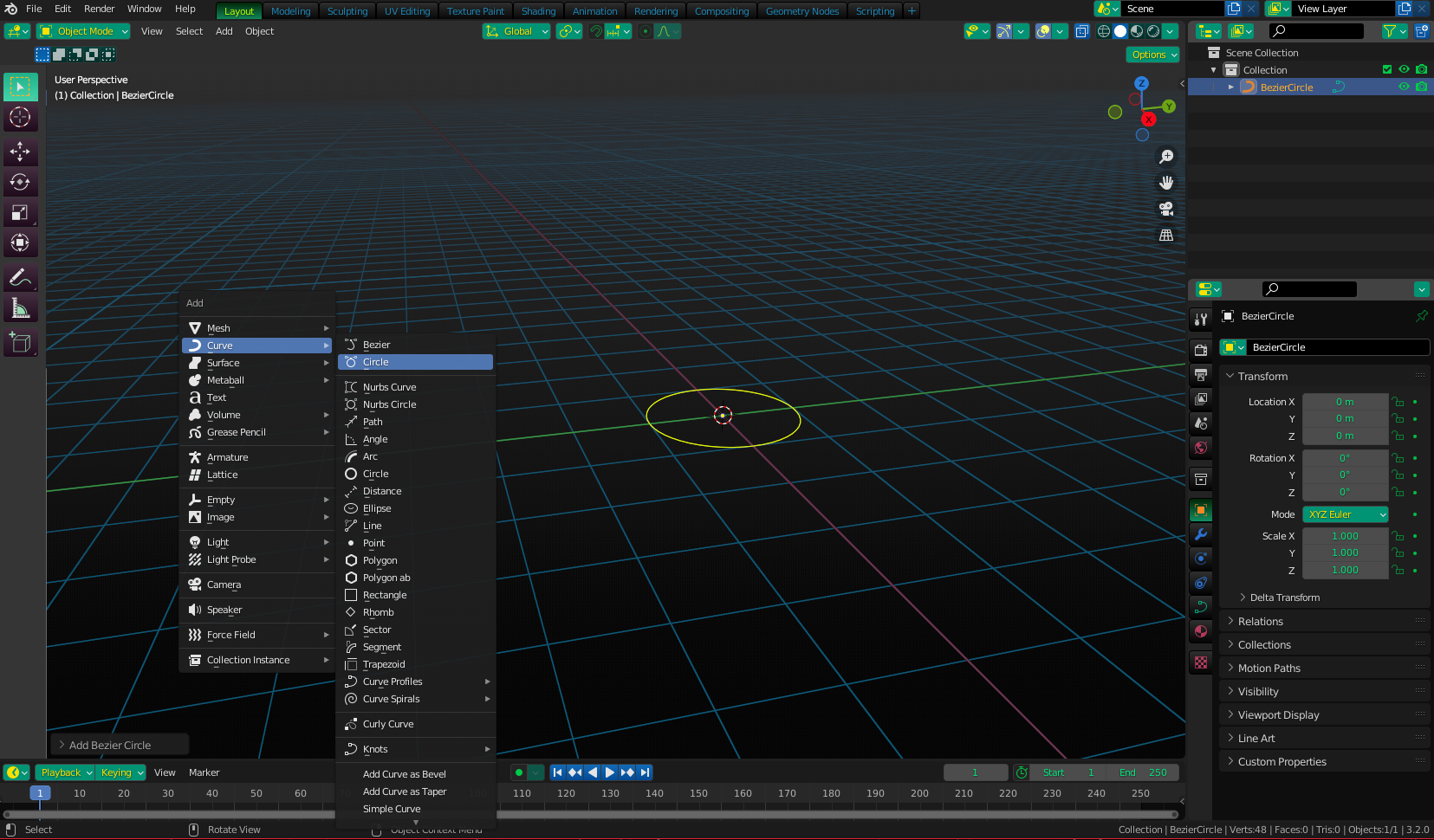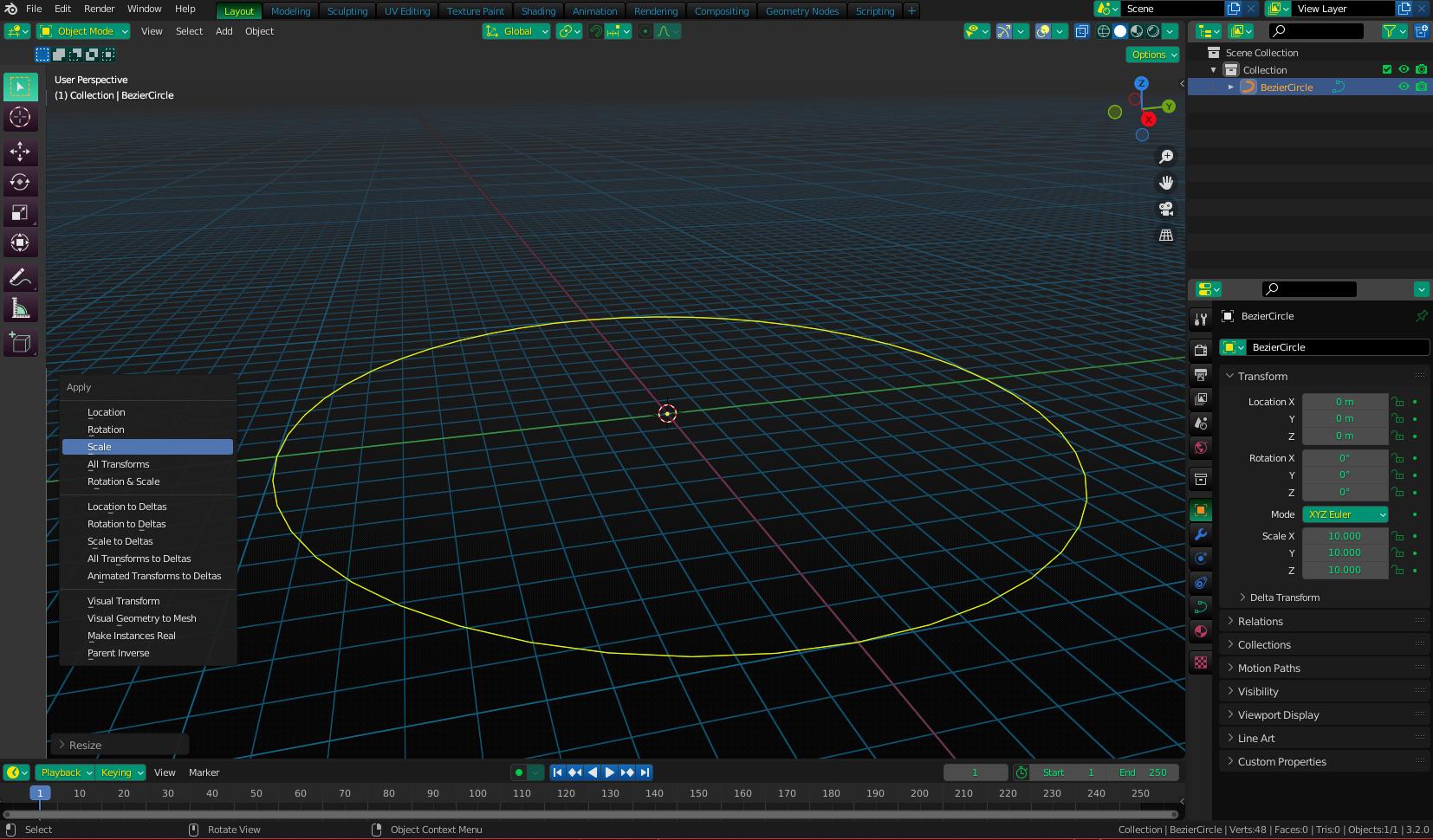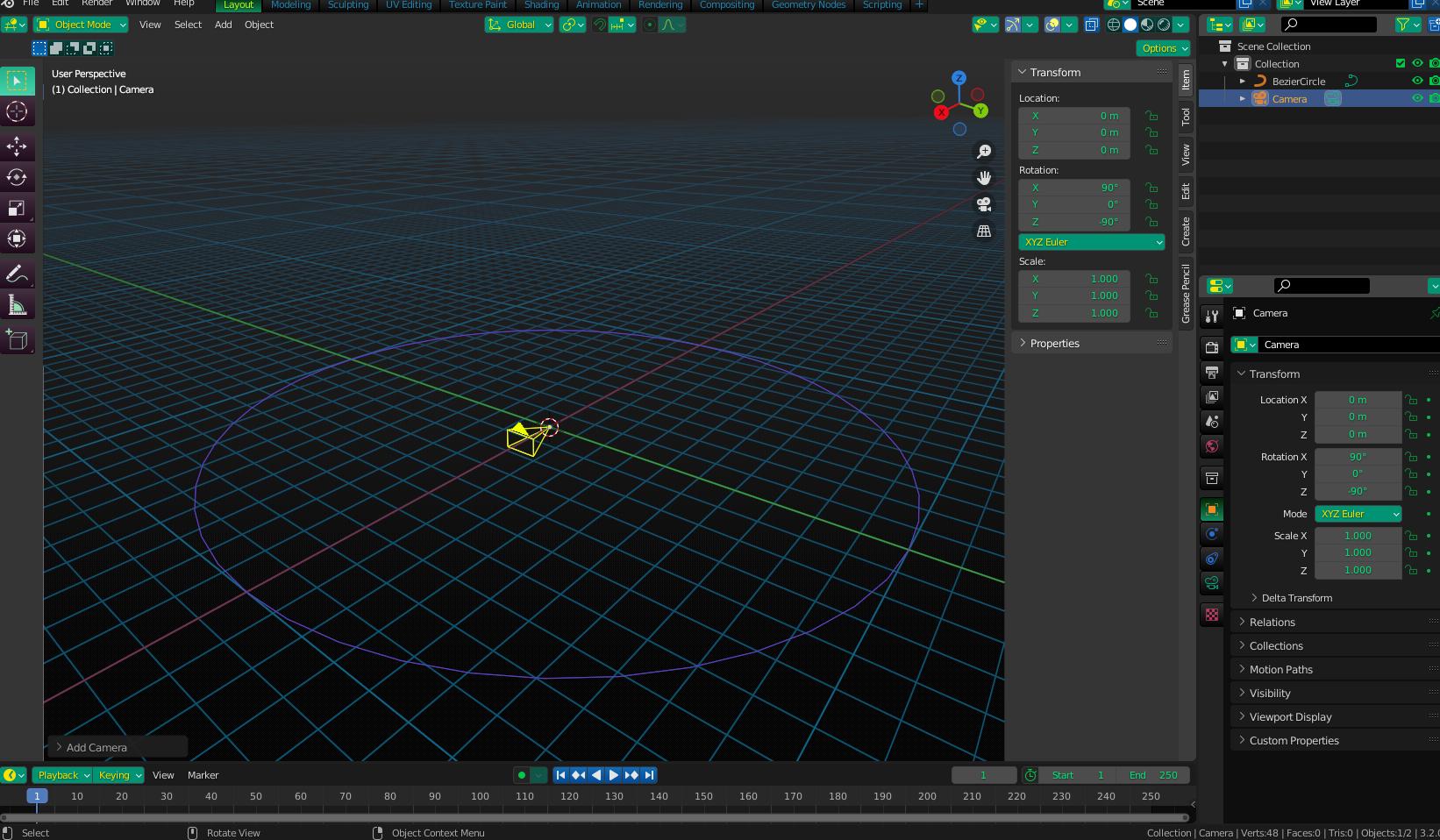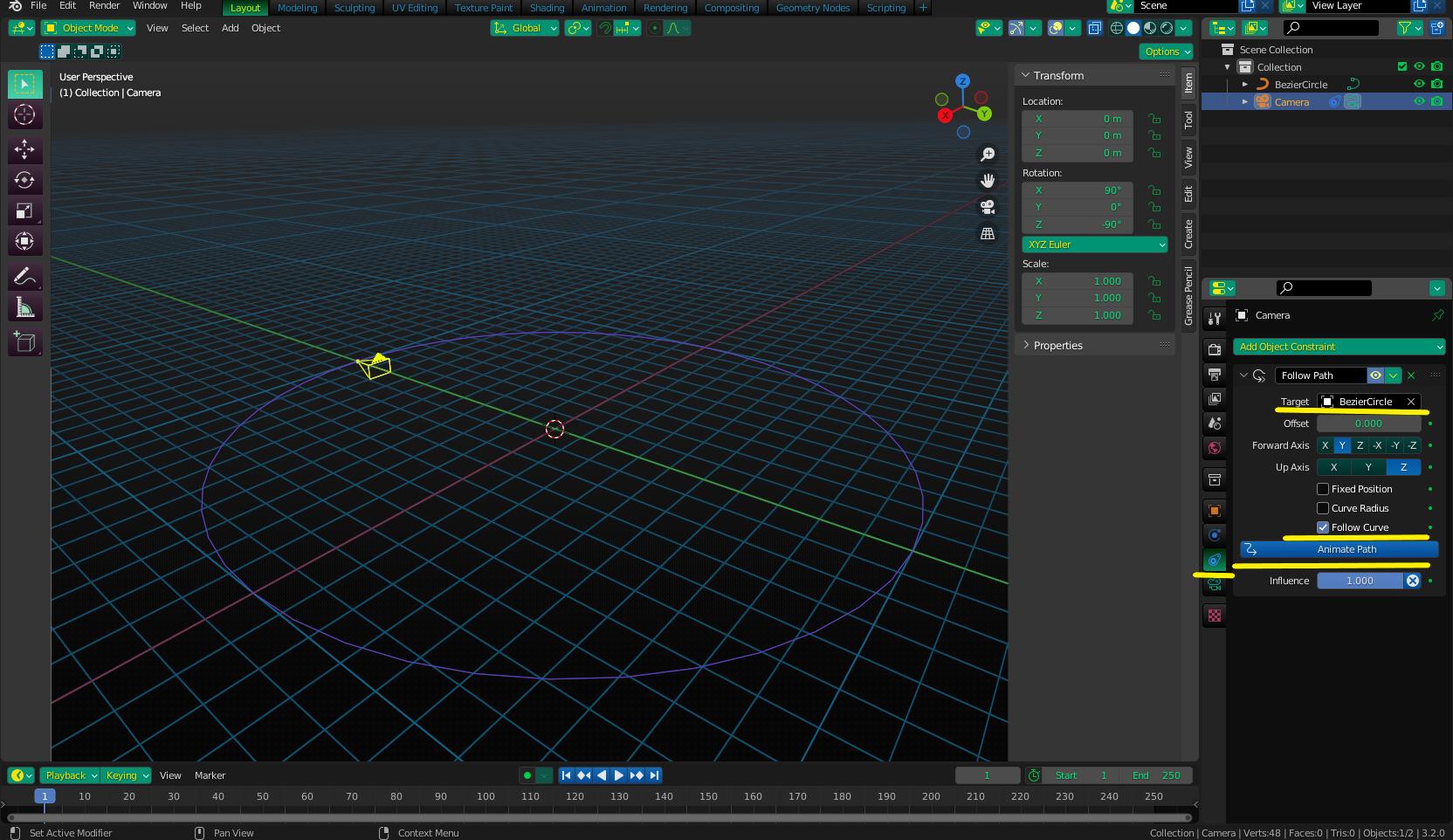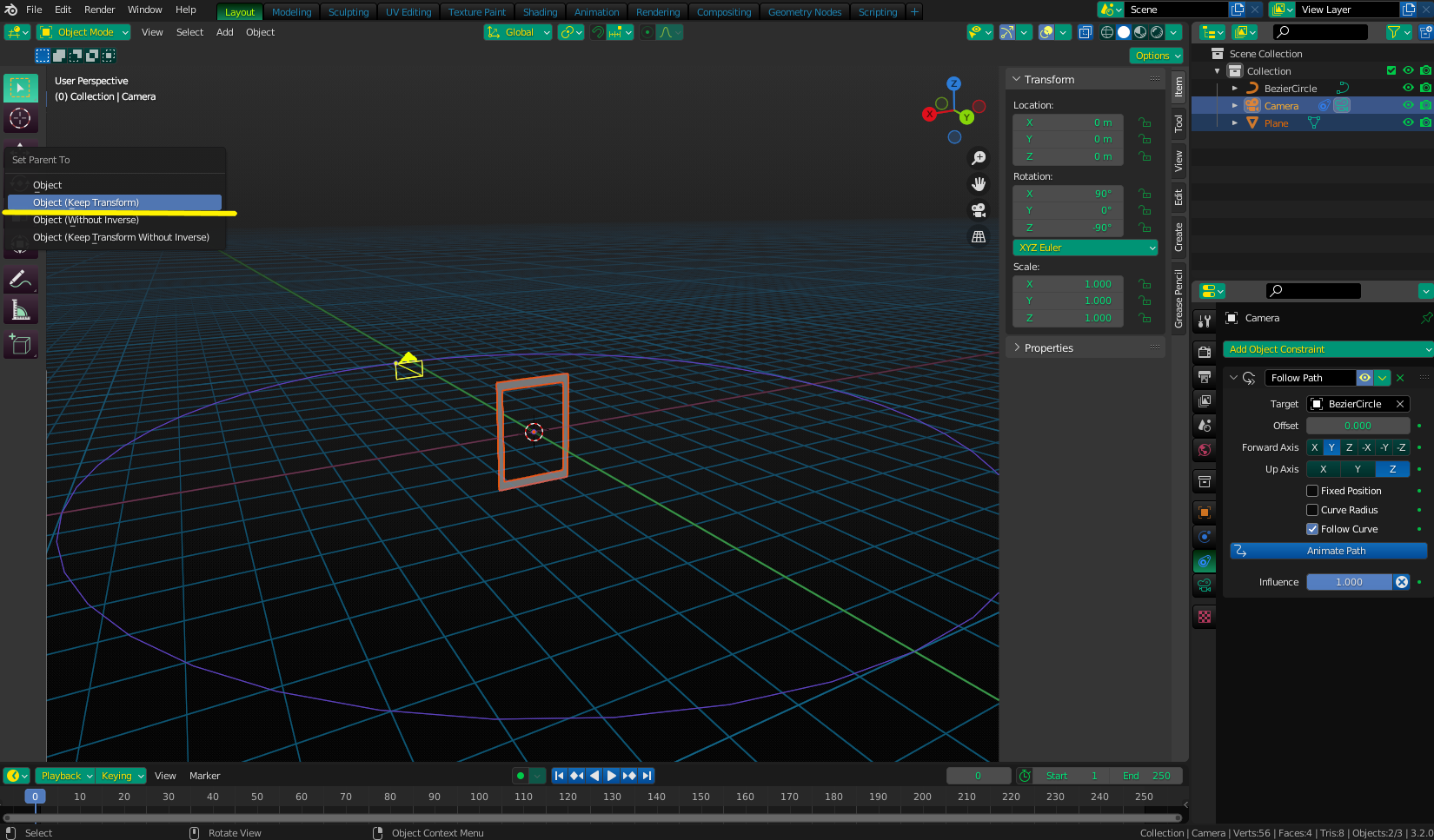CONTEXT: I'm building an animation where the camera is rotating along a circular path around an animated looping object.
I would like to add a picture frame, like you would find in a museum, around the animation. Basically the frame would stand still, like it's attached to the wall, and the animation would move inside.
I'm relatively new to Blender and I can't figure this one out. Not sure if I can attach a picture frame mesh to the camera itself, add it after rendering, or maybe this something I should add a frame in photoshop later.
Happy to provide more details and thanks in advance ✌🏻