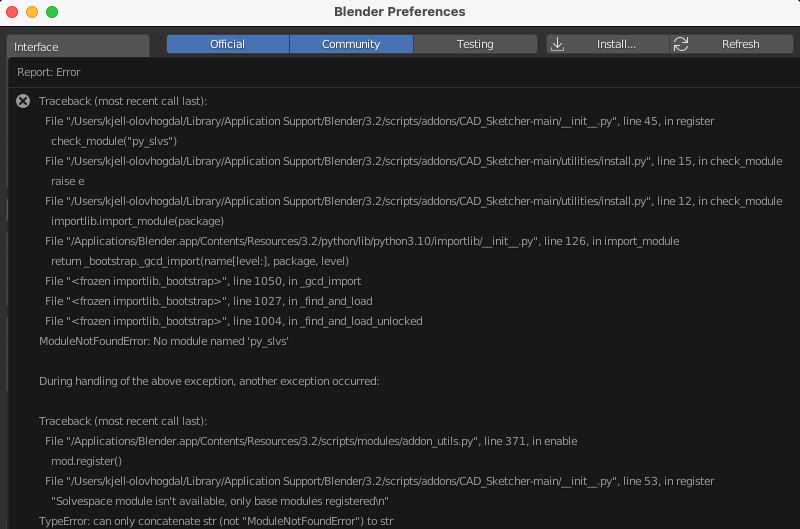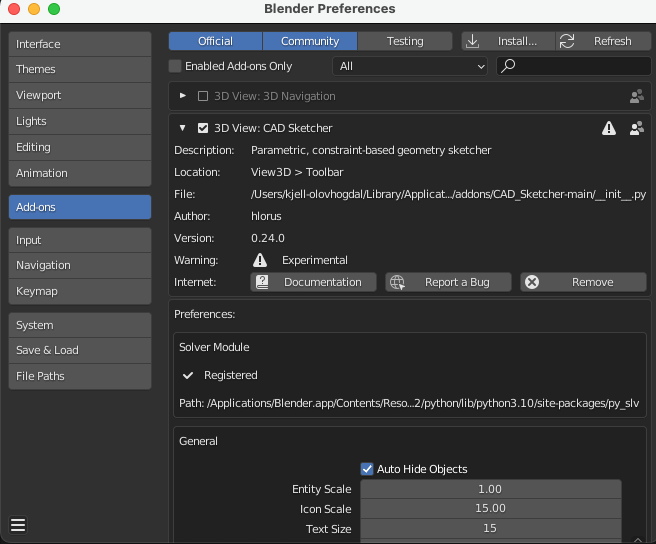I solved the Issue myself - although I suspect I was supposed to be able to not get the error in the first place, but an option to install py-slvs from within Blender itself?
I Figured out that Blender uses its own Python installation, on my macOS at path '/Applications/Blender.app/Contents/Resources/3.2/python/bin' (This path was spelled out in the original ERROR, see my ininitial question above)
I could now open a Console and instruct "Blenders Python Framework" to install the py-slvs (first upgrading the pip version as a warning told me to do)
Last login: Thu Jul 21 20:54:53 on console
kjell-olovhogdal@Kjell-Olovs-Mac-Pro ~ % /Applications/Blender.app/Contents/Resources/3.2/python/bin/python3.10 -m pip install --upgrade pip
Requirement already satisfied: pip in /Applications/Blender.app/Contents/Resources/3.2/python/lib/python3.10/site-packages (21.2.4)
Collecting pip
Using cached pip-22.2-py3-none-any.whl (2.0 MB)
Installing collected packages: pip
Attempting uninstall: pip
Found existing installation: pip 21.2.4
Uninstalling pip-21.2.4:
Successfully uninstalled pip-21.2.4
Successfully installed pip-22.2
kjell-olovhogdal@Kjell-Olovs-Mac-Pro ~ % /Applications/Blender.app/Contents/Resources/3.2/python/bin/pip install py-slvs
Collecting py-slvs
Downloading py_slvs-1.0.4-cp310-cp310-macosx_10_9_universal2.whl (404 kB)
━━━━━━━━━━━━━━━━━━━━━━━━━━━━━━━━━━━━━━━━ 405.0/405.0 kB 4.7 MB/s eta 0:00:00
Installing collected packages: py-slvs
Successfully installed py-slvs-1.0.4
kjell-olovhogdal@Kjell-Olovs-Mac-Pro ~ %
- I was now able to activate the Add On "CAD Sketcher" in Blender OK :)
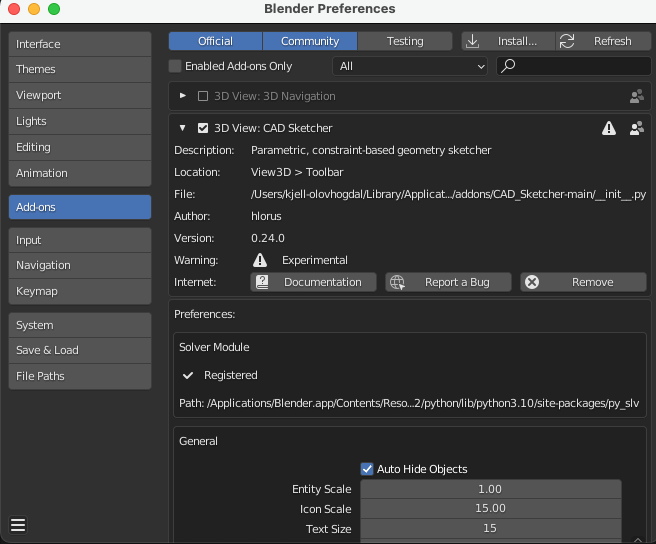
==> BUT - Please if someone knows a "better" way of avoiding the error in the first place (or if there is an error in Blender for macOS that needs attention), feel free to update the response to my original question.
Thanks :) !