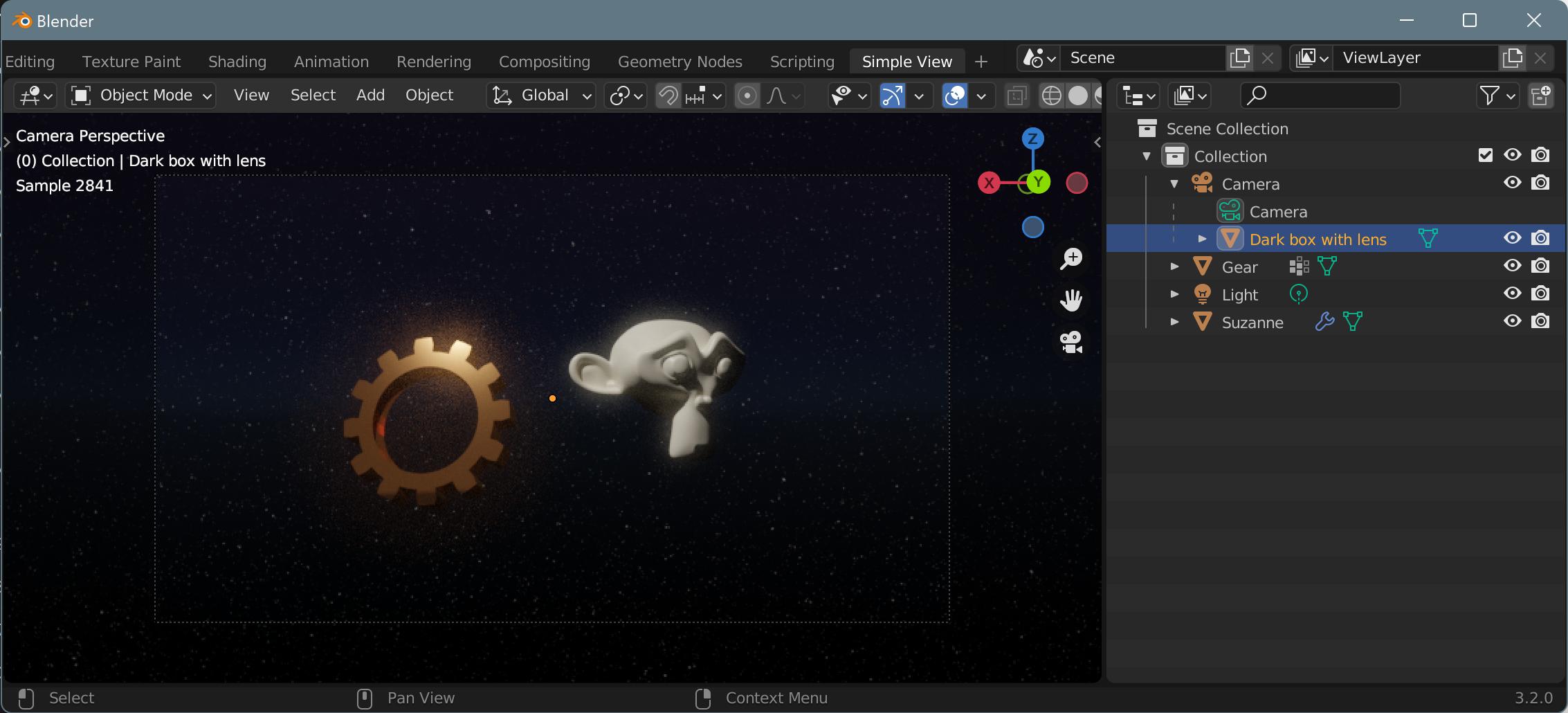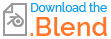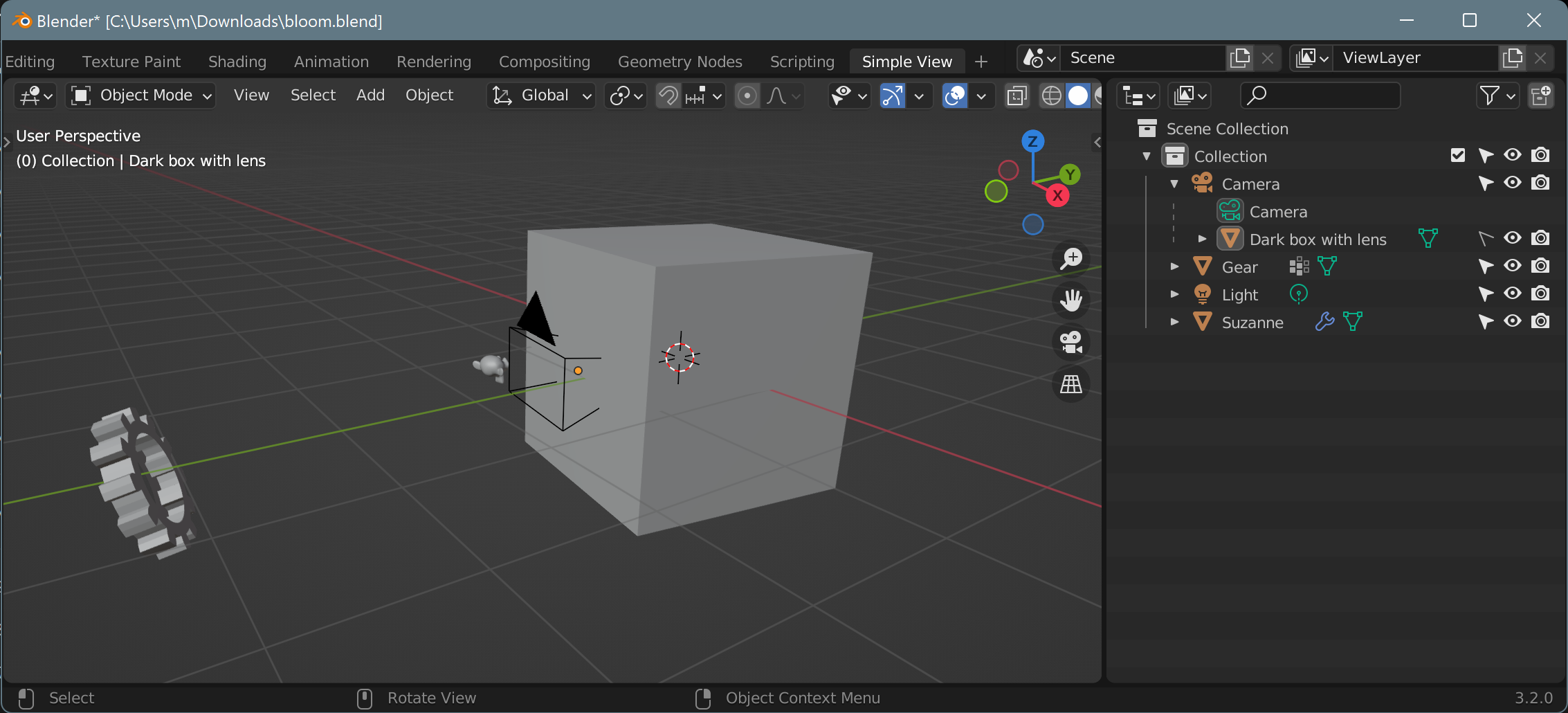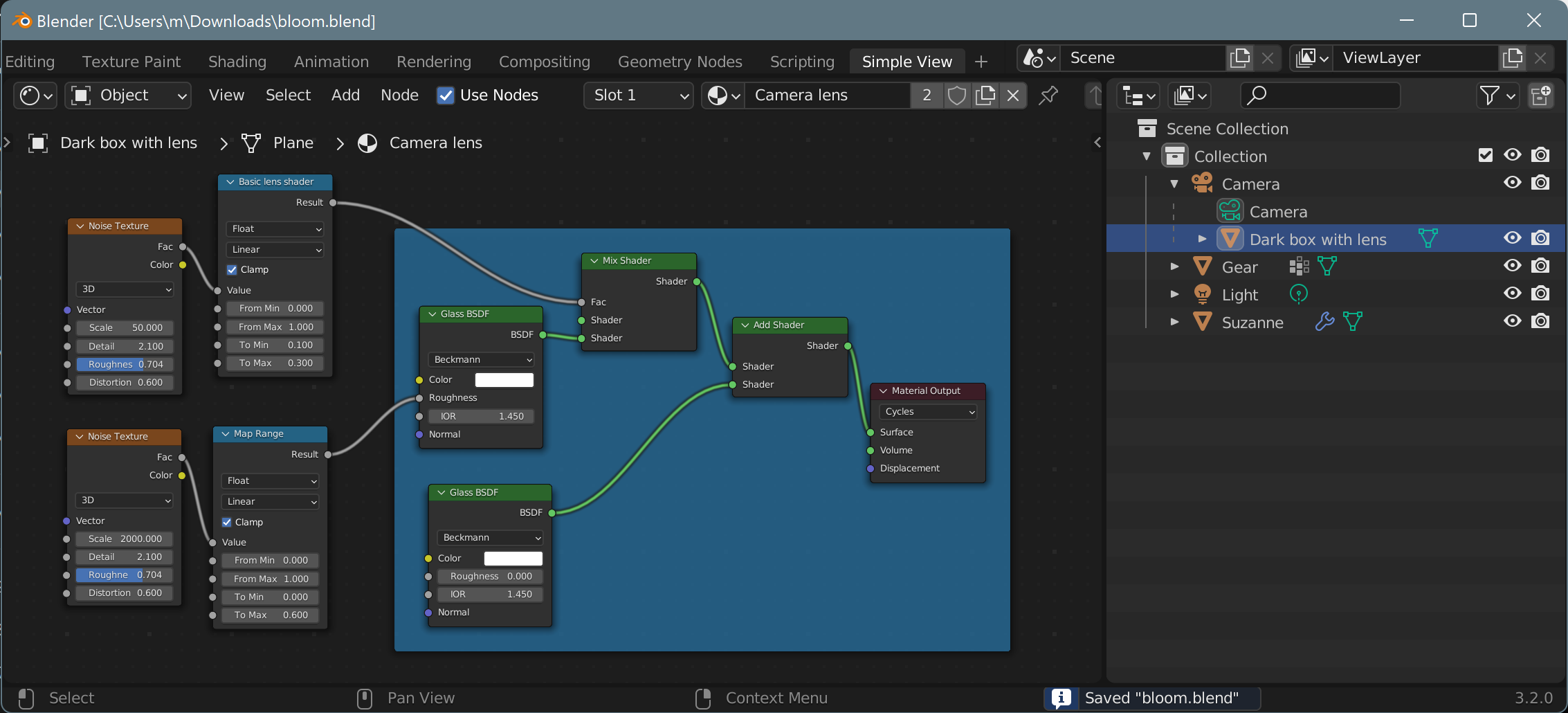I am well aware that the "Bloom" feature is not available in cycles, and can only be recreated in the compositor. This is something I am totally confused about why the developers didn't add.
However, it takes a lot of time. Changing the indexes, going into the compositor and adding the nodes, and the long list of actions.
Is it possible to add the same bloom effect in the render properties to cycles? (Probably using an add-on?)
If that's not possible, is it possible to save a compositor preset and simply enable it in the render properties?
If none of the possibilities mentioned above is possible, should this be a feature request? If so, where can I do that?
If the solution to this problem is found... It will be Revolutionary
I am a 1,000 trillion percent sure this is not possible.