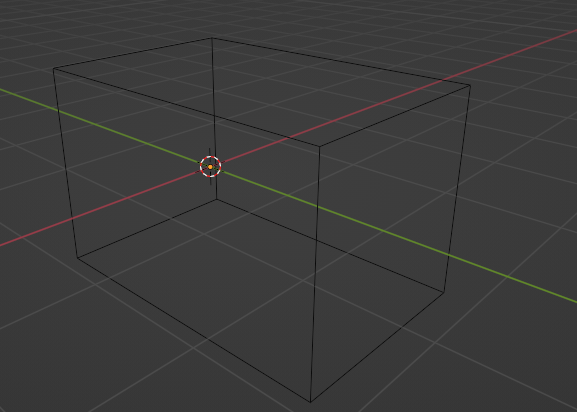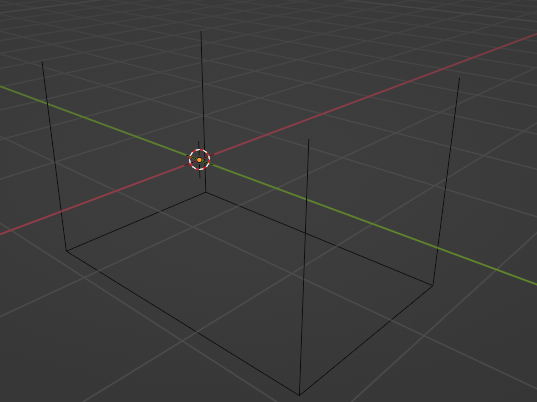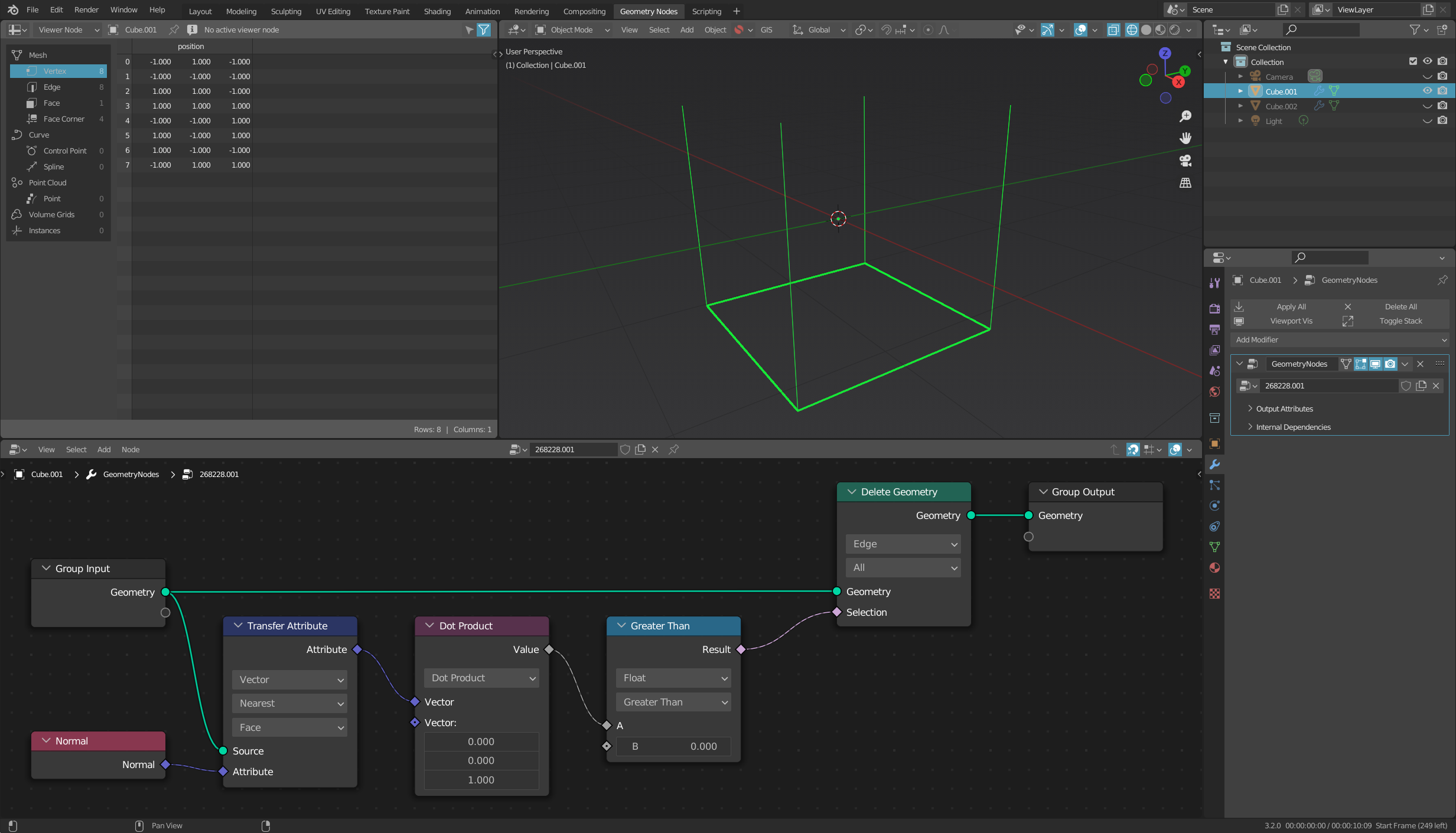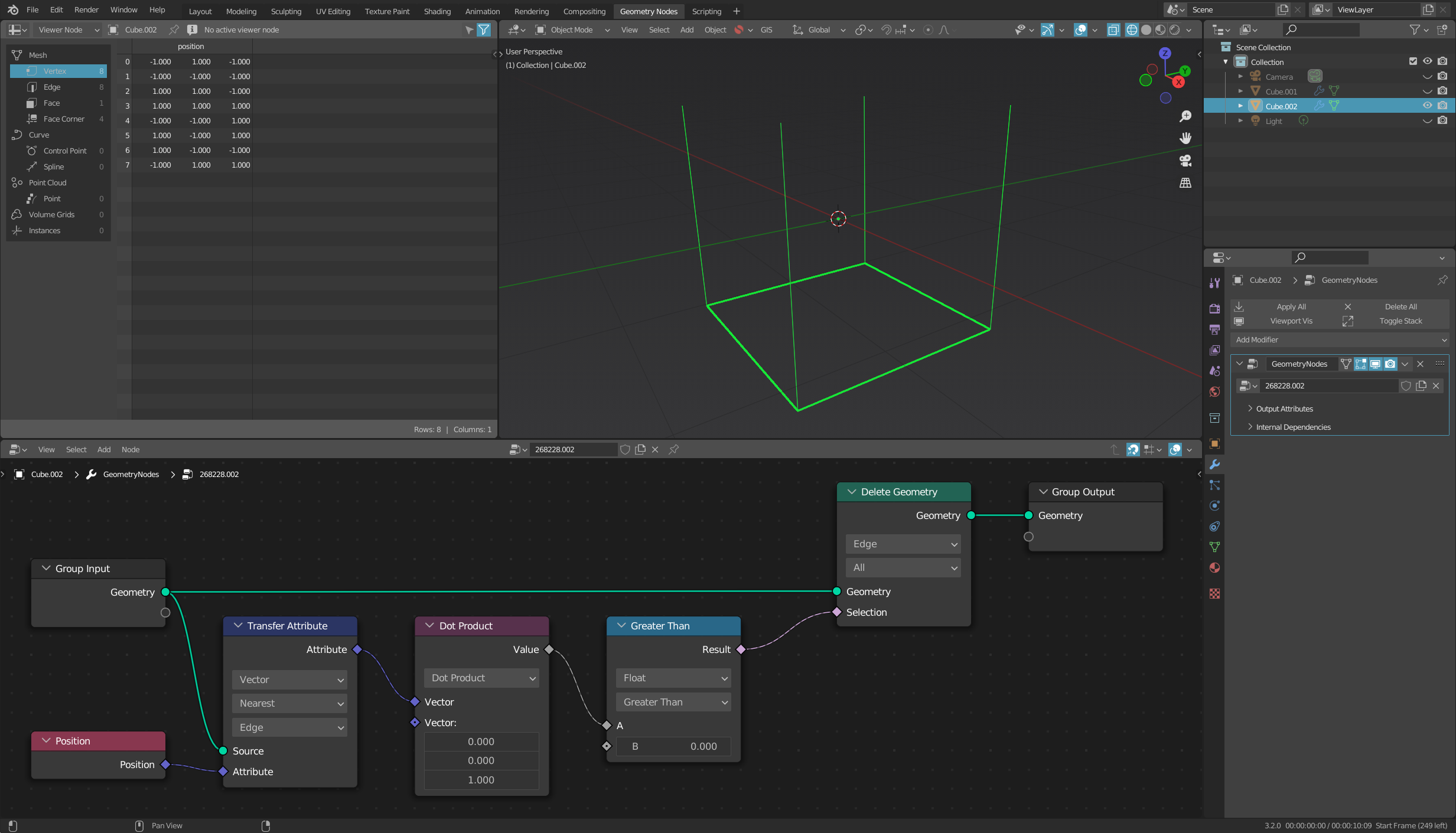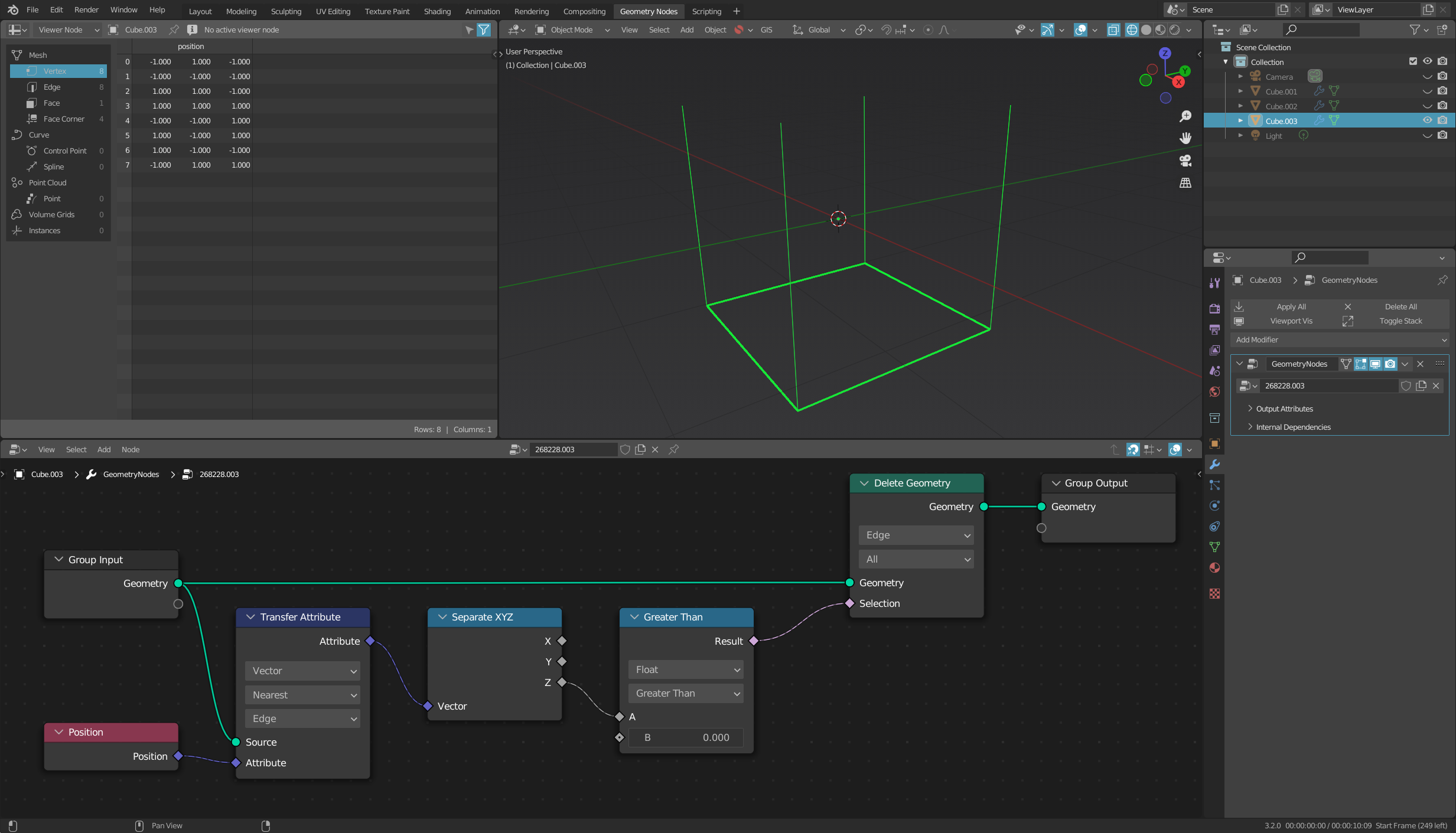I want to delete the edges at the top of the geometry.
I took 2 screenshots: the first is the geometry I made and the second is the one I want at the end. I deleted the edges using the position node, but that's not what I want. I want it to be deleted at every angle, only at the top of this geometry.