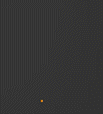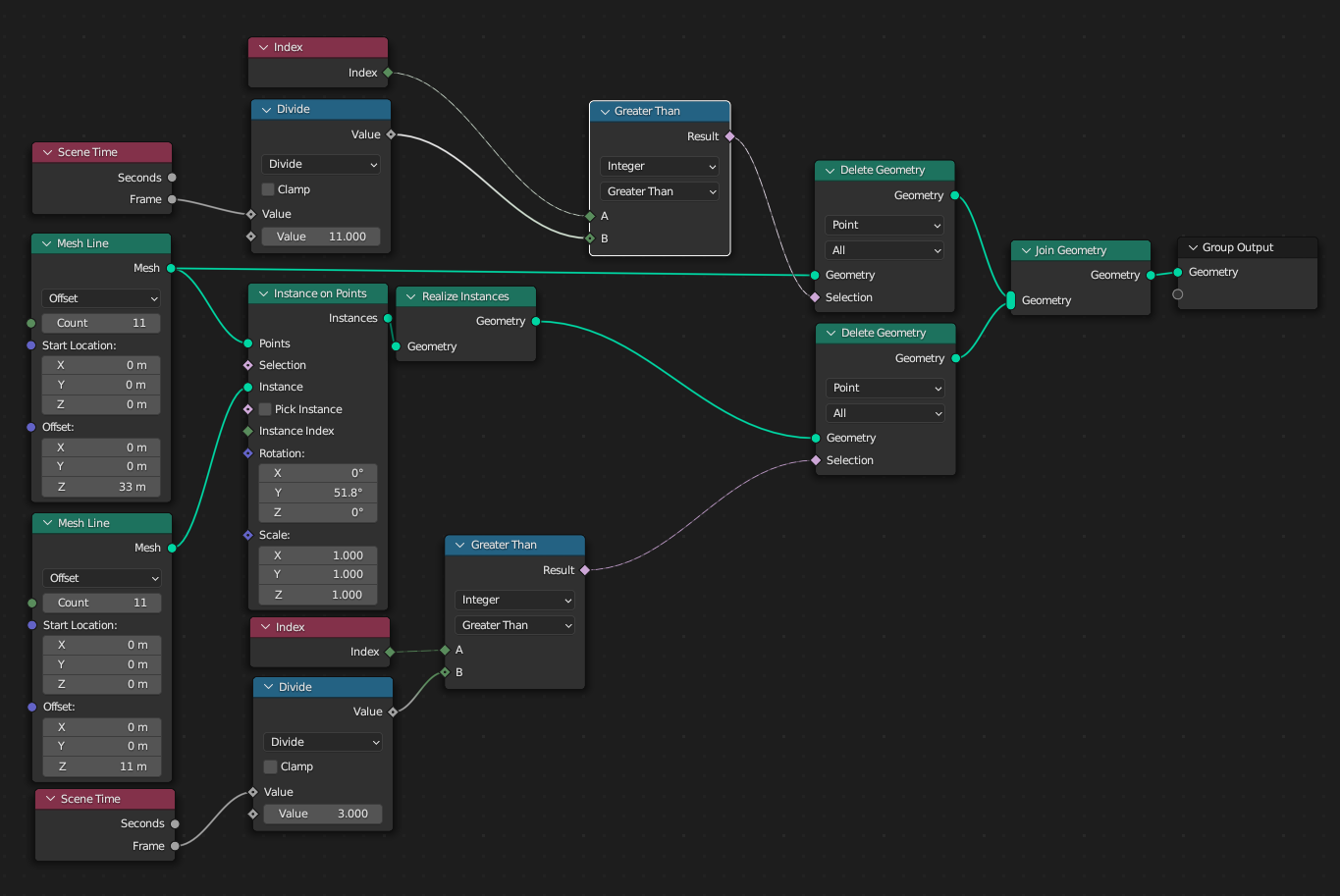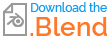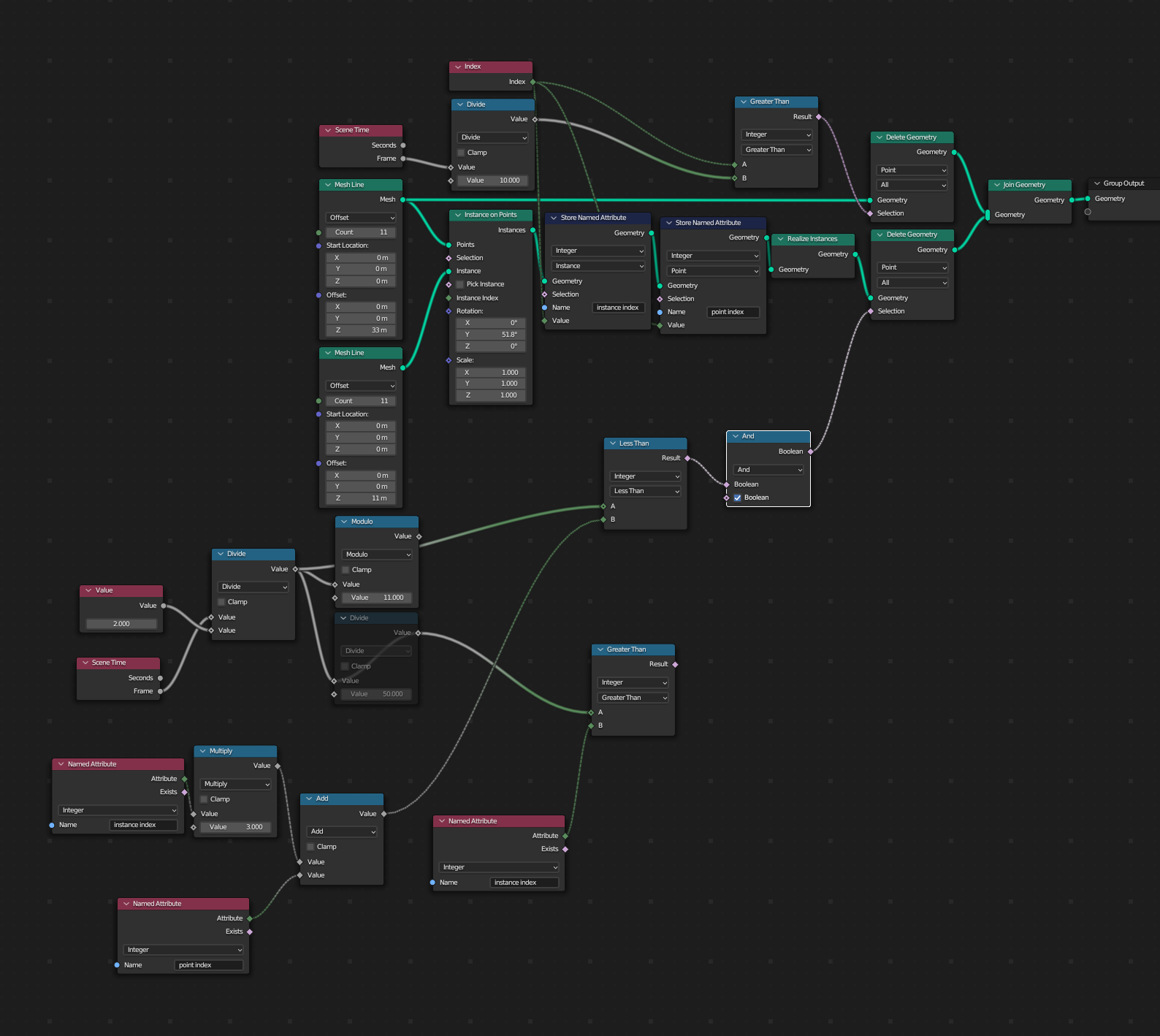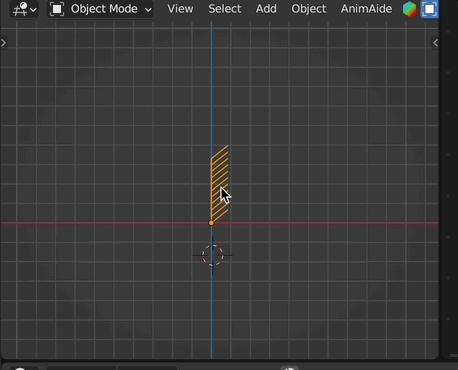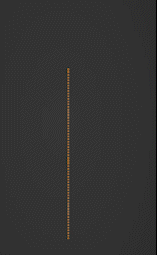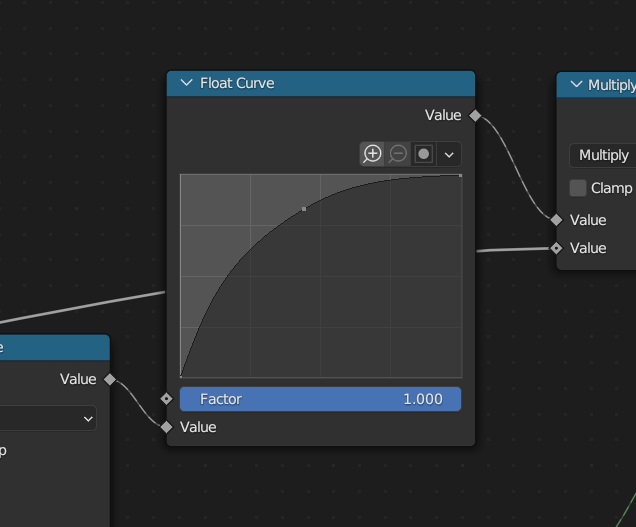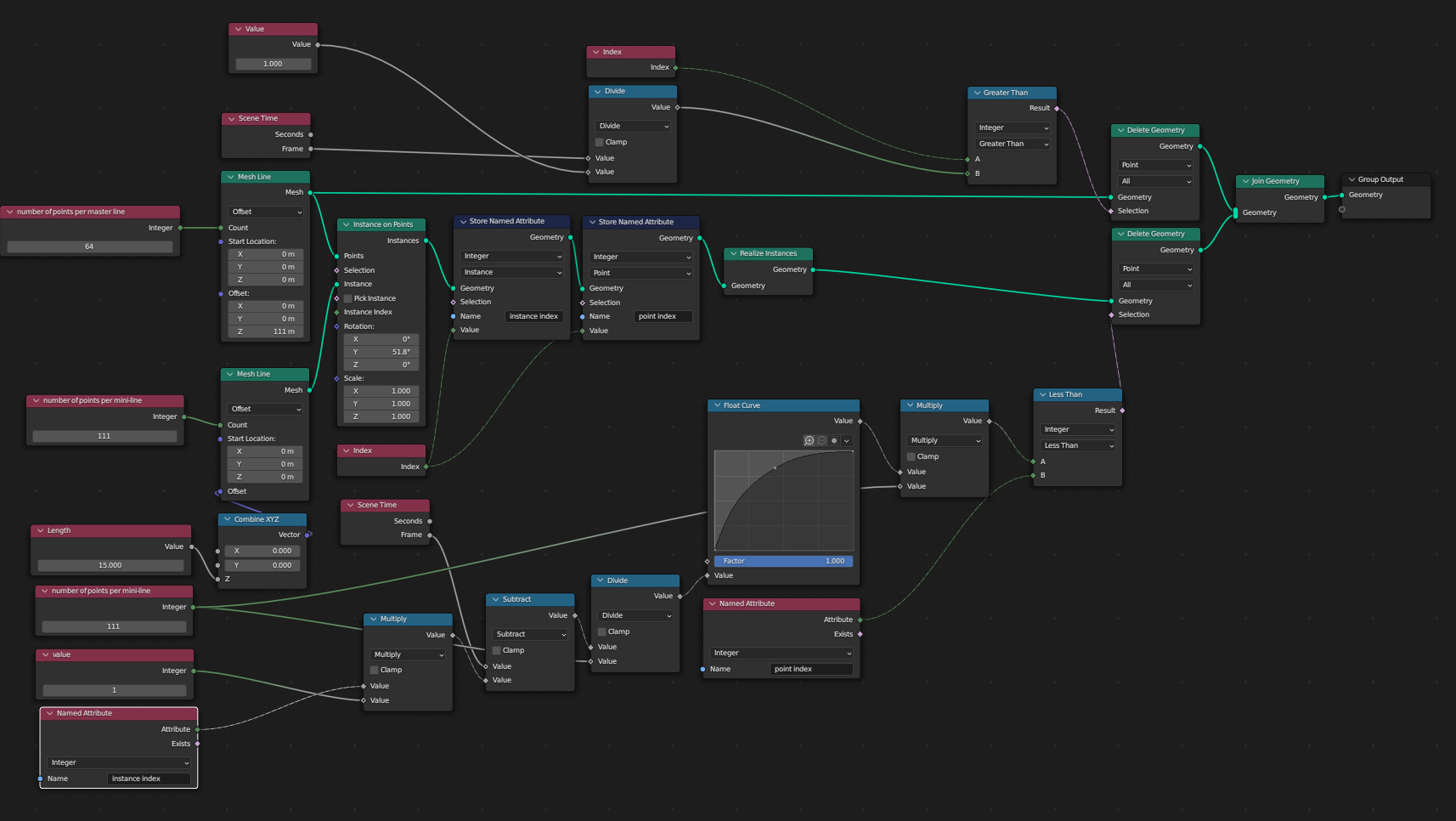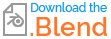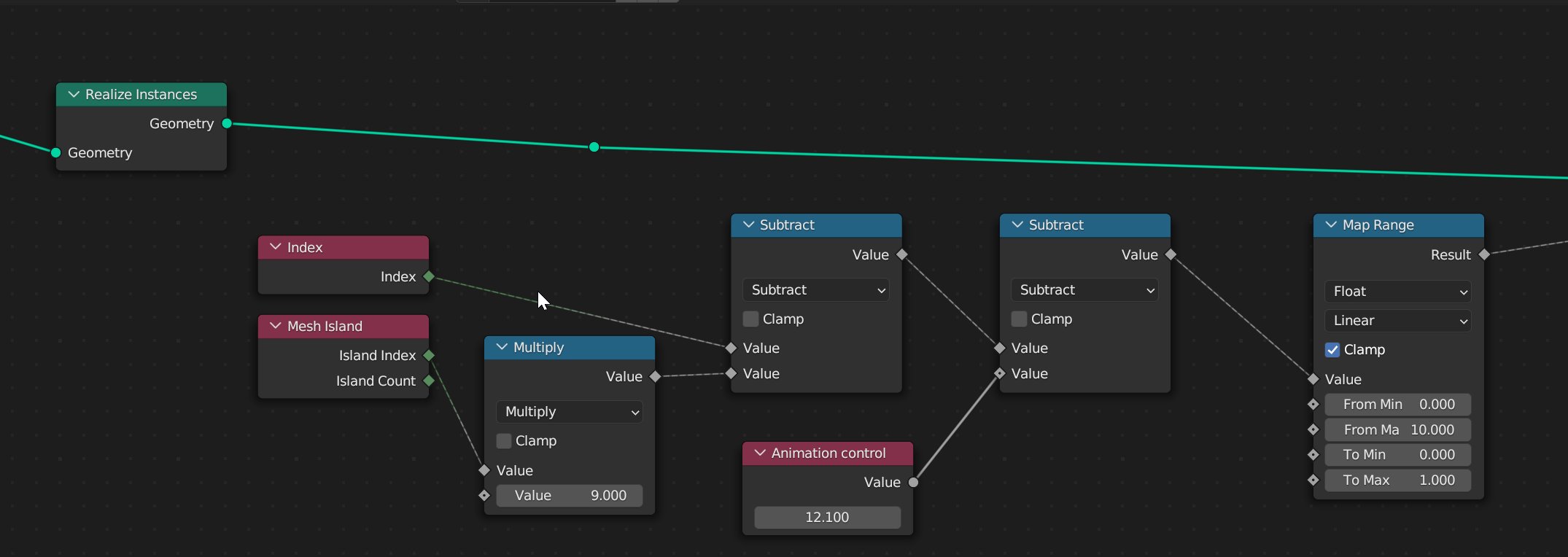This is what I have:
This is what I want to get:
The latter is made with scaling instances, that's not what I want.
I want to be able to reverse-delete the geometry by controlling the point indices with math nodes and such.
So, how to control the indices in order to get to the result I want?
EDIT: I also need 'smoothing' or 'easing' to the beginning and the end of each mini-line, that's a whole another challenge, perhaps.
Here are the nodes of the first example: