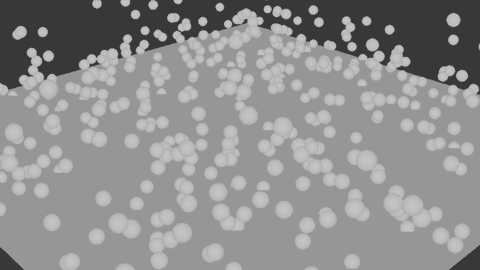Setup a animated particles loop found a few videos on YouTube.
Plane > Particles > No Gravity
Particle Properties 1 Frame Start -50 End 50
Particle Properties 2 Frame Start 50 End 150
but it seams to pause right at the last frame and doesn't transition without the pause.
short video of the pausing loop https://drive.google.com/file/d/10jZ3-vRh2gZrD-3jW3PA8vMhOpNf-zAt/view?usp=sharing
Here's the file its only 6mb https://drive.google.com/file/d/14Gsn5g4LTXED6C_WI-wNwXPDZP2u2c0P/view?usp=sharing
any help is appreciate thanks.