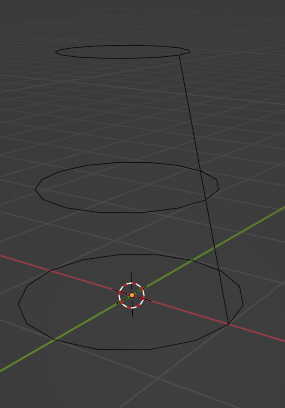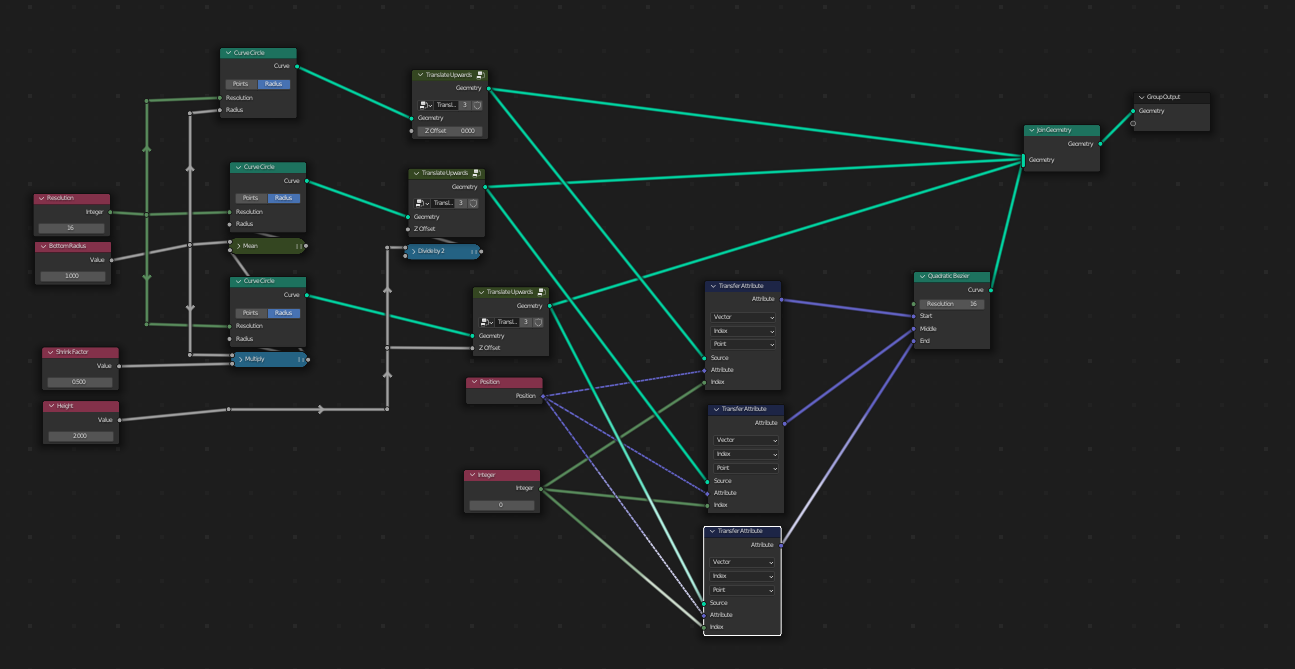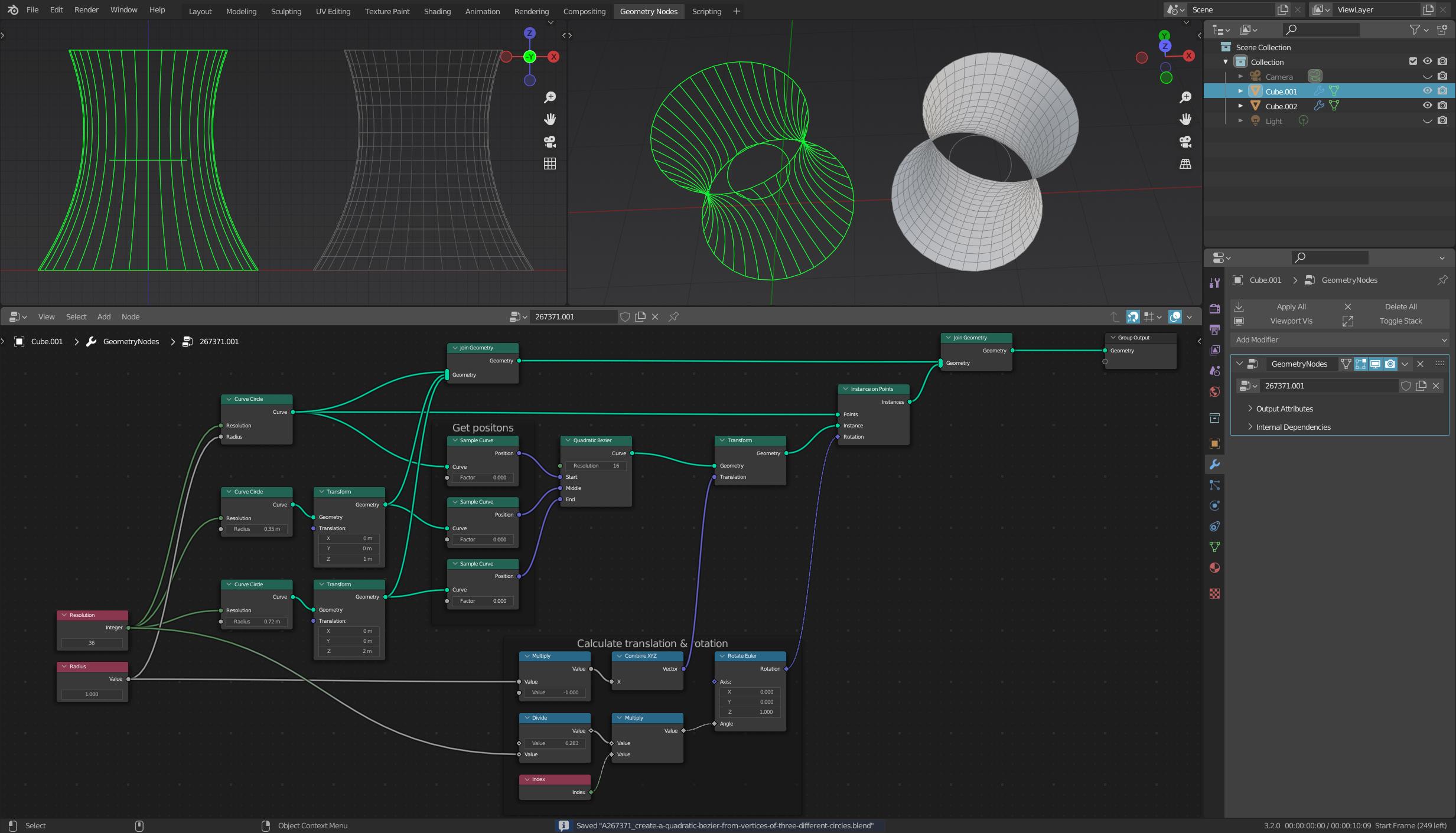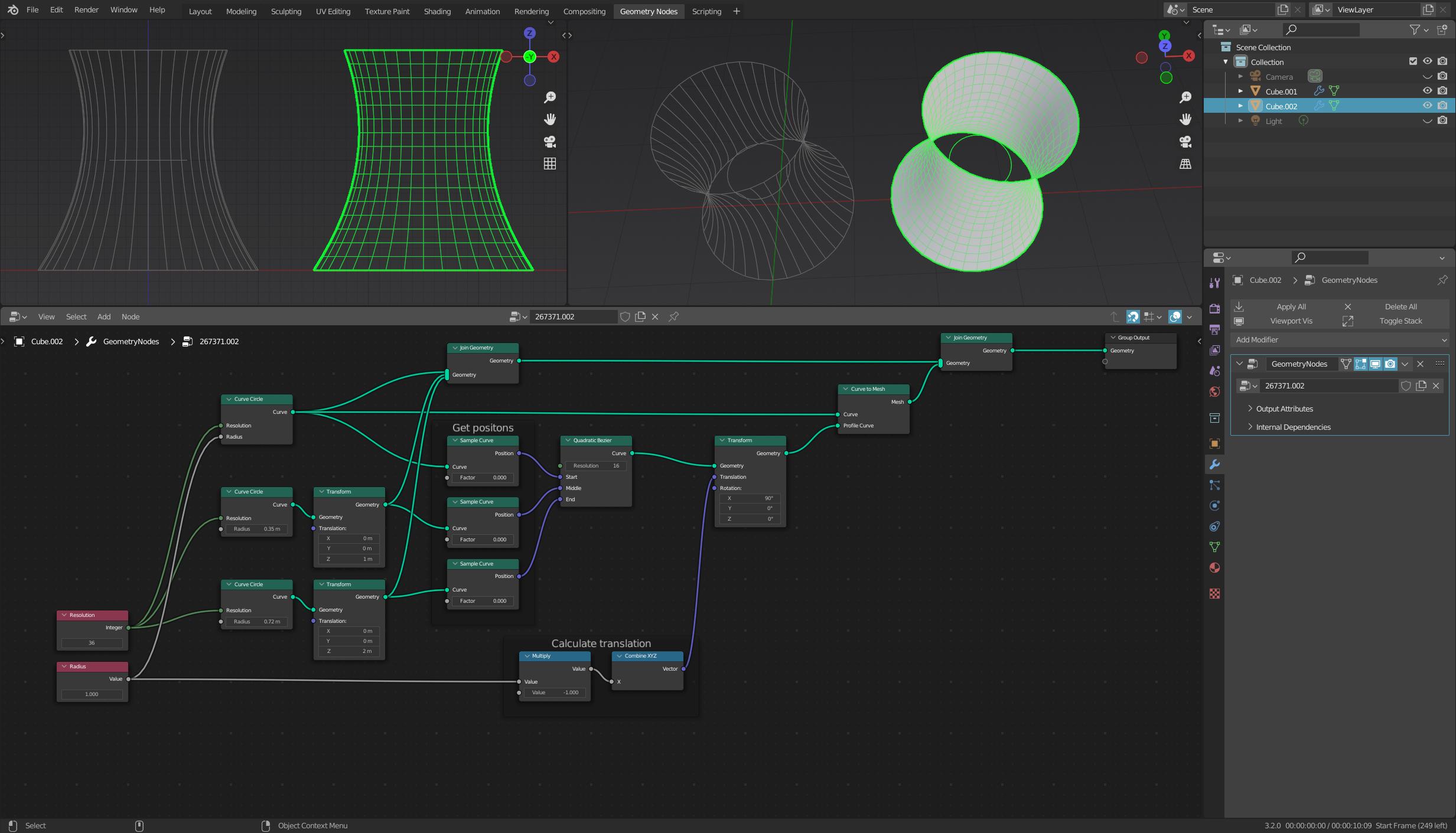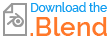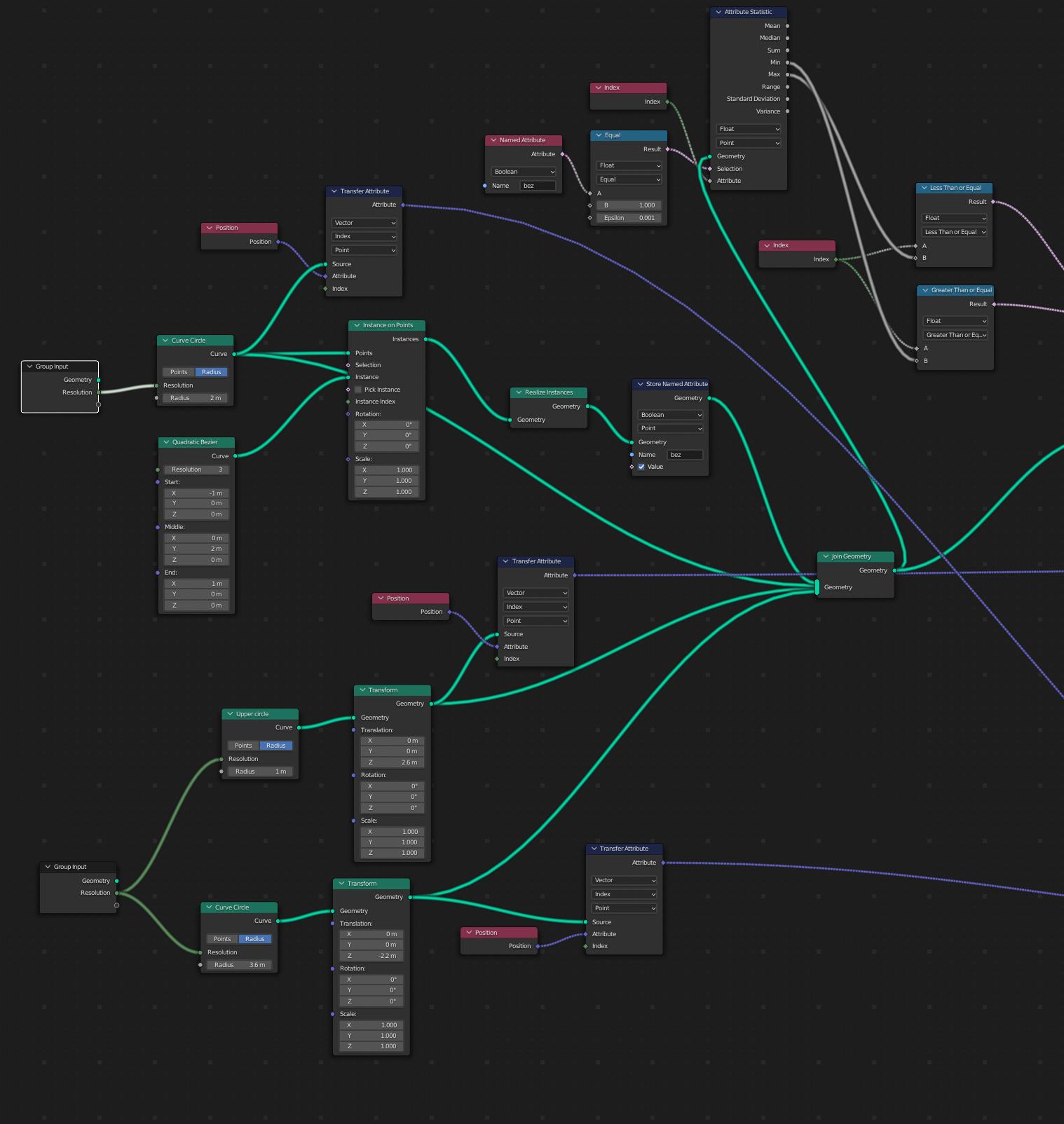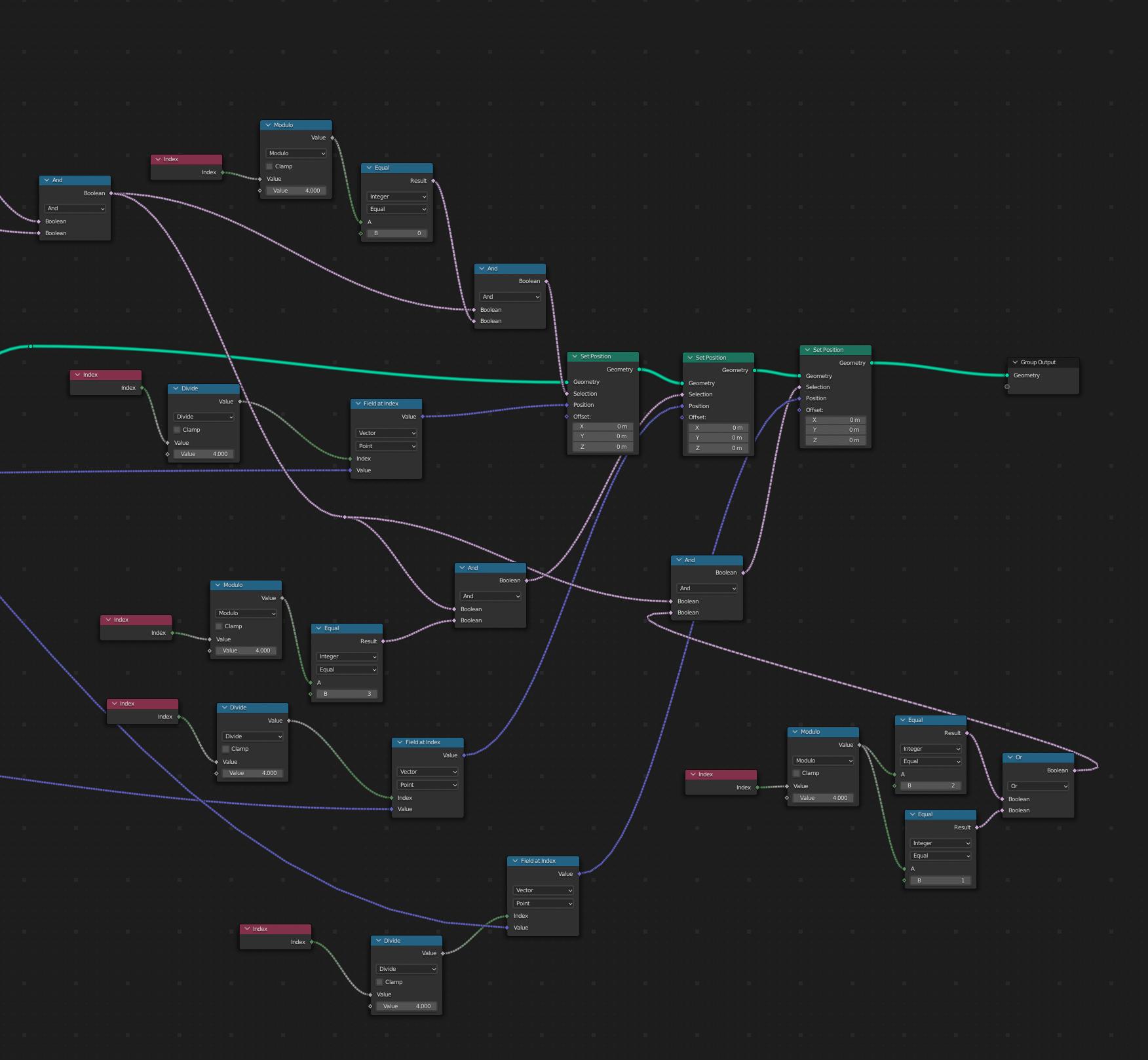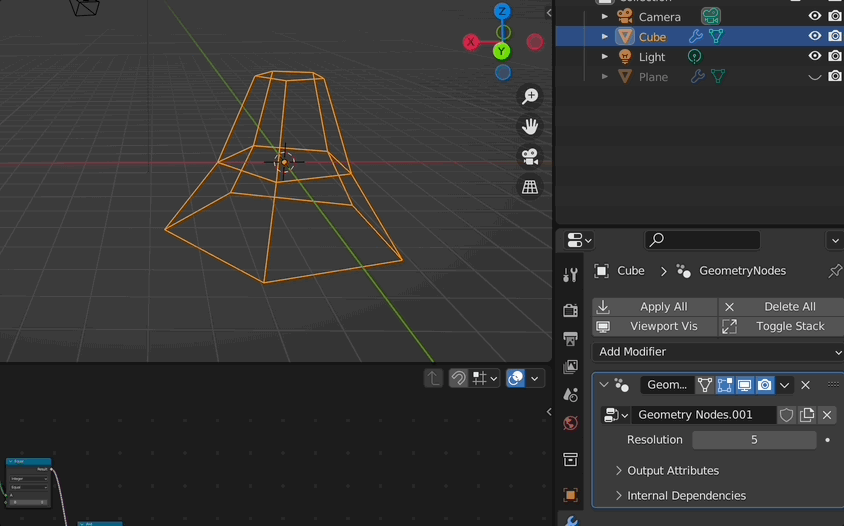Im have three circles with the same resolution, and I was wondering how could I take a vertex from each circle and use it to create a quadratic bezier.
For example, take the first vertex of the three circles and make a quadratic bezier with the starting point, middle point and last point. Repeat that for every index.
I tried some different stuffs with the Transfer Attribute node, but the result is not what I was looking for.
This is what I achieved:
What I want is something like this:
These are my GeoNodes for it:
If I substitute the "Integer" node before the transfer attribute nodes for the "Index" node, it doesn't work.