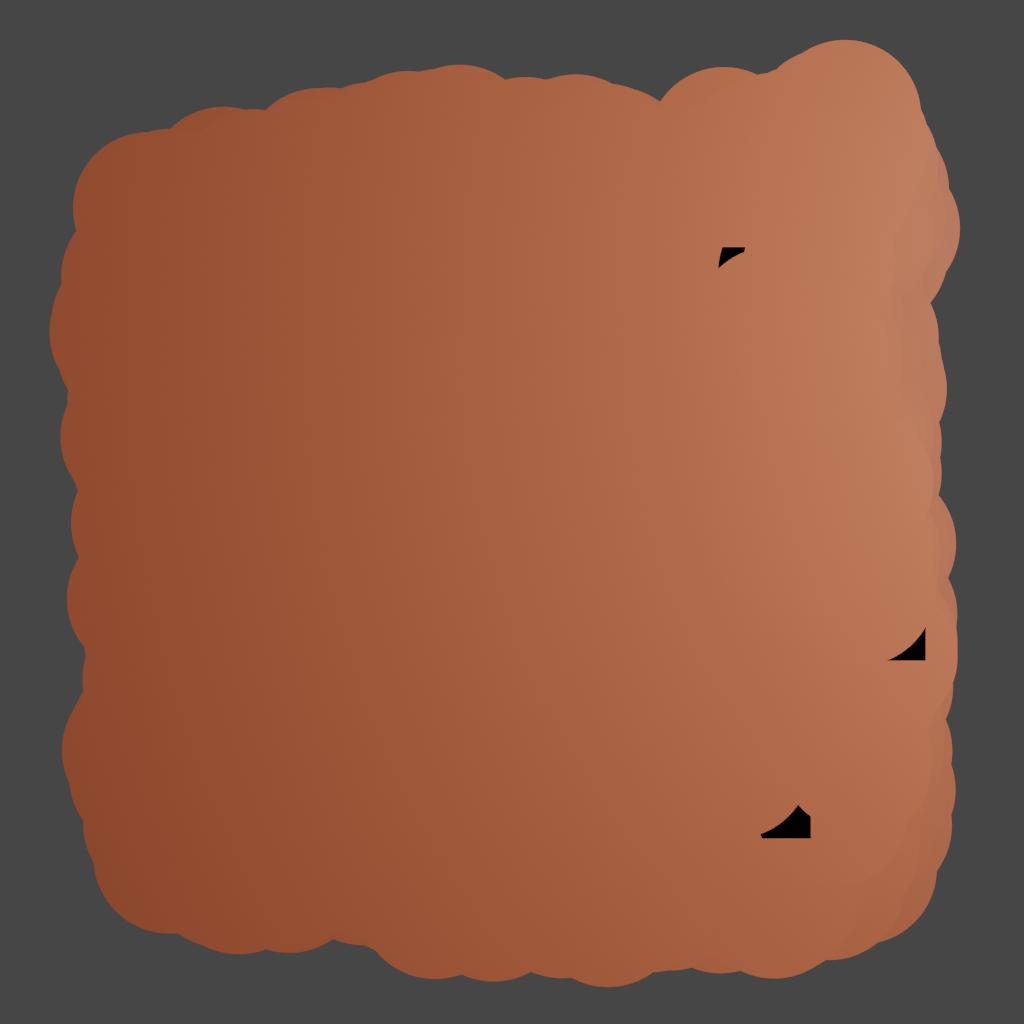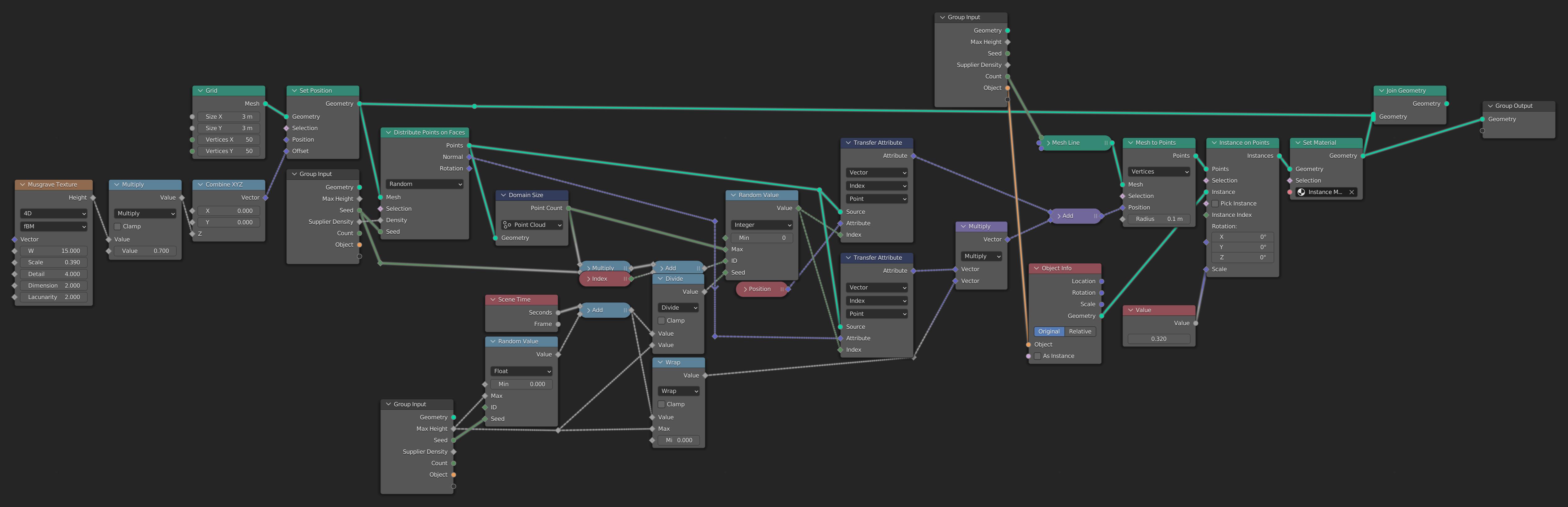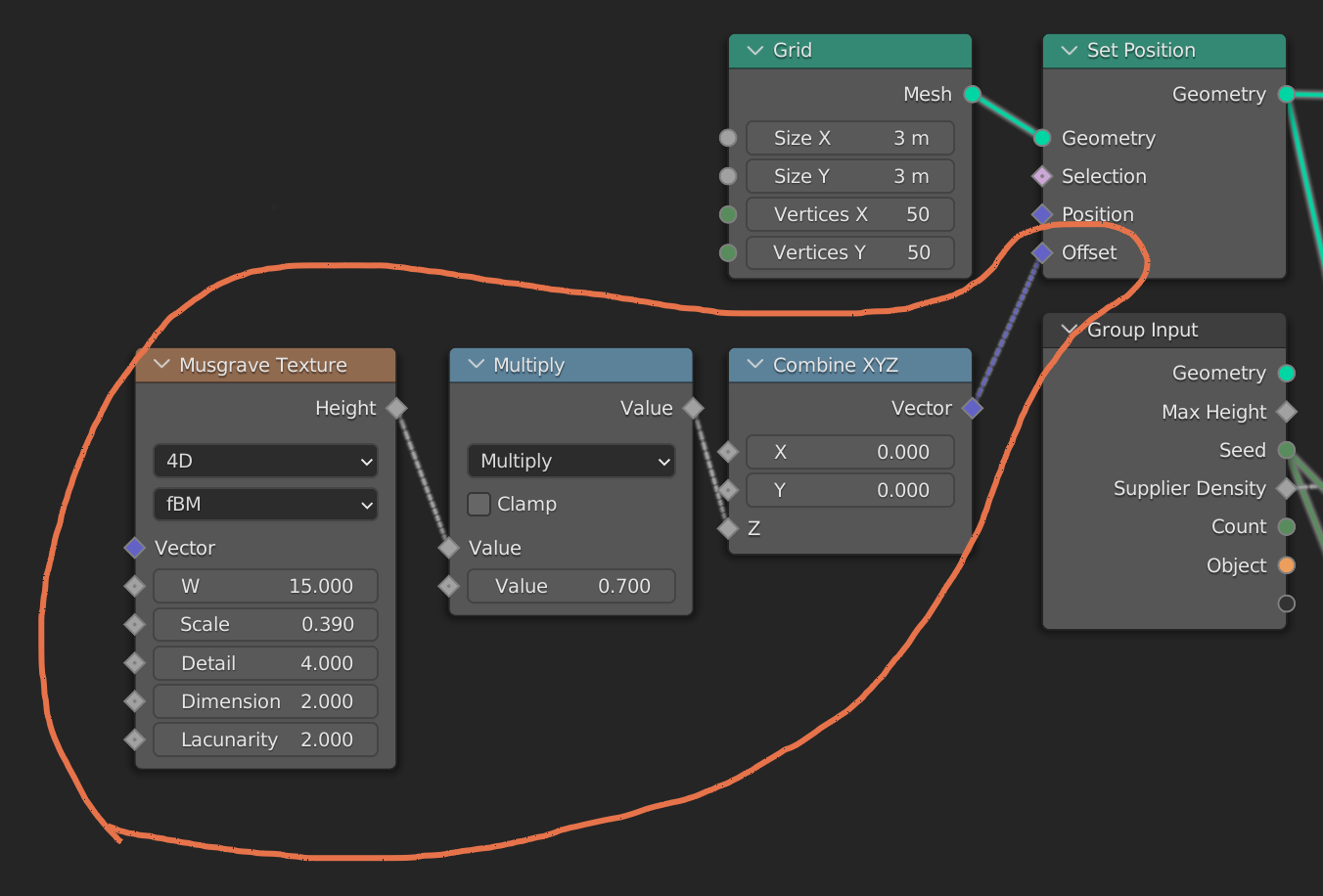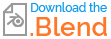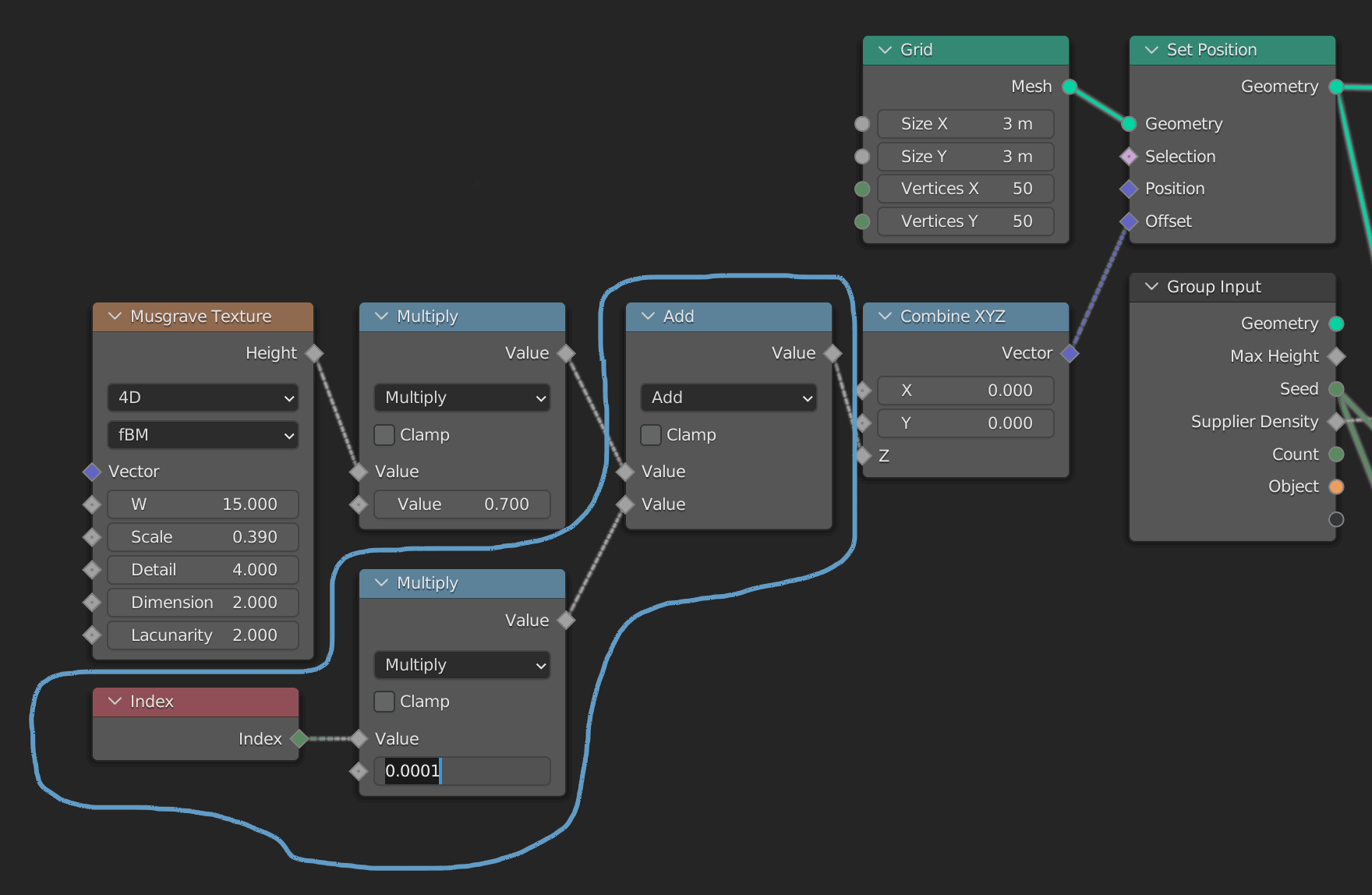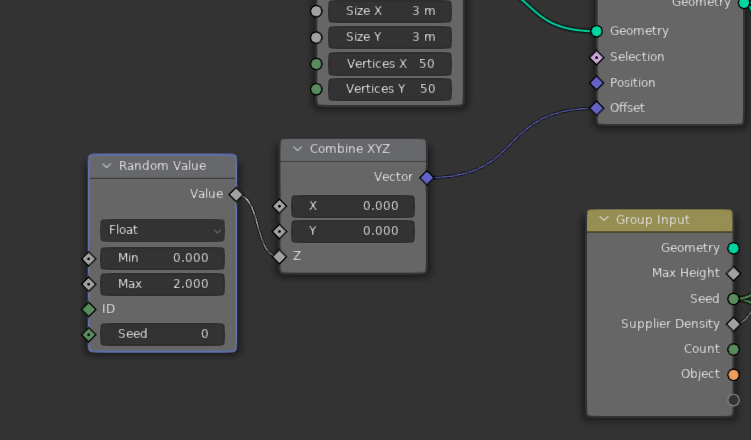What worked for me was to add spacing to each point, using the points' indices to target them - and then summing that with the random spacing that already existed. This way they are still staggered, but now include some minimum in-between padding.
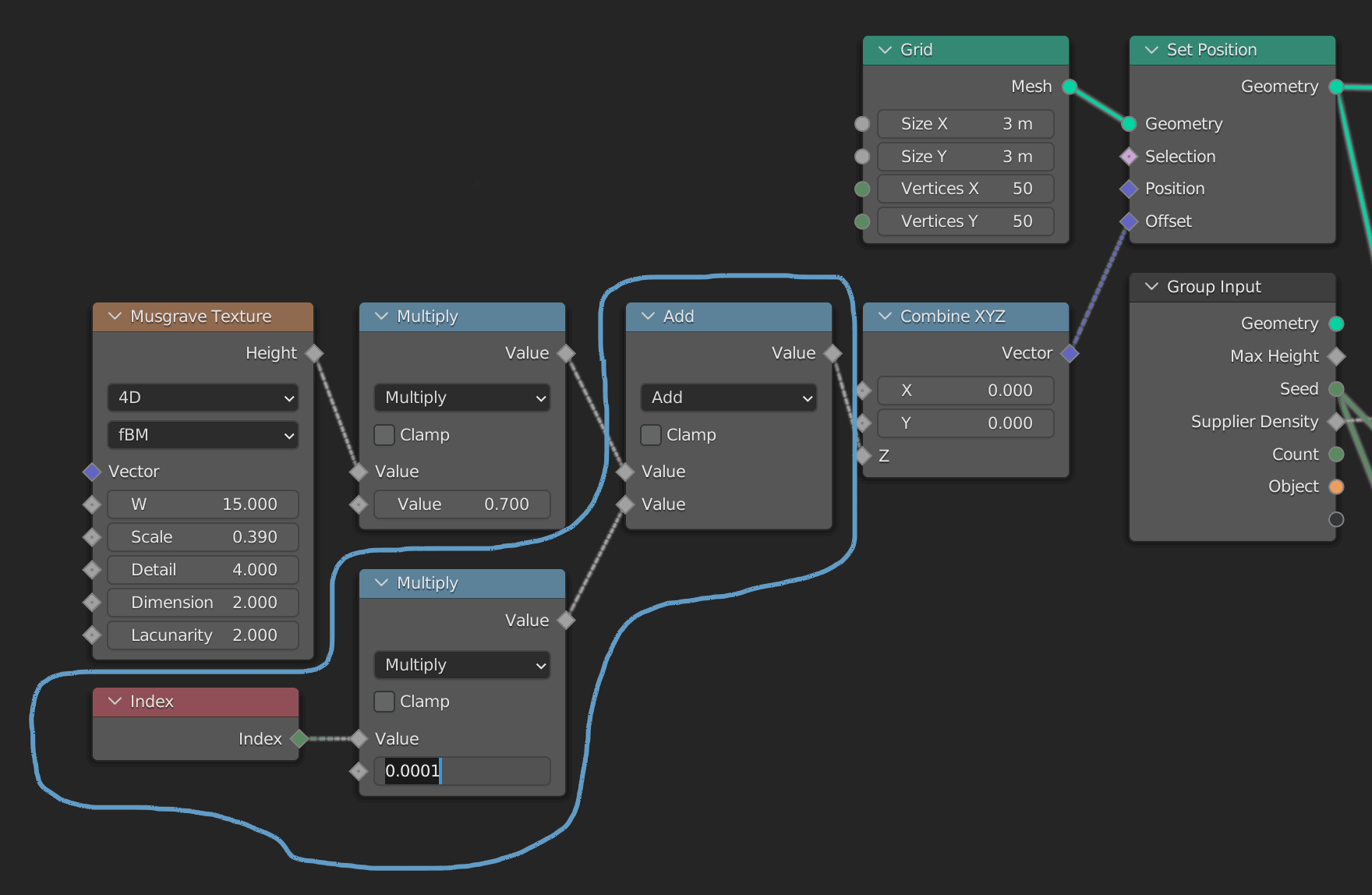
The idea is that if you have two planes that are really really close together, even if you double/triple/etc the scale on Z, it may not affect those particular close neighbors enough to cure their z-fighting. But using the Index node it is possible to specify equidistant spacing. However we don't need to lose the desirable randomness - we can add the random and equidistant values together to get the best of both.
Problem solved:

Note that it doesn't take much spacing of the indices to eliminate the z-fighting. In my case a value of 0.0001 was enough.
Reminder: The Clip Start and Clip End also contribute to the appearance of z-fighting, and the clip settings are separate for the Viewport and the Camera. A broader start-to-end range is more likely to cause z-fighting, while a narrower one is less likely to.