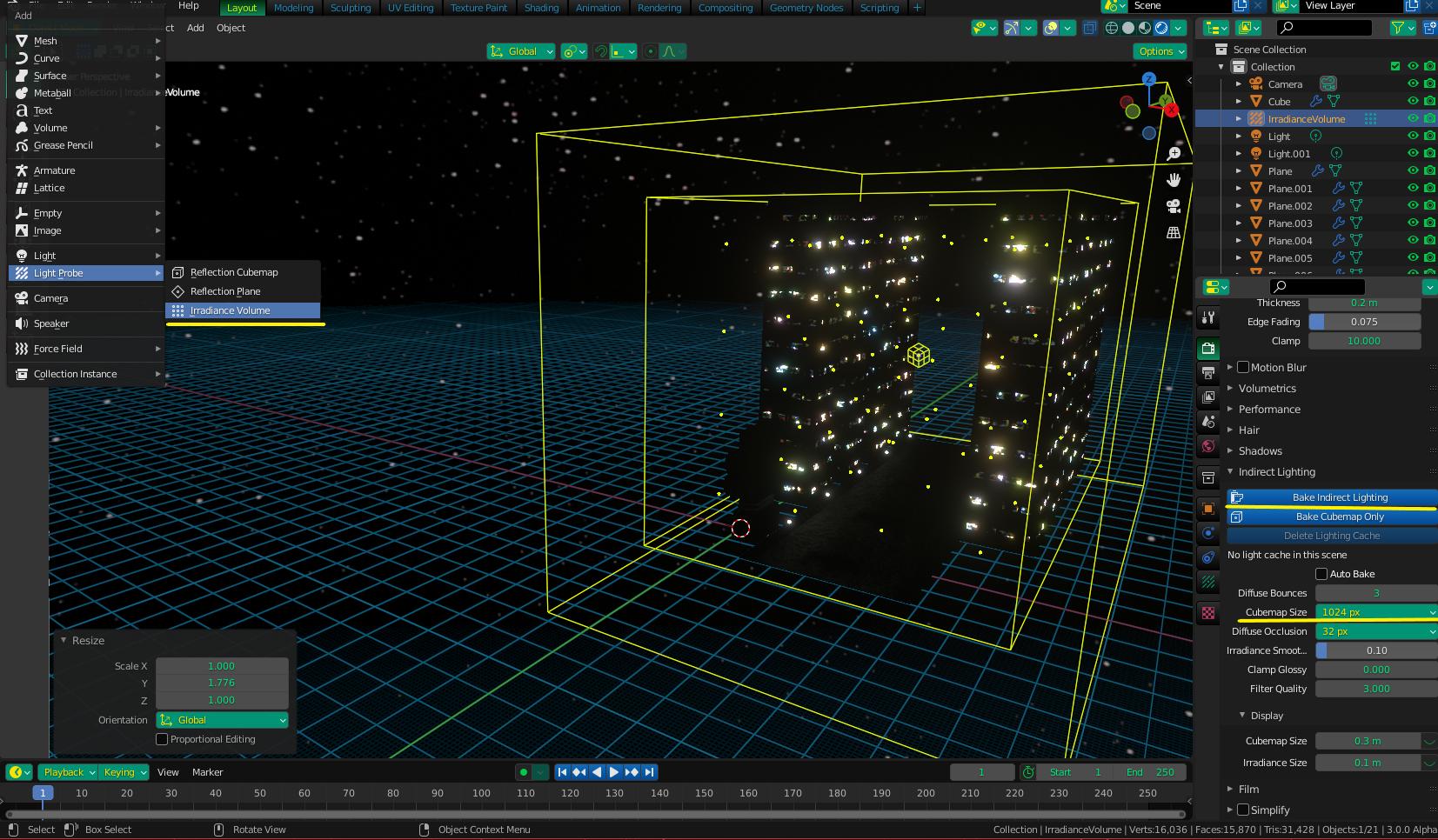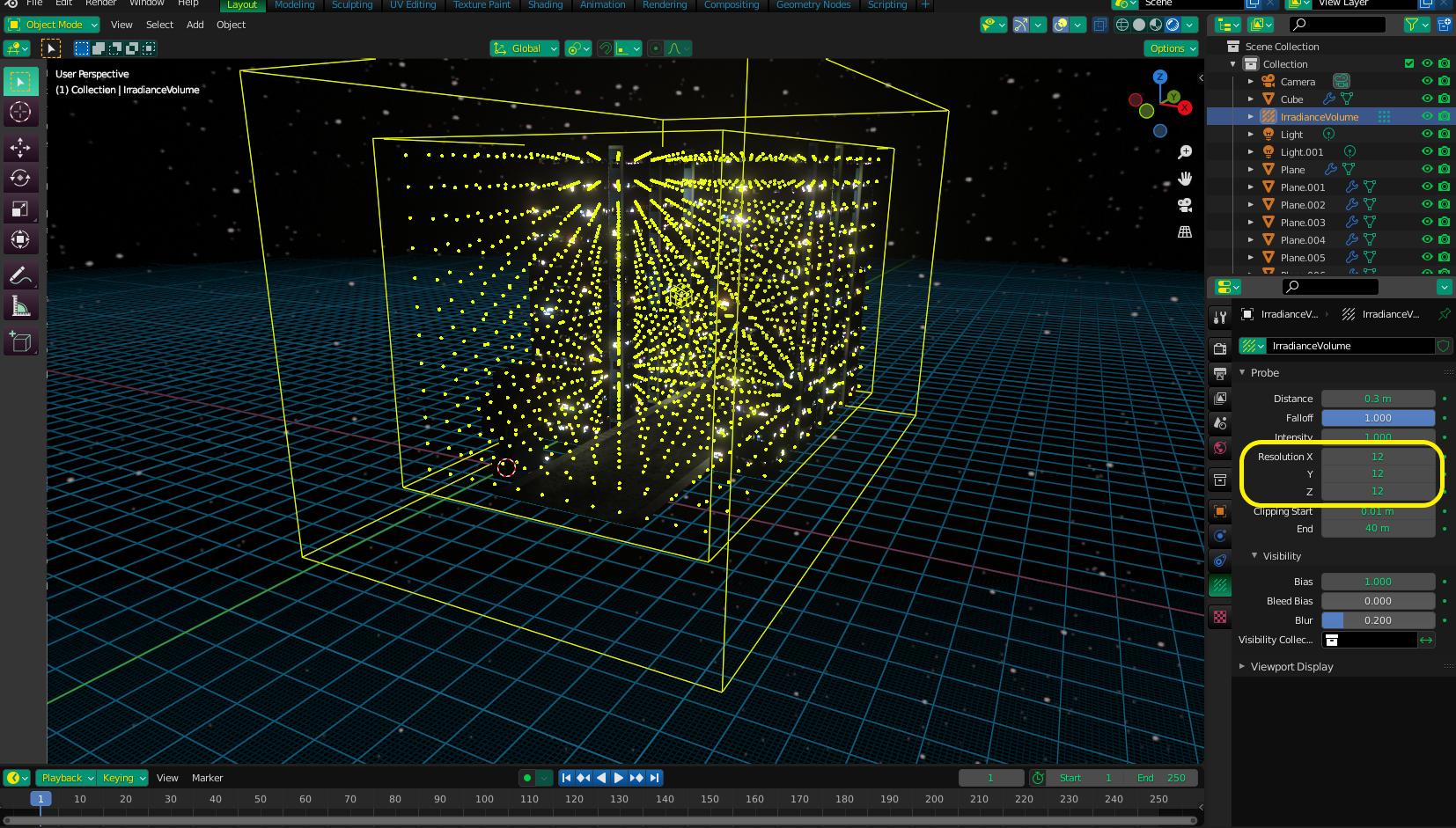I'm trying to create a night-time city in Blender 3.2. For streetlights I've tried two approaches with geometry nodes:
- Instance lots of balls with an emissive texture.
- Instance actual point lights.
Neither does much in Eevee. Emissive materials don't light surfaces. With more than 128 point lights they get ignored. Cycles is slow in both cases.
I wonder if there is a clever solution? Can I somehow bake this lighting so the roads and buildings get a fast lightmap texture? I want to animate some stuff, but the lights and buildings will be static.