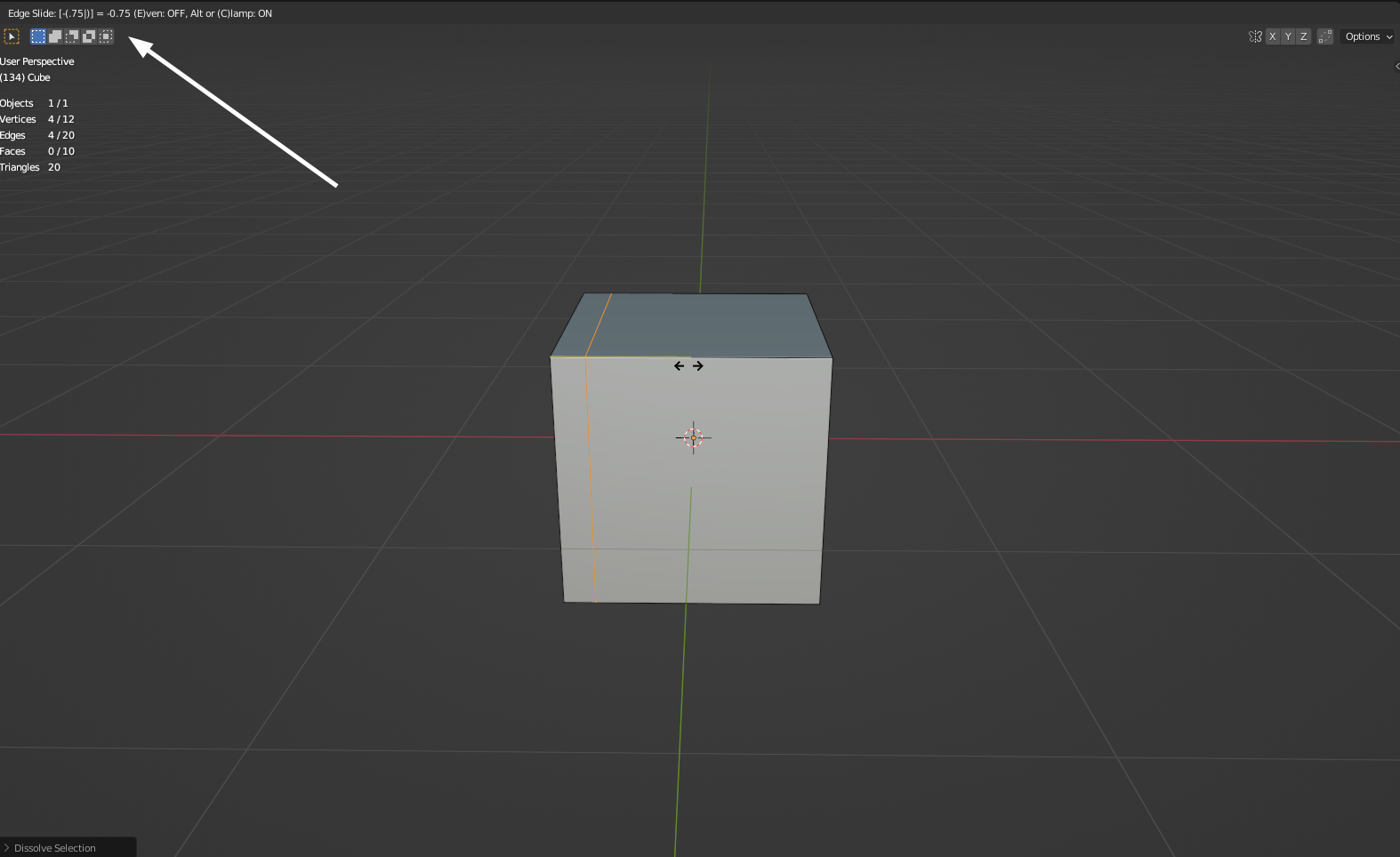I am interested in restricting the cutting area to a portion delimited between '% on the left' - '% on the right', from the edge-face to cut. How can I do this currently?
-
1$\begingroup$ Is this supposed to be a question? Can you provide more details? $\endgroup$– JakemoyoCommented May 25, 2022 at 12:52
-
$\begingroup$ Please clarify your specific problem or provide additional details to highlight exactly what you need. As it's currently written, it's hard to tell exactly what you're asking. $\endgroup$– Community BotCommented May 25, 2022 at 13:05
-
1$\begingroup$ I have edited the question I hope it is more clear and concise now. Thanks $\endgroup$– Pedro LuisCommented May 25, 2022 at 13:10
2 Answers
It's not possible to cut two edges and then while still in the Loop Cut operator give each one it's own offset. Honestly it would probably difficult to implement. Which way is "left" and "right" when floating in Global 3D Space? How could you determine which edges represent which input? It's non-trivial at least.
However when in the "Edge Slide" half of the LoopCut macro, you can type in a decimal amount between -1 and 1 which will move the new loop to that percentage, 0 meaning exactly in the middle of the edge, 1 and -1 meaning all the way against the next edge and previous edge on either side.
You can do this, sometimes but you have to do some math to make it work: there is no built in way. Also, you can only do it if % on left + % on right add up to 100%
One shortcut for adding two loop cuts and setting an offset of .3 is
CTRL–R and position the mouse so that the first loop appears
2Enter to set the number of loops to two and accept the loop cut
.3Enter to edge slide the cut .3 units.
The problem you face is knowing what value to replace .3 by in order to accomplish the percent of motion that you want.
In other situations, you can't do it this way, and have to resort to edge sliding the loops independent of each other.