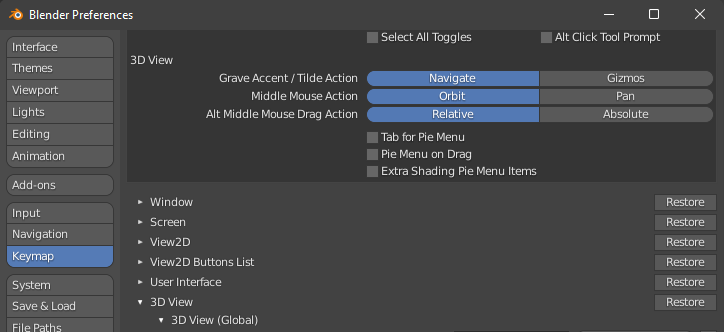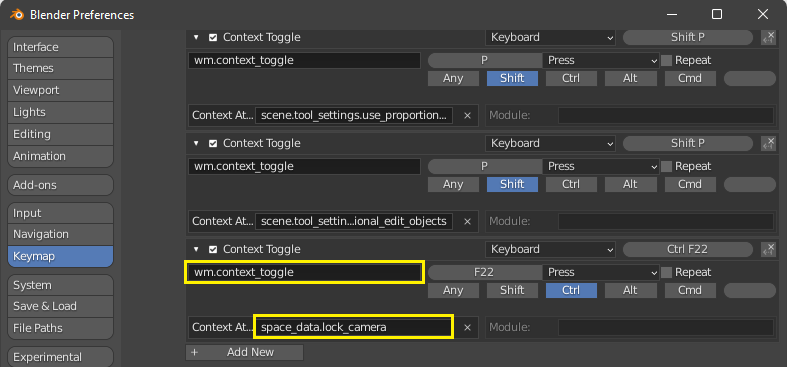How to make a toggle shortcut? The Right Click over "Camera to View" "Change shortcut" used is: Shift+Ctrl+Alt+(numpad) 0 Want to press the same combo to able/disable. currently it only enables it, Have to go back to the the checkbox to disable.
Also with the Camera selected the View> "Camera to View" checkbox does something different than the Shorcut created above. It just Locks the Camera and Pans the scene.