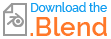When I join these objects together they all become one colour and the colour ramp is ignored. I've read this has something to do with UV mapping but I'm not sure what or how.
1 Answer
Your problem is that you're getting the random colors from the object info node, Which basically assigns a random value per object. Whenever you join the objects this value comes out as essentially 1 because that's all it is now, one object.
You could either separate them back out, and parent them all to the branch rather than join them, or you could UV Unwrap them, use a Random Per Island value from the Geometry Node and then bake that out to a texture and use it in the material.
-
$\begingroup$ Thank you very much. I'll be using the branch and leaves to use in particles, which method do you think would be more appropriate? $\endgroup$– sausagesCommented May 5, 2022 at 15:52