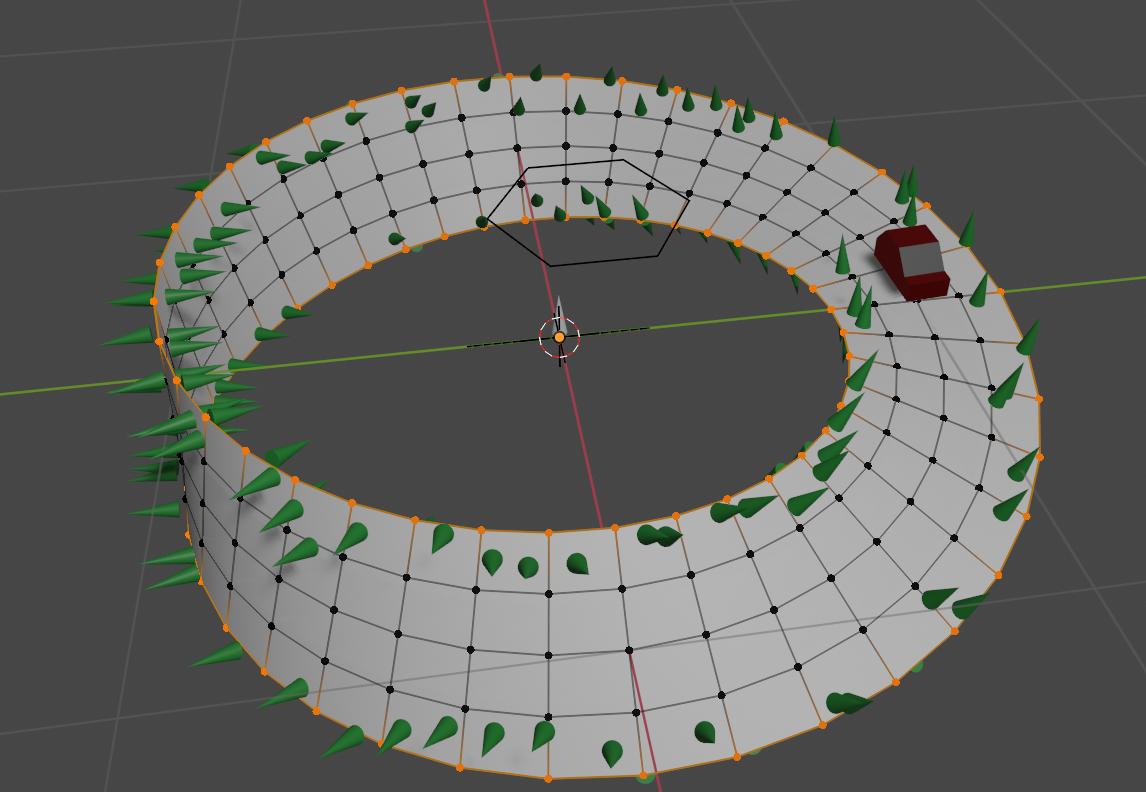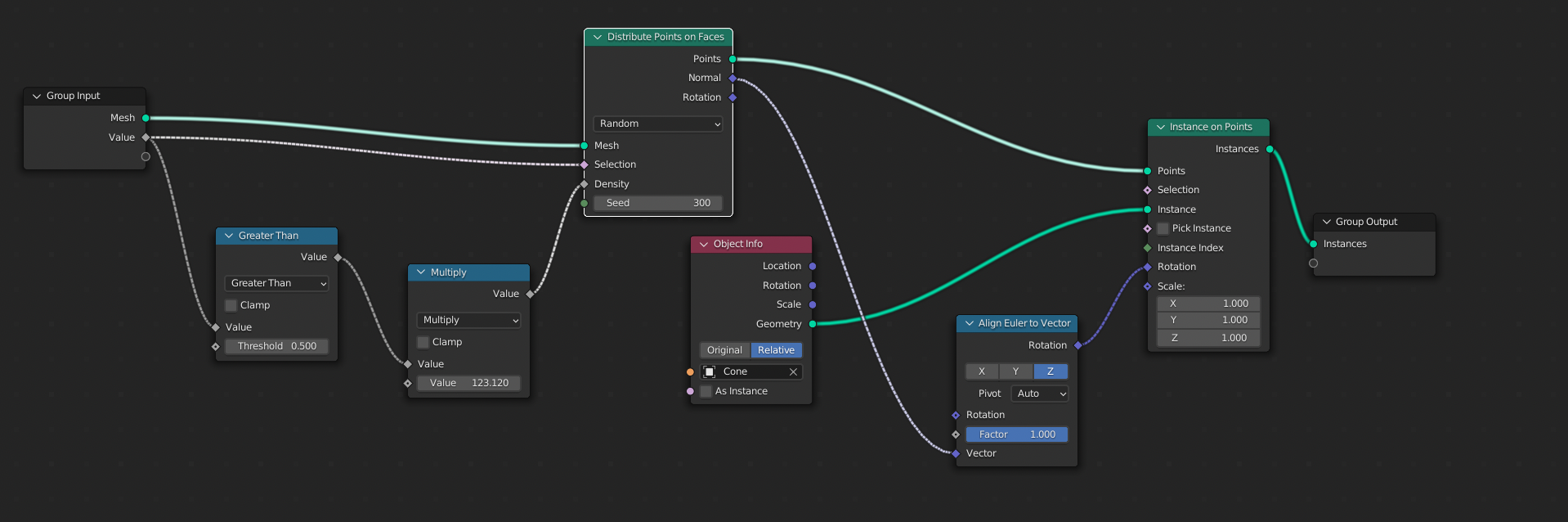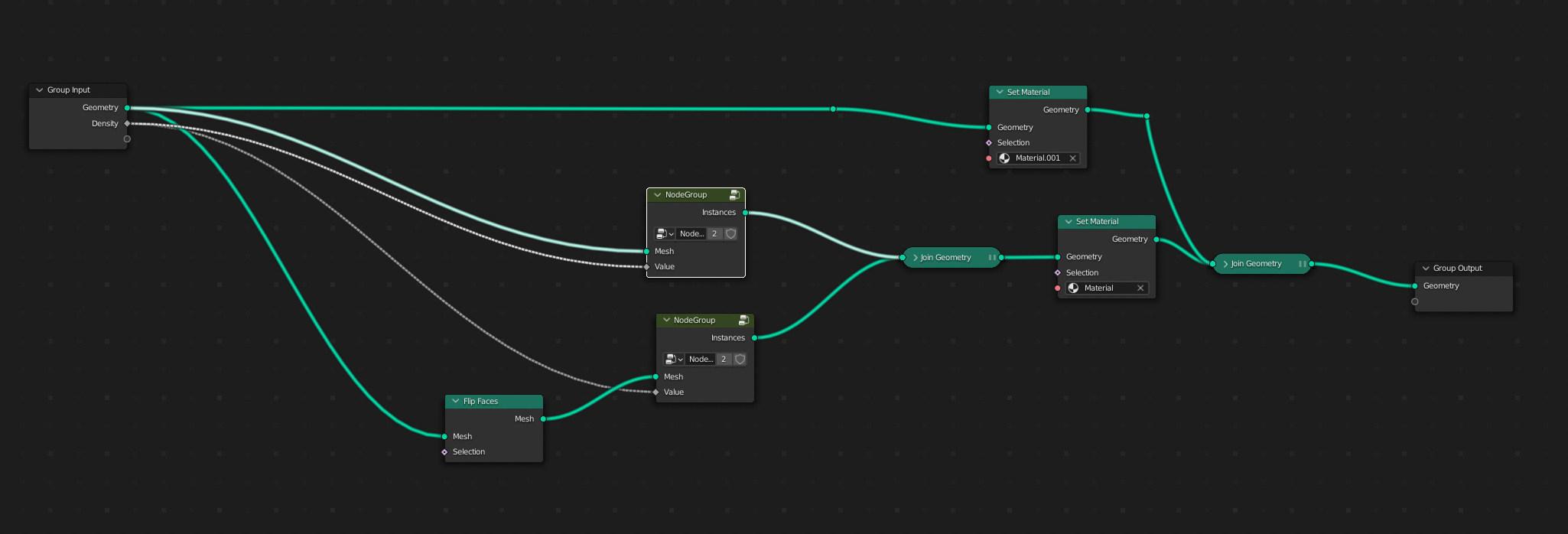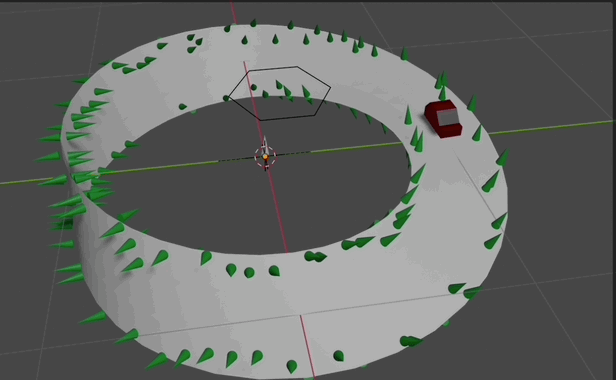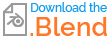This is a follow-up question to this one: How to animate objects along a mobius strip?
Thanks again for all your helpful answers! Now I'm struggling with adding static objects to my scene. I have created the mobius strip based on a bezier circle (plus array and curve modifier) that is animated via shape keys. Cars are following the curve nicely.
But how can I add for example road signs or vegetation to the road without being stretched due to the curve modifier? I tried this solution but it would only work with single objects like a tree. In the screenshot I used some cones on a plane as dummies.
When I scatter anything on the the geo driven by the curve modifier it gets stretched. If I use a proxy plane and then scatter on it the scattered objects move around when animation is running.
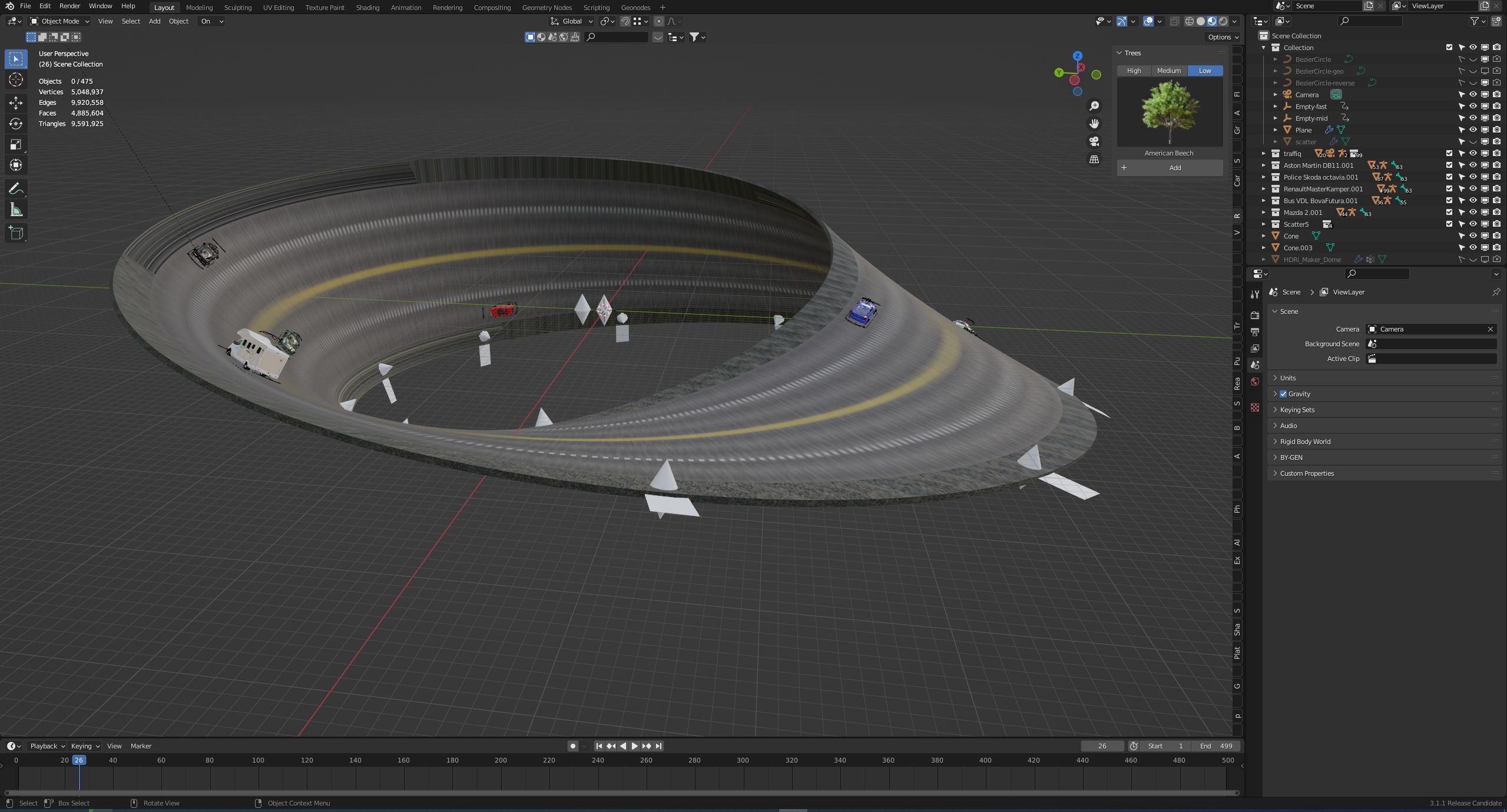
Any help would be greatly appreciated!