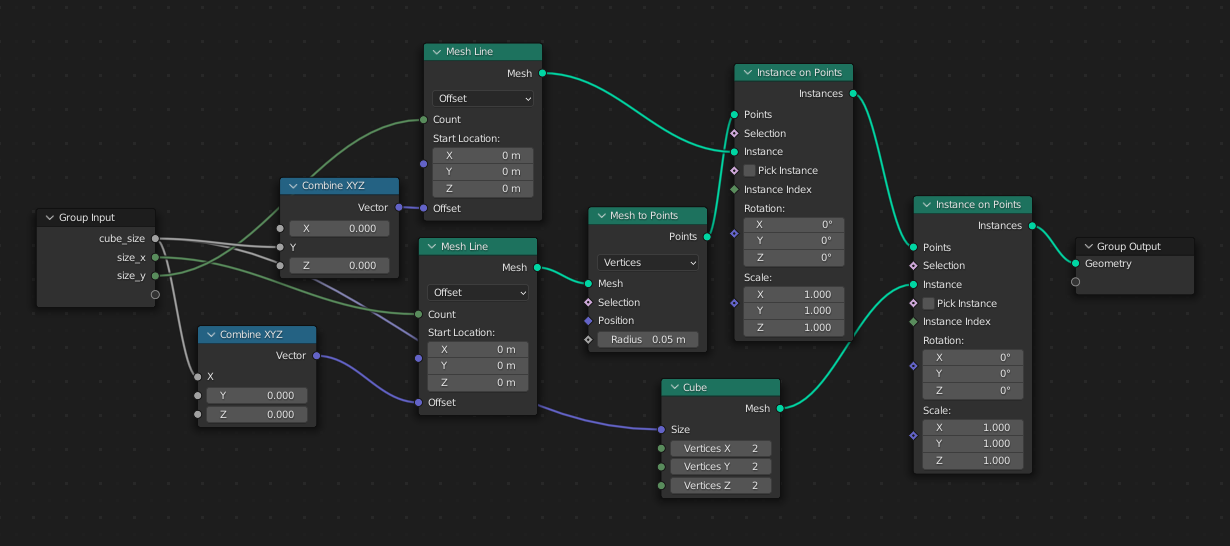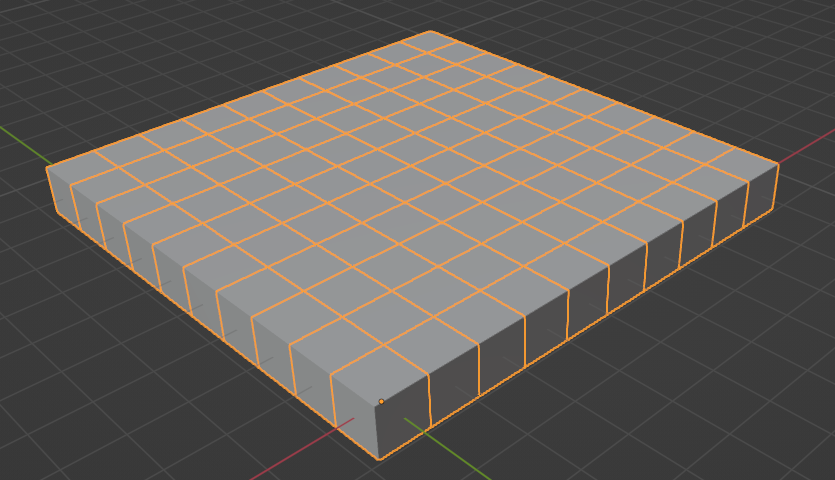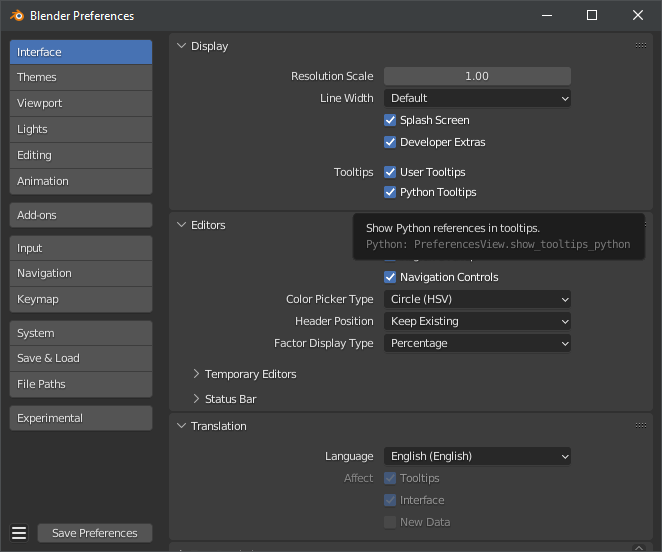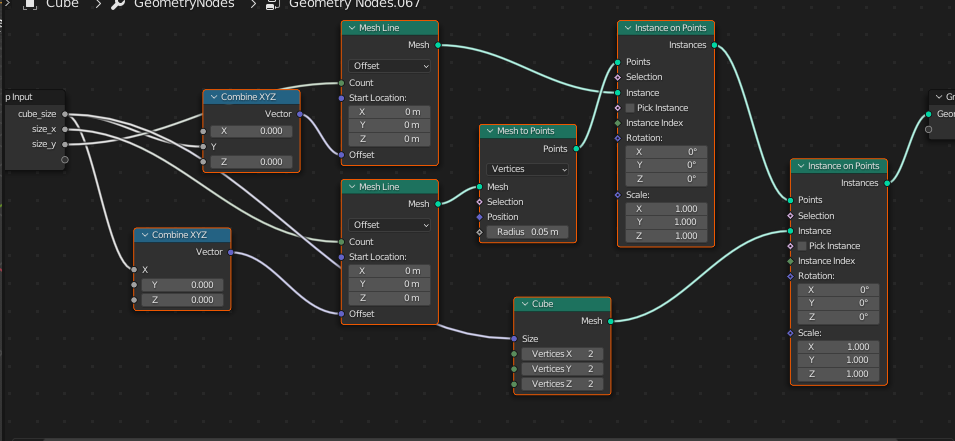Newbie here
I was recently working on a project that required dynamically generated 3D terrain. I am currently a computer science student but have some experience in blender and had seen what was possible with geometry nodes. With the knowledge that blender is open-source and has an API I could use, I had the following idea:
If I created a geometry node inside blender that would take some inputs and created my desired geometry, would it at all be possible to somehow call that node from an outside python script with input values and get back the output geometry?
My thinking here is that blender is probably doing just that in the background somewhere, so can I access it from outside?
To be clear, I have no experience with the programming side of blender. At the moment I feel like it is unlikely this is possible. So before I dive into the documentation and learning the blender API, I thought that maybe some more experienced people could either encourage me or crush these dreams before I start pouring my time into it.
Further explanation of what I'm trying to do if the above is confusing:
As an example I made this small node cube_grid in the file cube_grid.blend that simply creates a grid of cubes, with inputs for the size of the cubes and size of the grid in x- and y-direction:
The output would simply look like this for a 10x10 grid of 1x1x1m cubes:
Now I would like to do something like this:
pseudo-code, I have never touched the blender API
import blender
file = blender.open_file('cube_grid.blend')
geometry_node = file.geometry_nodes('cube_grid')
mesh = geometry_node(cube_size=1, size_x=10, size_y=10)
mesh.save_to_file('my_cube_grid.dae')