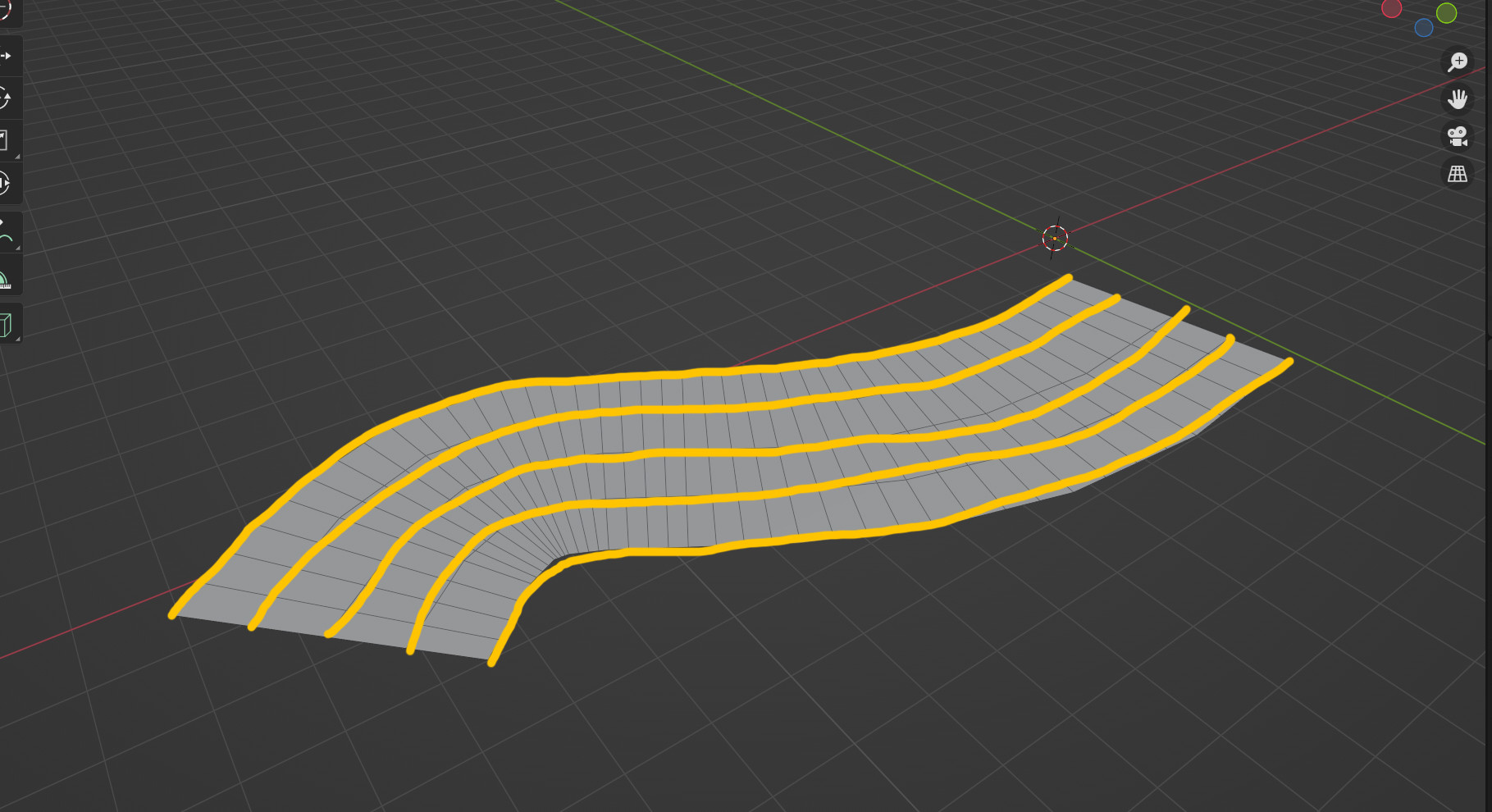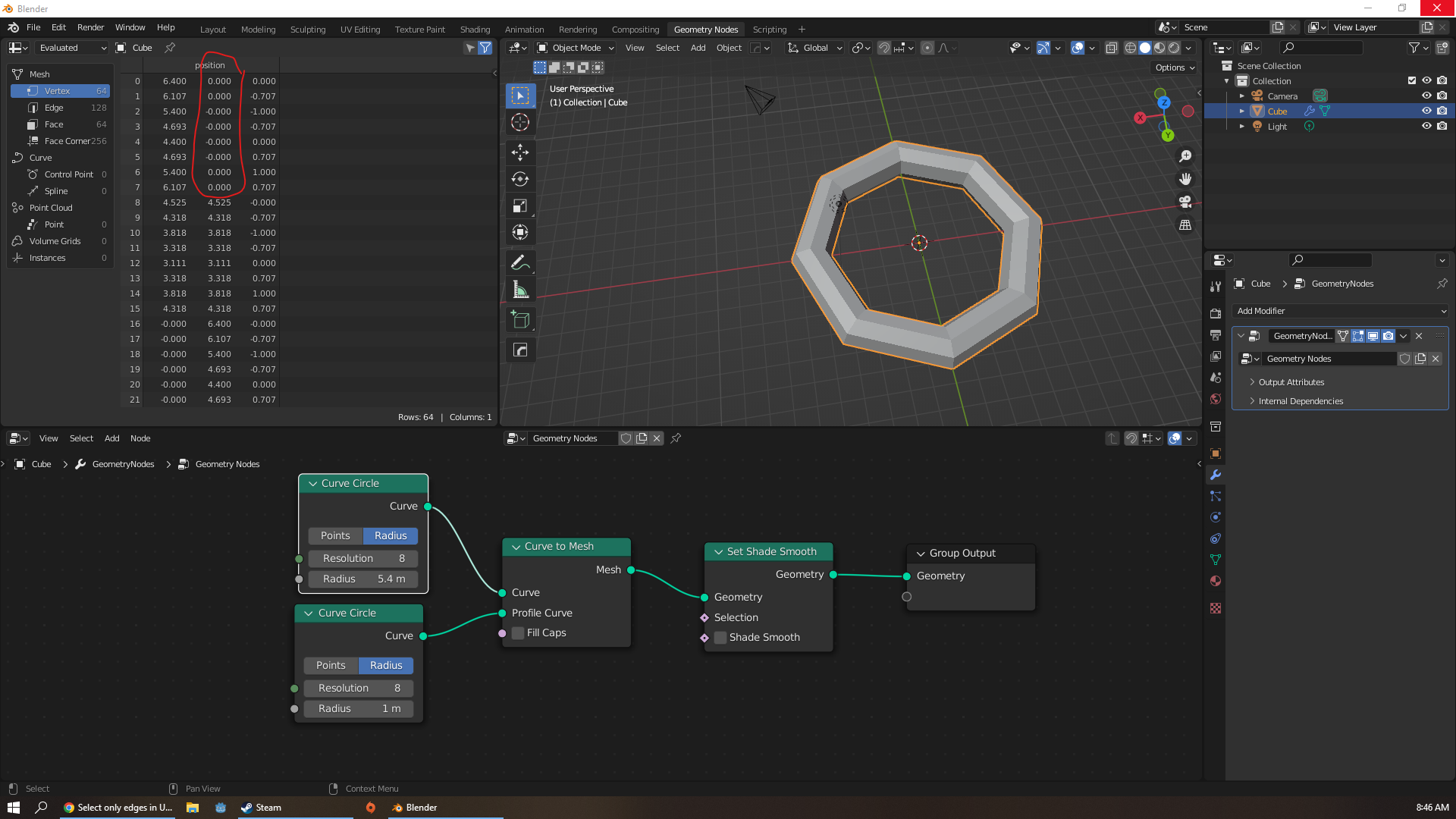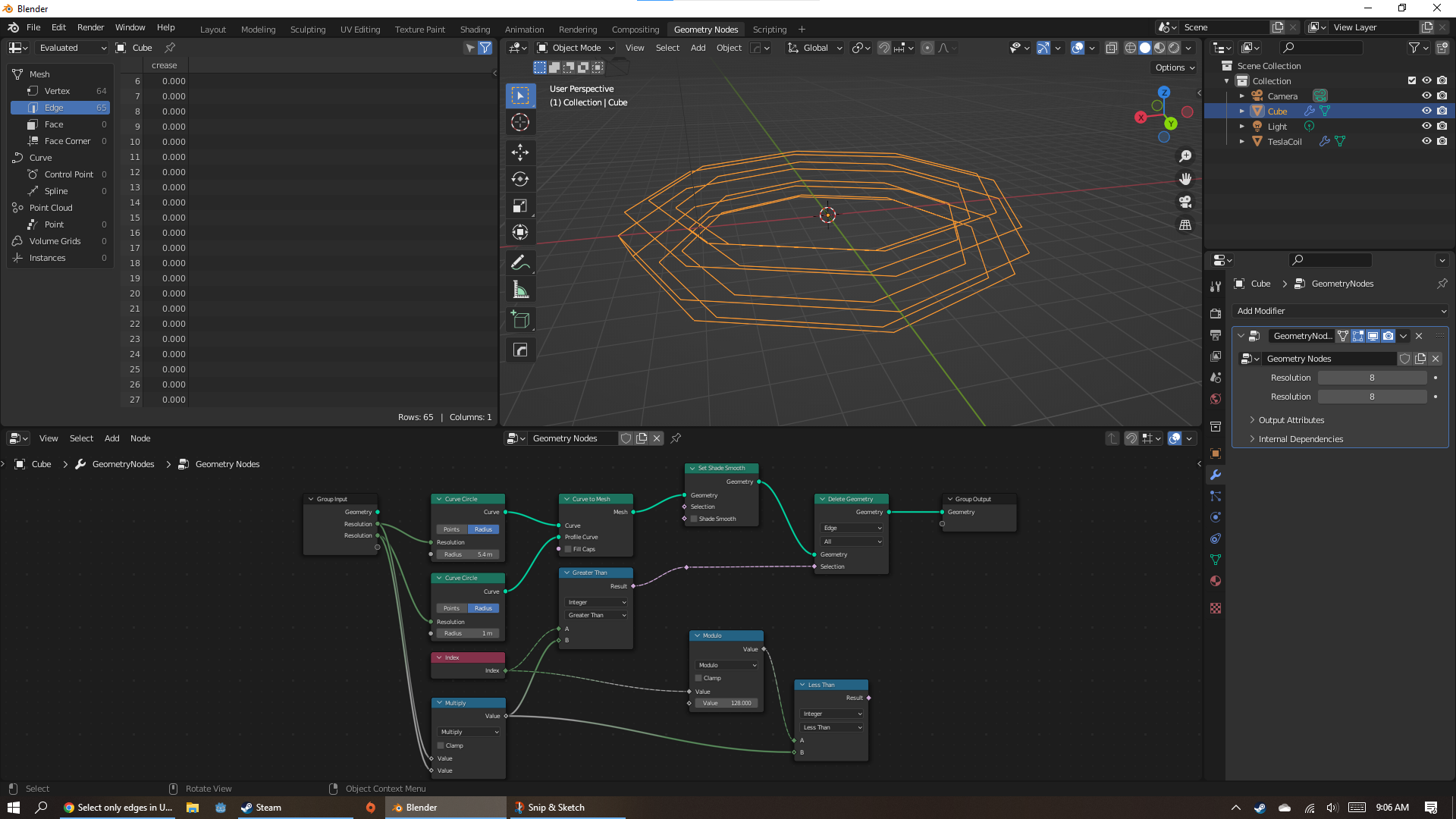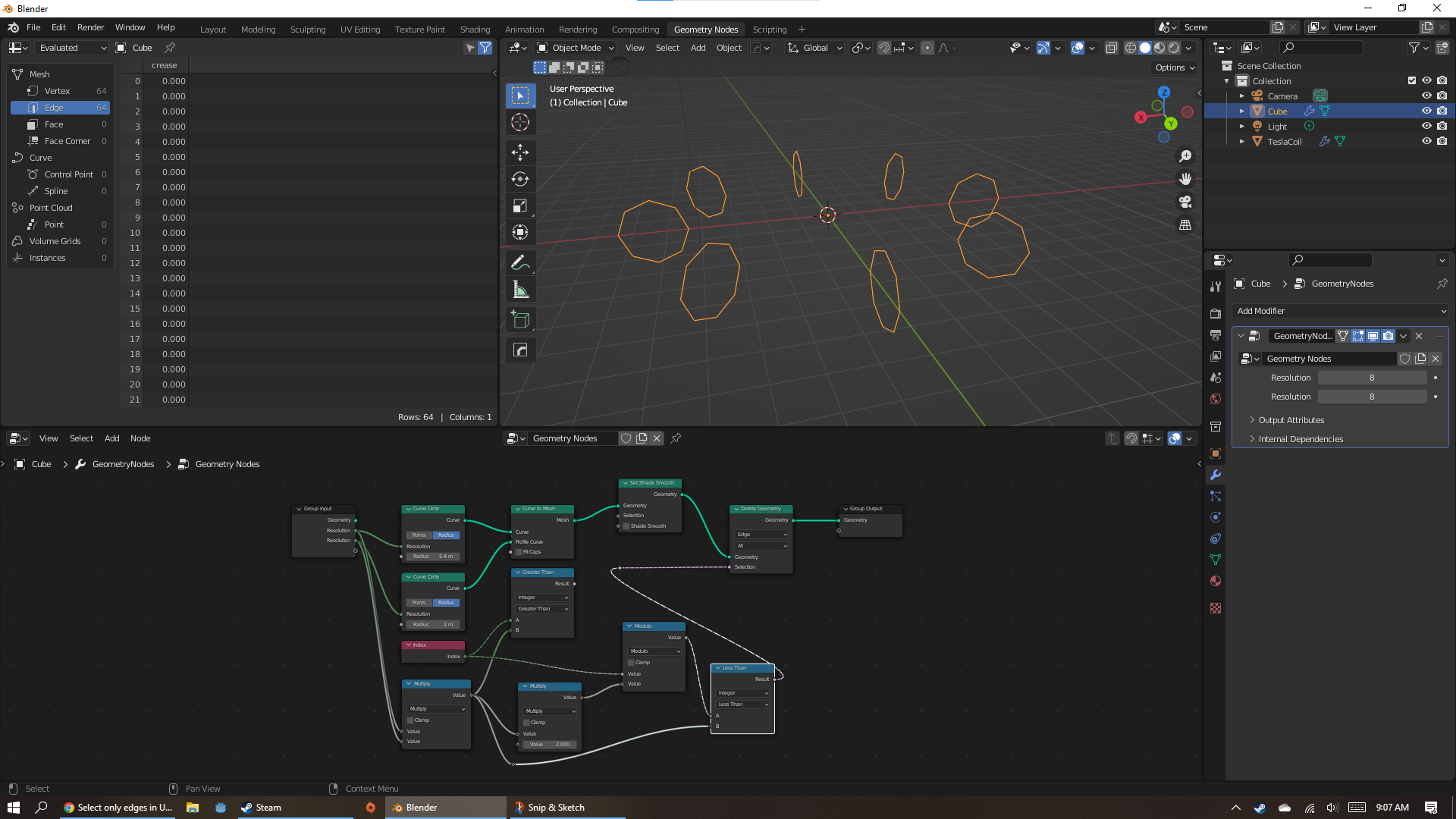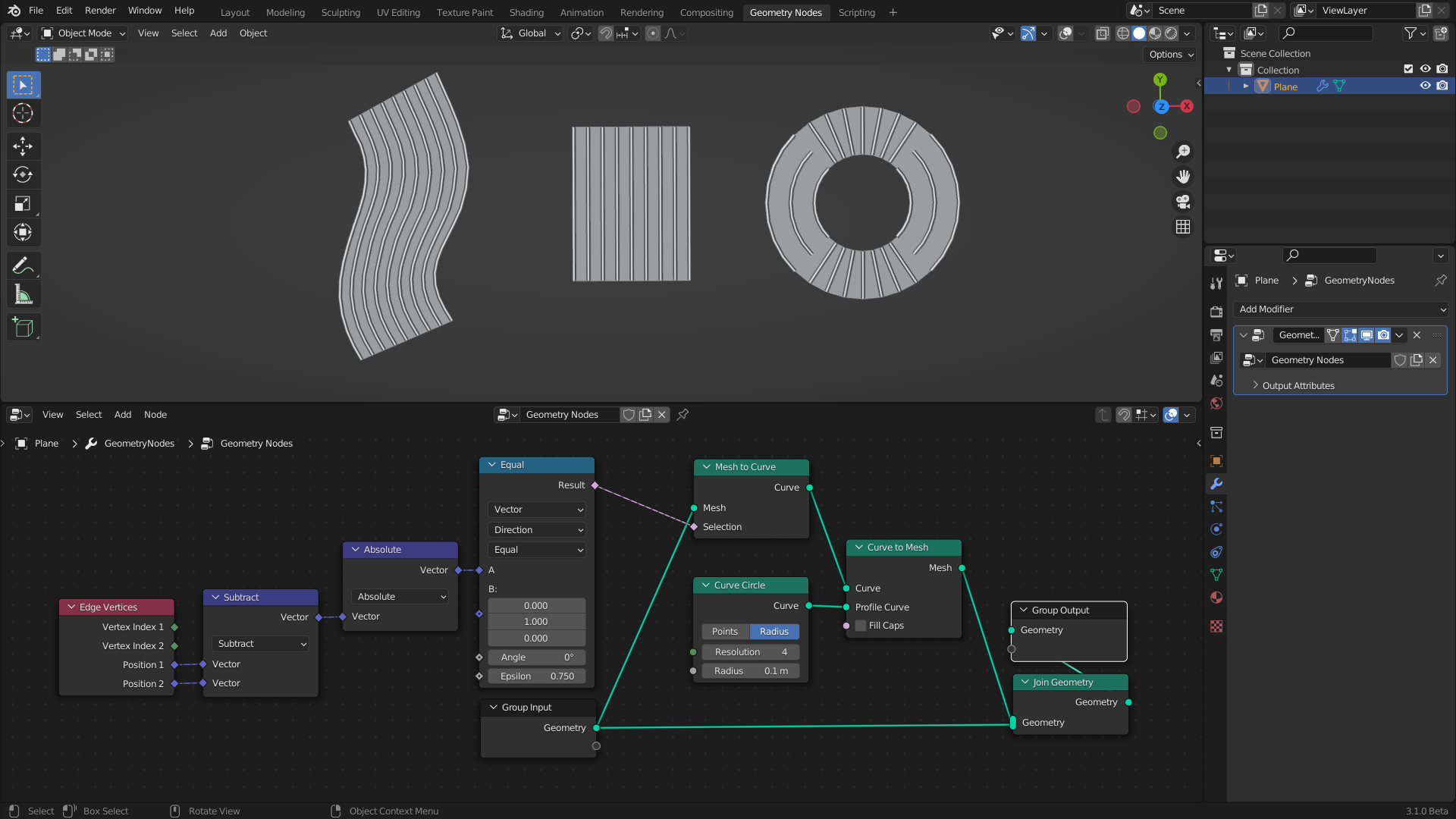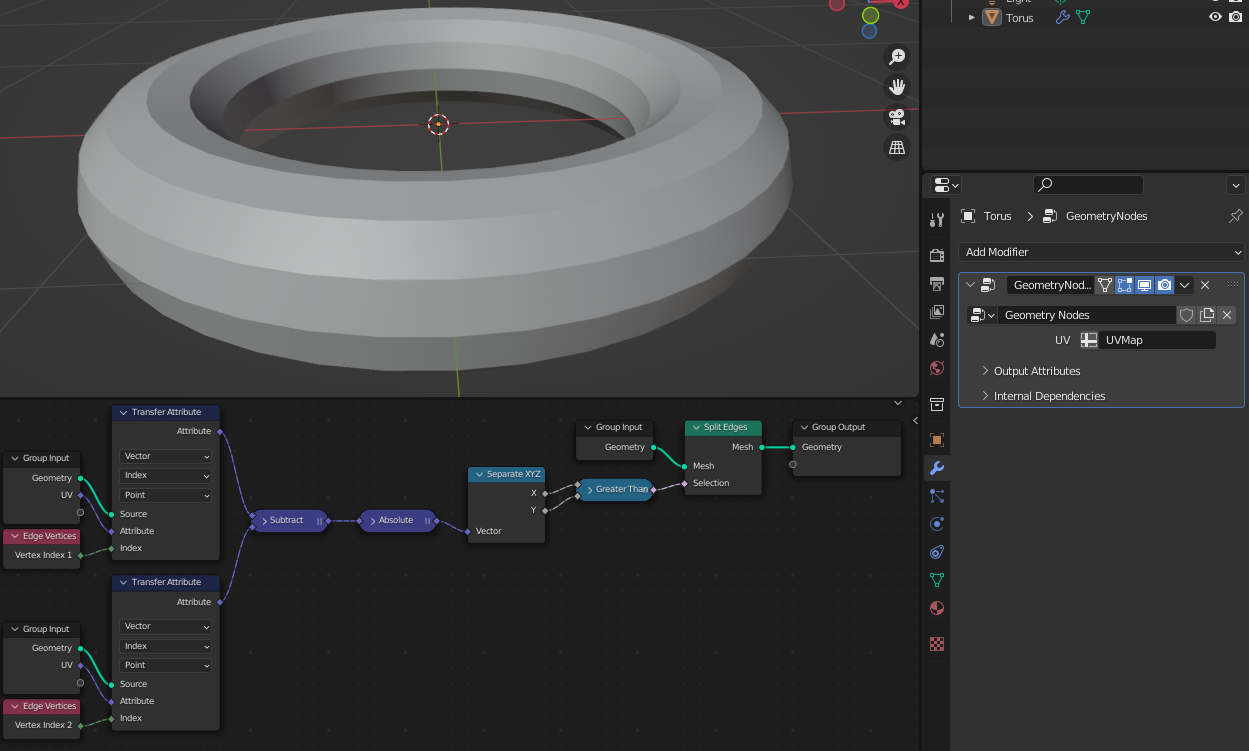With a bit of sleuthing, you can do this based on the order of how vertices get created. Here's an example workflow I used on my tesla coil generator. First, a torus made out of two curve circles. Note in the Spreadsheet Editor how there's a 8 verts in a row that have a Y of 0:
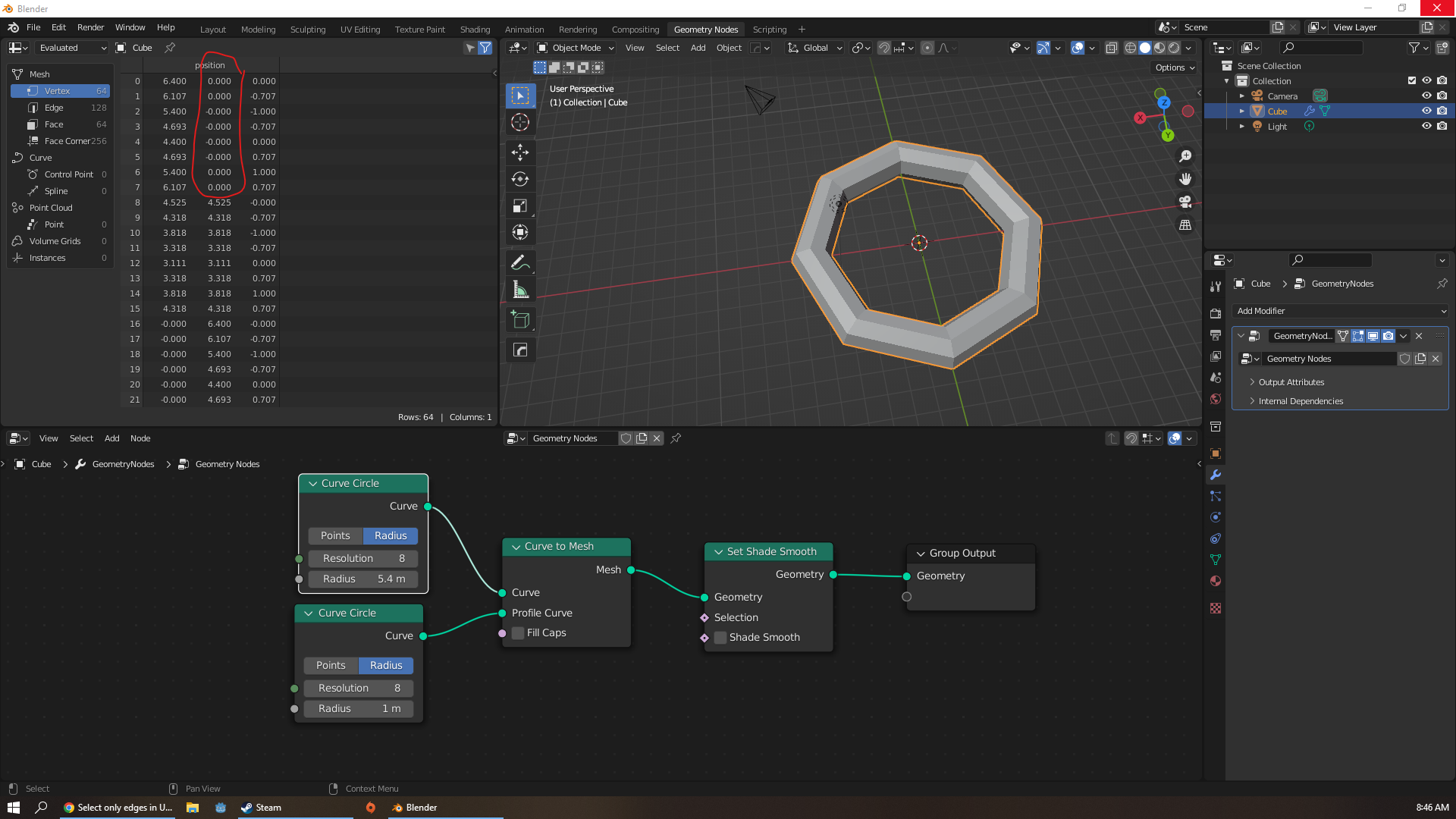
That tells us that it must be ordered by the first circle, with a row of verts every 8, and that it builds the 8 main rings of 8 first, then builds the profile edges. So the first 64-ish are Circle 1 and the ones after that are Circle 2. This math checks out in the Edge spreadsheet too, where there's 128 edges (index 0 to 127.)
Based on that, delete edges based on X versus Y. Here's a setup for the main rings....
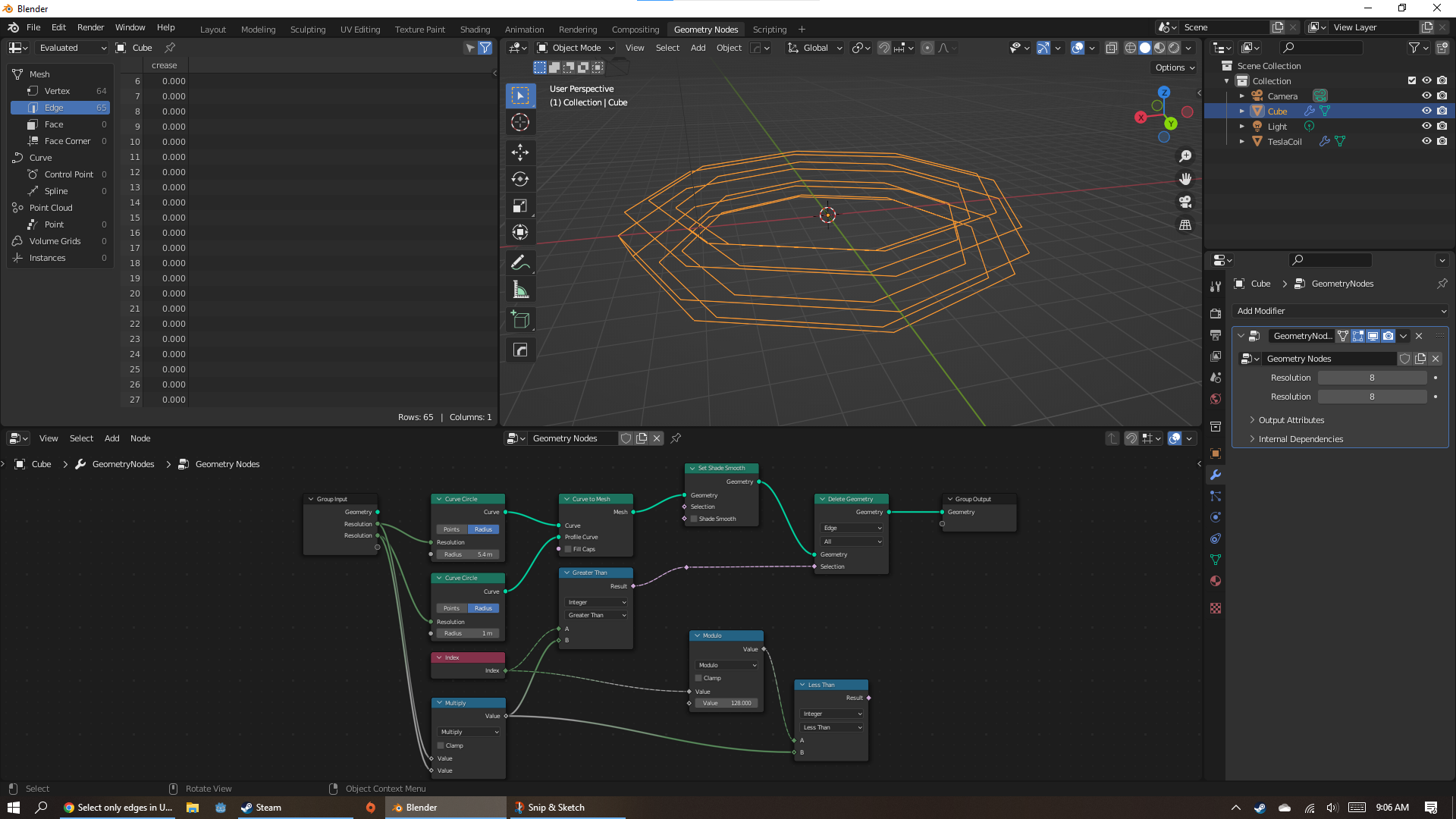
...and another for the profile rings.
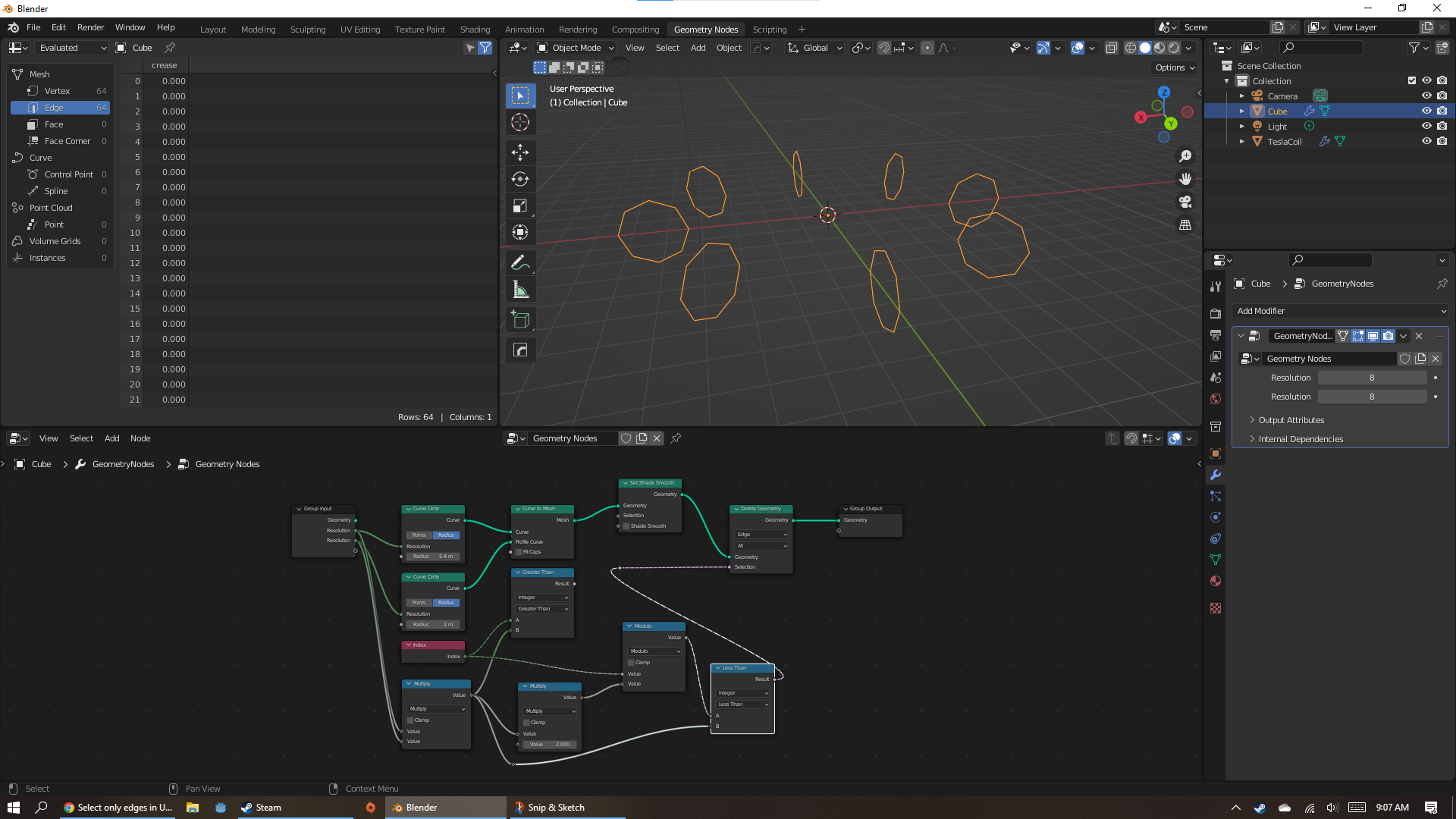
There's probably better math for that second one, but sometimes you Ctrl Scroll through every option on the math node and one of them works :P